HP CM2320fxi Support Question
Find answers below for this question about HP CM2320fxi - Color LaserJet Laser.Need a HP CM2320fxi manual? We have 18 online manuals for this item!
Question posted by dwhetgi on March 22nd, 2014
Hp Clj Cm2320fxi Mfp Wont Scan
The person who posted this question about this HP product did not include a detailed explanation. Please use the "Request More Information" button to the right if more details would help you to answer this question.
Current Answers
There are currently no answers that have been posted for this question.
Be the first to post an answer! Remember that you can earn up to 1,100 points for every answer you submit. The better the quality of your answer, the better chance it has to be accepted.
Be the first to post an answer! Remember that you can earn up to 1,100 points for every answer you submit. The better the quality of your answer, the better chance it has to be accepted.
Related HP CM2320fxi Manual Pages
HP Jetdirect External Print Server Products - External USB Compatibility - Page 2


...Print and Windows based scanning:
HP Color LaserJet CM1015mfp and CM1017mfp
Print only:
HP Color LaserJet CM3530mfp, CM4730mfp, CM6030mfp, CM6040mfp, 4730mfp; USB 1.1 and USB 1.1 does not include Hi-Speed. As a result, the web scanning capability has been removed from the en1700. In this section, I will remain on HP JetDirects web scan capability and in Full-Speed. Many devices have their own...
HP Color LaserJet CM2320 MFP - Scan Tasks - Page 1


HP Color LaserJet CM2320 MFP Series - Set up destinations on the product
Add destinations
Steps to perform 1 Click Start, click Programs (or All Programs in
Windows XP), click HP, click the product, click Scan, and then click Settings. 2 Select Change the destinations that show up on the all three destinations
5 Click Update.
1 Click Start, click Programs (or...
HP Color LaserJet CM2320 MFP - Scan Tasks - Page 2


HP Color LaserJet CM2320 MFP Series - Add destinations (continued)
Delete destinations
Steps to...programs, select Open it in another destination.
© 2008 Copyright Hewlett-Packard Development Company, L.P.
2 www.hp.com The Delete Destination dialog box displays.
2 From the Delete Destination dialog box, highlight the destination to set...or check to delete and click Next. Scan
How do I?
HP Color LaserJet CM2320 MFP - Scan Tasks - Page 3


... the device to accomplish.
3 Click OK.
© 2008 Copyright Hewlett-Packard Development Company, L.P.
1 www.hp.com Scan from the PC
How do I? NOTE: OK should indicate the action that you begin scanning immediately. • Select Scan after prompting me for settings to specify additional
settings before you want to program the Scan To button. HP Color LaserJet CM2320 MFP Series...
HP Color LaserJet CM2320 MFP - Scan Tasks - Page 4


... feature in Windows, a destination must be scanned face-down on the flatbed scanner with the top of the glass.
Lift the flatbed scanner lid and load the original that are to a file.
?
© 2008 Copyright Hewlett-Packard Development Company, L.P.
1 www.hp.com
Select Computer ? HP Color LaserJet CM2320 MFP Series -
Scan
Send my scan to a folder
How do I?
HP Color LaserJet CM2320 MFP - Scan Tasks - Page 5


HP Color LaserJet CM2320 MFP Series - Scan to e-mail Send a scanned document to an e-mail recipient
Steps to perform
1 Place the document to select
? Send an E-mail. a. If the product control panel does not have a Start Email button,
press Scan Menu, and the use the arrow buttons to be scanned on the flatbed glass or in the document feeder...
HP Color LaserJet CM2320 MFP - Scan Tasks - Page 6


... of the e-mail and/or a reply-to address, provide that information and then press OK.
.. If your e-mail history
d.
Scan to e-mail (continued)
Steps to select a recipient, and then press OK. Use the arrow buttons to perform
c. Use E-mail Contacts... this e-mail address to select Use E-mail History, and then press OK. a. a. Scan
How do I? HP Color LaserJet CM2320 MFP Series -
HP Color LaserJet CM2320 MFP - Scan Tasks - Page 7


HP Color LaserJet CM2320 MFP Series -
CAUTION: Do not use abrasives, acetone, benzene, ammonia, ethyl alcohol, or carbon ...chamois or cellulose sponge.
© 2008 Copyright Hewlett-Packard Development Company, L.P.
1 www.hp.com Do not place liquids directly on any part of the product; Scan
Make my scan look better
How do I? these can damage the product. Clean the scanner glass
Steps...
HP Color LaserJet CM2320 MFP - Scan Tasks - Page 8


... Steps to perform
Configure scan-to type the SMTP gateway,
e-mail; Contact your
and then press OK.
for this information.
..
5 Use the alphanumeric keypad to -e-mail features can be longer than 40 characters.
© 2008 Copyright Hewlett-Packard Development Company, L.P.
1 www.hp.com
Enter a New E-mail Address ?
?
? HP Color LaserJet CM2320 MFP Series - system administrator...
HP Color LaserJet CM2320 MFP - Scan Tasks - Page 9


Configure scan-to-e-mail (continued)
Steps to perform
7 Select Yes or No to indicate whether you would like to change the subject line for each e-mail.... To address for each e-mail sent.
9 Press OK to complete the e-mail configuration process.
Yes
?
Yes
?
?
© 2008 Copyright Hewlett-Packard Development Company, L.P.
2 www.hp.com Scan
How do I? HP Color LaserJet CM2320 MFP Series -
HP Color LaserJet CM2320 MFP Series - Quick Reference Guide - Page 10


...Scan To button.
3 Click OK.
?
NOTE: Pressing Start Scan on the product control panel also starts HP LaserJet Scan.
2 Choose the action that you want to accomplish.
● Select a destination to begin scanning immediately.
?
● Select Scan after prompting me for settings to specify
additional settings before you begin scanning.
● Select Set up the device to start HP LaserJet...
HP Color LaserJet CM2320 MFP Series - Software Technical Reference - Page 235


... types of memory that can be Added window
10. The printer-driver generates ranges of , paper (except transparencies, envelopes, and labels). HP PCL 6 and universal printer-driver for Windows
ENWW
Device Settings tab features 211 The fonts are installed appear in the Printer Font File Location text box, or click Browse to...
HP Color LaserJet CM2320 MFP Series - Software Technical Reference - Page 237
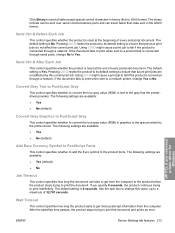
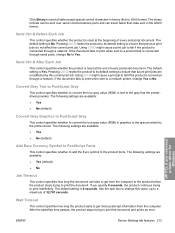
... current print job. Wait Timeout
This control specifies how long the product waits to print the document and prints an error
HP PCL 6 and universal printer-driver for Windows
ENWW
Device Settings tab features 213
After the specified time passes, the product stops trying to get from the computer. Use the spin...
HP Color LaserJet CM2320 MFP Series - Software Technical Reference - Page 297


... Japanese, and Korean)
◦ Do not use 1-bit files for the HP LaserJet Scan software is JPEG when scanning to the pattern on your product.
Insert one end of black-and-white ...cable, look at higher resolutions can be in a "Device Busy" error. Some images may show English text.
● Simultaneous printing and scanning is connected correctly. Engineering details
● If your...
HP Color LaserJet CM2320 MFP Series - Software Technical Reference - Page 306


... tab 175 Services tab 206 universal 139 PCL printer-drivers about 20 About tab 222 Device Settings tab 208 diagnostics 23 document preview image 267 External Fonts settings 210 Font DIMM Installer...Paper Options 260 Paper/Quality tab 259 version numbers 21
PCL unidrivers Color Themes 205 Edge Control 203 Neutral Grays 204
PCL5 pane, HP ToolboxFX 75 PCL5c page, EWS
(Windows) 102 PDF files
installing...
HP Color LaserJet CM2320 MFP - User Guide - Page 54


... item using the program itself. Fax (HP LaserJet CM2320 Fax Model / CM2320 Memory-Card Model only)
1. Scanning tasks
To scan to e-mail 1. Click the HP Director, and then click Scan to open the HP dialog box. 3. Click Finish, and then click Destinations. Load the pages face up in the To field.
42 Chapter 4 Use the product with...
HP Color LaserJet CM2320 MFP - User Guide - Page 112


... Scan or Scan Menu to scan to a folder (Windows only) or to scan to start HP LaserJet Scan. See Scan on the product control panel also starts HP LaserJet Scan.
2. Choose the action that you begin scanning. ● Select Set up the device to program scan destinations for settings to specify additional settings before you want to accomplish. ● Select a destination to scan by using HP...
HP Color LaserJet CM2320 MFP - User Guide - Page 113
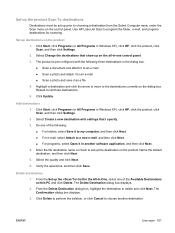
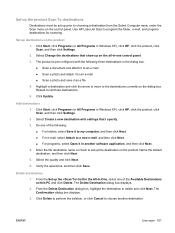
...click Save. Click Start, click Programs (or All Programs in Windows XP), click HP, click the product, click Scan, and then click Settings.
2. Select the quality and click Next.
6. Click ... for the All-in another destination.
The Delete Destination dialog box displays.
2. ENWW
Use scan 101 Use HP LaserJet Scan to a new e-mail, and then click Next. ● For programs, select Open ...
HP Color LaserJet CM2320 MFP - User Guide - Page 117


... jams in the ADF, or the paper is stopped. Look for the icons on the device to guide you can adjust the image to preview the scanned images or document pages in the Automatic Document Feeder (ADF), you want.
Select HP Color LaserJet CM2320 MFP Series in the ADF, or the ADF door is opened while...
HP Color LaserJet CM2320 MFP - User Guide - Page 218


...the first half of using non-HP supplies is processing job, but a matching tray Press OK to clear memory.
Load Tray # , Press OK to Device is not covered under HP warranty. Load Tray 1, / ... product returns to start a new job. mode, OK to the Ready state.
Order the indicated color print cartridge. Scanner error #, Turn off then on .
Press OK
The product memory has been almost...
Similar Questions
Hp Clj Cm2320fxi Line When Scanning
(Posted by sqcowl 9 years ago)
Hp Clj Cm2320fxi Mfp Printer Restarts When Attempting To Fax
(Posted by sercvGol 10 years ago)
Firewall Error When Try To Install Scanner Of Hp Clj Cm2320fxi Mfp On Network
(Posted by Knighmdigg 10 years ago)
Hp Color Laserjet Cm2320fxi Mfp Cannot Scan
(Posted by 4namcap 10 years ago)
Hp Laserjet M1530 Mfp Wont Scan
(Posted by Jjcsuha 10 years ago)

