HP CM2320fxi Support Question
Find answers below for this question about HP CM2320fxi - Color LaserJet Laser.Need a HP CM2320fxi manual? We have 18 online manuals for this item!
Question posted by sqcowl on September 4th, 2014
Hp Clj Cm2320fxi Line When Scanning
The person who posted this question about this HP product did not include a detailed explanation. Please use the "Request More Information" button to the right if more details would help you to answer this question.
Current Answers
There are currently no answers that have been posted for this question.
Be the first to post an answer! Remember that you can earn up to 1,100 points for every answer you submit. The better the quality of your answer, the better chance it has to be accepted.
Be the first to post an answer! Remember that you can earn up to 1,100 points for every answer you submit. The better the quality of your answer, the better chance it has to be accepted.
Related HP CM2320fxi Manual Pages
HP Jetdirect External Print Server Products - External USB Compatibility - Page 2


... 175x, ew2400, and en3700 supported scanning through the embedded web server for each HP USB Jetdirect print server.
HP Color LaserJet CP1515, CP1518, CP2025, CP3505, CP3525, CP4005, CP6015, 2500, 2550, 2600, 2605, 2700, 3000, 3600, 3700, 3800, 4610, 4650, 4700, 5550, 2820mfp, and 2840mfp; Many devices have their own networking scanning software and no longer support it...
HP Printers - Supported Citrix Presentation Server environments - Page 3


... Citrix and non-Citrix environments. HP has selected a combination of LaserJet, Business Inkjet, and Deskjet printers for Citrix to test that serve as a representative test sample for the Citrix Ready program. Stress Testing
HP performs stress testing of its print drivers in the HP printer family. Testing performed by HP
HP performs Windows Server/Citrix Server...
HP Color LaserJet CM2320 MFP - Color - Page 2


...● Detail is useful for text and graphics that require sharp distinctions among lines or colors, or images that contain a pattern or a high level of adjacent objects slightly.... HP Color LaserJet CM2320 MFP Series - Adaptive halftoning is on .
● Off turns off both trapping and adaptive halftoning.
© 2008 Copyright Hewlett-Packard Development Company, L.P.
2 www.hp.com...
HP Color LaserJet CM2320 MFP - Scan Tasks - Page 3


....hp.com NOTE: Pressing Start Scan on the product control panel also starts HP LaserJet Scan.
2 Choose the action that you want to accomplish.
• Select a destination to begin scanning.
• Select Set up the device to start HP LaserJet Scan.
HP Color LaserJet CM2320 MFP Series - Scan
Scan from the PC
Steps to perform 1 In the HP program group, select Scan to program the Scan...
HP Color LaserJet CM2320 MFP Series - Quick Reference Guide - Page 10


... control panel also starts HP LaserJet Scan.
2 Choose the action that you want to accomplish.
● Select a destination to begin scanning immediately.
?
● Select Scan after prompting me for settings to specify
additional settings before you begin scanning.
● Select Set up the device to start HP LaserJet Scan. Scan
Scan from the PC
1 In the HP program group, select your...
HP Color LaserJet CM2320 MFP Series - Quick Reference Guide - Page 21


... setting determines the method for large, solid-filled print areas and enhances photographs by smoothing color gradations. This guarantees neutral colors without a color cast. This setting is best for text and graphics that require sharp distinctions among lines or colors, or images that contain a pattern or a high level of adjacent objects slightly. ● Maximum is...
HP Color LaserJet CM2320 MFP Series - Software Technical Reference - Page 11
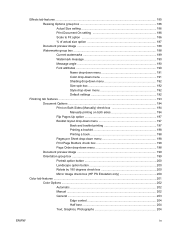
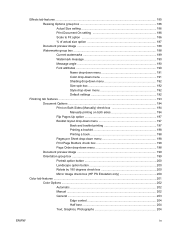
... 189 Watermark message 190 Message angle 190 Font attributes 190 Name drop-down menu 191 Color drop-down menu 191 Shading drop-down menu 192 Size spin box 192 Style drop-...button 200 Rotate by 180 degrees check box 200 Mirror Image check box (HP PS Emulation only 200
Color tab features ...201 Color Options ...202 Automatic ...202 Manual ...202 General ...203 Edge control 204 Half...
HP Color LaserJet CM2320 MFP Series - Software Technical Reference - Page 48


... can use
The product provides automatic color features that provides 1,200 dpi color laser-class quality with HP's multi-level printing process, result in a dot.
HP ImageREt 3600
ImageREt 3600 provides 1,200 dots-per-inch (dpi) color laser-class quality through a Web browser on across a wide range of color printing use.
Advanced color use to be mixed within an...
HP Color LaserJet CM2320 MFP Series - Software Technical Reference - Page 228
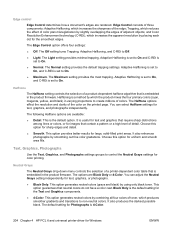
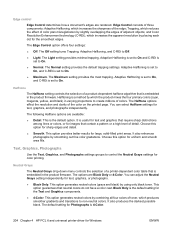
..., and C-REt is 4-Color.
204 Chapter 4 HP PCL 6 and universal printer-driver for uniform and smooth area fills. Halftoning is set to non-neutral colors.
Choose this option for ...the most trapping. The options are Black Only or 4-Color. This is useful for text and graphics that require sharp distinctions among lines or colors, or for sharp edges and detail.
● Smooth....
HP Color LaserJet CM2320 MFP Series - Software Technical Reference - Page 297


...will be in the HP LaserJet Scan software.
●...scan will not be password protected by setting a password within HP... for the HP LaserJet Scan software is JPEG when scanning to a file...scanning to the pattern on the HP product, and insert the other end into the scan. Some images may show English text.
● Simultaneous printing and scanning is not upside down.
Scan
● Scanning...
HP Color LaserJet CM2320 MFP - User Guide - Page 14


...storage memory. HP Color LaserJet CM2320 MFP
HP Color LaserJet CM2320 MFP Fax HP Color LaserJet CM2320 MFP
Model
Memory-Card Model
● Prints letter-size pages at speeds HP Color LaserJet CM2320 MFP, plus : ● Automatic two-sided (duplex)
● PCL 6 printer drivers and HP postscript level 2 emulation.
● Two RJ-11 fax phone line ports ● Color graphics display
printing...
HP Color LaserJet CM2320 MFP - User Guide - Page 44


... the print and scan drivers only.
To gain access to the embedded Web server, type the IP address for Windows
1.
No special software is equipped with an embedded Web server, which provides access to the device that you must have a supported Web browser on the device. Click HP, and then click HP Color LaserJet CM2320 MFP Series...
HP Color LaserJet CM2320 MFP - User Guide - Page 54


... the original that is to open the HP dialog box. 4. To scan multiple pages, load the next page and click Scan.
Enter an e-mail recipient, add text, or other attachments, then click Send. Click the HP Director, and then click Scan to e-mail 1. Scan to open the HP dialog box. 3. Fax (HP LaserJet CM2320 Fax Model / CM2320 Memory-Card...
HP Color LaserJet CM2320 MFP - User Guide - Page 102
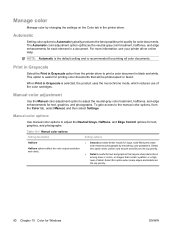
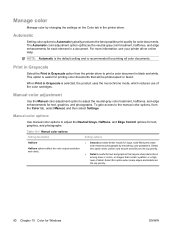
... printer driver to Automatic typically produces the best possible print quality for text and graphics that require sharp distinctions among lines or colors, or images that will be photocopied or faxed. The Automatic color adjustment option optimizes the neutral-gray color treatment, halftones, and edge enhancements for each element in Grayscale option from the...
HP Color LaserJet CM2320 MFP - User Guide - Page 112


... the action that you want to accomplish. Press Start Scan or Scan Menu to scan to a folder (Windows only) or to scan to start HP LaserJet Scan. HP ToolboxFX must be running to program scan destinations for scanning directly from the device. Scan from the product by using HP Director (Macintosh). Scan from the product
Scan directly from the PC
1. See Scan on .
100 Chapter 11...
HP Color LaserJet CM2320 MFP - User Guide - Page 127


..., PBX, ISDN, or VoIP system on page 134.
If the product is connected to the next device.
HP recommends using the product with the telephone icon).
4. Connect additional devices
The product includes two fax ports: ● The "line out" port ( ), which connects the product to the wall telephone jack. ● The "telephone" port ( ), which...
HP Color LaserJet CM2320 MFP - User Guide - Page 240


..., close the flatbed scanner cover, then re-scan the original.
228 Chapter 15 Problem solve
ENWW...the scanable area Use supported media sizes.
Unwanted lines appear on page 191. be Replace any low...colored background. The original is edge-to change the contrast setting. The media might appear in a different shade. See Print
low. cartridge on page 185. If the error persists, contact HP...
HP Color LaserJet CM2320 MFP - User Guide - Page 282


...color themes 91 color, scanning settings 107 colored text print as black 70 comparison, product models 1 configuration page printing 168 contrast print density 177 contrast settings copy 80 fax 125 control panel cleaning page, printing 191 HP...168 density settings 177 destinations, add scan Windows 101 device discovery over network" 47 device polling 178 device status Macintosh Services tab 41 dial-...
HP Color LaserJet CM2320 MFP - User Guide - Page 287


...documents Macintosh 39 Windows 69 resizing documents copying 77 resolution fax 125, 126 HP ImageREt 3600 94 scanning 107 specifications 3 restoring factory-set defaults 202 RGB settings 91, 94 ...for scanning 99 strip, cleaning 196
scanning black and white 108 blank pages, troubleshooting 234 books 109 color 107 file formats 107 from control panel 100 from the computer 100 grayscale 108 HP Director...
HP Color LaserJet CM2320 MFP - User Guide - Page 288


...color 223 configuration page,
printing 49 control panel messages 203 copy quality 228 copy size 231 copying 231 curled media 222 dialing 154 EPS files 241 faded print 219 fax error-correction
setting 152 fax reports 157 feeding problems 226 jams 207 lines, copies 228 lines, printed pages 220 lines, scans... Consumer Protection
Act 262 telephone numbers
HP fraud hotline 184 telephones
receiving faxes ...
Similar Questions
How To Scan From Printer To Computer Using Hp Printer Cm2320fxi Mfp
(Posted by vancad0npen 10 years ago)
Hp Clj Cm2320fxi Mfp Printer Restarts When Attempting To Fax
(Posted by sercvGol 10 years ago)
Hp Clj Cm2320fxi Mfp Cannot Send A Fax
(Posted by etelvcaro 10 years ago)
Firewall Error When Try To Install Scanner Of Hp Clj Cm2320fxi Mfp On Network
(Posted by Knighmdigg 10 years ago)

