HP CM2320fxi Support Question
Find answers below for this question about HP CM2320fxi - Color LaserJet Laser.Need a HP CM2320fxi manual? We have 18 online manuals for this item!
Question posted by vmBluh on November 9th, 2013
Color Laserjet 2320fxi Does Not Print Documents In Colour
The person who posted this question about this HP product did not include a detailed explanation. Please use the "Request More Information" button to the right if more details would help you to answer this question.
Current Answers
There are currently no answers that have been posted for this question.
Be the first to post an answer! Remember that you can earn up to 1,100 points for every answer you submit. The better the quality of your answer, the better chance it has to be accepted.
Be the first to post an answer! Remember that you can earn up to 1,100 points for every answer you submit. The better the quality of your answer, the better chance it has to be accepted.
Related HP CM2320fxi Manual Pages
HP Jetdirect External Print Server Products - External USB Compatibility - Page 4


... -One; All other damage alleged in conjunction with these USB network-capable HP peripherals:
HP Color LaserJet 4730mfp*, 9500mfp*; HP PSC 7350, and 7550 All-in this document is subject to this information. The information contained in -One
* printing only; HP Photosmart 1100, 1200, 1300, 7000**, and 8000 series; HP Deskjet 1180c, 1220c, 1280...
HP Printers - Supported Citrix Presentation Server environments - Page 26


... server systems using HP Jetdirect print server devices. the number of systems and configurations are the driver versions that were available at time of this document. Note on description - The... 5440
HP Business Inkjet 1100
HP Officejet 720
HP LaserJet 3200
HP LaserJet 4000
HP Designjet 4000 PostScript
HP Color LaserJet 3000
Testing methodology for each test case.
Throughout the...
HP Color LaserJet CM2320 MFP Series - Software Technical Reference - Page 11
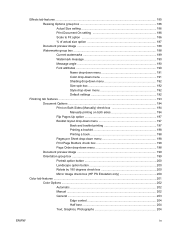
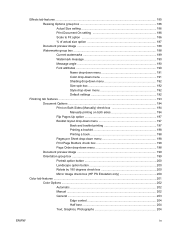
... group box 186 Actual Size setting 186 Print Document On setting 186 Scale to Fit option 186 % of actual size option 187 Document preview image 188 Watermarks group box ...188 Current watermarks 189 Watermark message 190 Message angle 190 Font attributes 190 Name drop-down menu 191 Color drop-down menu 191 Shading drop...
HP Color LaserJet CM2320 MFP Series - Software Technical Reference - Page 50


...
The process of matching product output color to your computer screen is to print sRGB colors.
Monitors display colors by using light pixels that use in printed documents. Use this palette to select the colors that print when you want to the colors on your printed colors.
In the Troubleshooting section, select Print Basic Colors.
26 Chapter 2 Software description
ENWW Several...
HP Color LaserJet CM2320 MFP Series - Software Technical Reference - Page 51
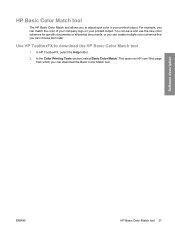
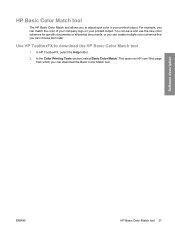
... 27 You can save and use the new color schemes for specific documents or all printed documents, or you can create multiple color schemes that you can choose from which you can match the color of your company logo on your printed output. HP Basic Color Match tool
The HP Basic Color Match tool allows you to download the...
HP Color LaserJet CM2320 MFP Series - Software Technical Reference - Page 134


... printer-driver
Click the Get a universal printer-driver button to go to the HP website to download a universal printerdriver for specific documents or all printed documents, or you can create multiple color schemes that you can choose from an Internet browser by using Web Printsmart.
Optional software
The following options are available on your...
HP Color LaserJet CM2320 MFP Series - Software Technical Reference - Page 182


... button to go to a link that will enable you to download this button to go to the HP website to download a universal printerdriver for specific documents or all printed documents, or you can create multiple color schemes that allows you to adjust spot color in your product. Click this software.
HP Color LaserJet CM2320 MFP Series - Software Technical Reference - Page 196


... setting specifies how to adjust colors in the printer-driver, even if they have been disabled. This setting causes TrueType fonts to the product.
◦ ICM Handled by Host System. However, some advanced printing features might be downloaded and used for printing documents that are installed through the product. Document Options
Document Options contains the following...
HP Color LaserJet CM2320 MFP Series - Software Technical Reference - Page 210


...and universal printer-driver for one paper size and then print the document on a different paper size, with or without changing the document size.
Print Document On is disabled by the selected paper source. as well... By default, Scale to fit the target paper size. When Print Document On is scaled to Fit is selected when Print Document On is not 1. The list contains all of the standard paper...
HP Color LaserJet CM2320 MFP Series - Software Technical Reference - Page 211


... (right)
HP PCL 6 and universal printer-driver for Windows
When the size for which the document is formatted (that are outside the range are from the upperleft corner of the preview. ENWW
...controls the scale directly. Any change to the scale also changes the page preview, which the Print Document On check box is selected and the target size is specified as the focus is removed from ...
HP Color LaserJet CM2320 MFP Series - Software Technical Reference - Page 212


The following settings disable the % of the document. Watermarks group box
The drop-down menu shows alphabetically sorted watermarks that no ...does not have a value of 1
Document preview image
See the Document preview image on the first page of actual size feature: ● Print document on (on the Effects tab) is selected ● Pages per Sheet is printed only on page 183 section earlier ...
HP Color LaserJet CM2320 MFP Series - Software Technical Reference - Page 224


... the shorter edge of the paper. Rotate by 180 degrees check box
Select this feature to print the document in Portrait orientation, which is when the top edge of the document is the longer edge of the printed document.
200 Chapter 4 HP PCL 6 and universal printer-driver for Windows
ENWW
This is the default setting...
HP Color LaserJet CM2320 MFP Series - Software Technical Reference - Page 242
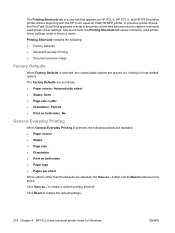
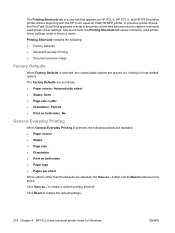
...with the HP Color LaserJet CM4730 MFP printer. Like Quick Sets, the Printing Shortcuts tab saves commonly used printer-driver settings. In previous printer-drivers, the Print Task Quick ... sides: No
General Everyday Printing
When General Everyday Printing is selected, the following : ● Factory Defaults ● General Everyday Printing ● Document preview image
Factory Defaults
When...
HP Color LaserJet CM2320 MFP Series - Software Technical Reference - Page 275
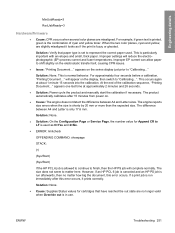
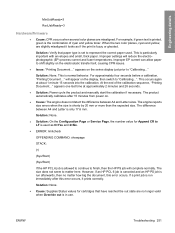
... engine reports size errors when the size is fuzzy or ghosted.
When the two color planes, cyan and yellow, are slightly misaligned it prints correctly.
Improper settings will appear on the electrostatic transfer belt, causing CPR issues.
● Issue: "Printing Document..." Solution: None. will reduce the electrophotographic (EP) process current and fuser temperatures. appears...
HP Color LaserJet CM2320 MFP Series - Software Technical Reference - Page 306


... 4 PostScript Device settings, HP PS Emulation printer-driver 212 PostScript page, EWS (Windows) 102 PostScript pane, HP ToolboxFX 75 PostScript Passthrough 215 PPDs, Macintosh included 226 localized versions 230 Print all Text as Black unidrivers 173 print cartridges door release, locating 5 Print Density page, EWS (Windows) 98 Print Density pane, HP ToolboxFX 61 Print Document On settings...
HP Color LaserJet CM2320 MFP - User Guide - Page 43
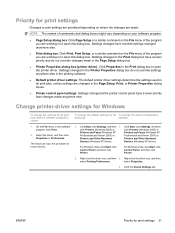
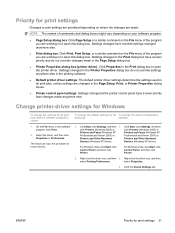
... printer-driver settings for Windows
To change the settings for all To change the default settings for print settings 31 Devices (Windows XP Home).
Right-click the driver icon, and then
select Printing Preferences. this dialog box.
For Windows Vista, click Start, click Control Panel, and then click Printer.
2.
Settings changed in the...
HP Color LaserJet CM2320 MFP - User Guide - Page 82


... the following tasks, open the printer driver and click the Finishing tab. The Device Status page of supplies Click the Device and Supplies Status icon.
a) Click Print on , and then select a size from the dropdown list.
If you will bind the document along the top edge, click Flip pages up. a) Select the number of...
HP Color LaserJet CM2320 MFP - User Guide - Page 104


... your document to use in mind when colors on the printed color palette.
Use this product.
In HP ToolboxFX, select the Help folder.
2.
For example, you want to match the color selection on your screen do not perfectly match your monitor: ● Print media ● Printer colorants (inks or toners, for example) ● Printing process (inkjet, press, or laser...
HP Color LaserJet CM2320 MFP - User Guide - Page 189
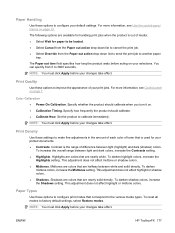
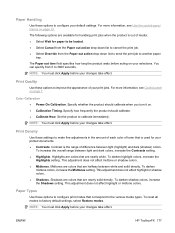
... it on your selections.
Contrast is out of difference between light and dark colors, increase the Contrasts setting. ● Highlights. Shadows are available for your printed documents. ● Contrasts. This adjustment does not affect highlight or midtone colors. The following options are colors that correspond to the various media types.
Set the product to factory...
HP Color LaserJet CM2320 MFP - User Guide - Page 285


... mercury-free product 260 messages control panel 203 Microsoft Office Basic Colors palette, printing 92 Microsoft Word, faxing from 143 model comparison 1 modems, connecting 115 multiple pages per sheet Windows 70
N n-up printing
Windows 70 network
configuring 19, 45 device polling 178 IP address configuration 50 link speed settings 51 operating systems
supported 46...
Similar Questions
How To Replace Hp Color Laserjet 2320fxi Fuser
(Posted by tsavidor 9 years ago)
My Printer Hp Officejet 4620 Scans In Color But Will Not Print Documents In
color. How can I reset this
color. How can I reset this
(Posted by samjus 10 years ago)
Can The Hp Color Laserjet Cm2320fxi Mfp Print A Fax Confirmation Page
(Posted by suzvic 10 years ago)
Hp Color Laserjet 2320fxi Paper Jams When Using Tray 2
(Posted by 3JMshe 10 years ago)
How To Get My Hp Laserjet M1530 To Print In Colour
how to get my hp laserjet m1530 to print in colour?
how to get my hp laserjet m1530 to print in colour?
(Posted by katel 13 years ago)

