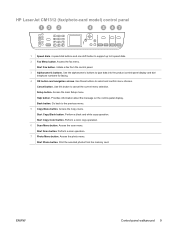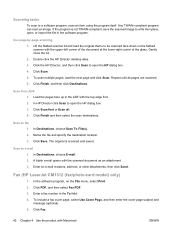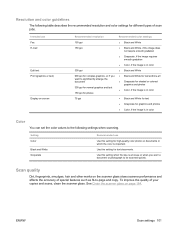HP CM1312nfi Support Question
Find answers below for this question about HP CM1312nfi - Color LaserJet MFP Laser.Need a HP CM1312nfi manual? We have 19 online manuals for this item!
Question posted by bfulmer2 on January 29th, 2014
My Hp Oj 4620 Will Not Scan Or Copy
Running MAC OS X (10.9.1), on iMac with 2.7 GHz Intel Core i5, 4 GB 1333 MHz DDR3
Current Answers
Answer #1: Posted by TommyKervz on January 30th, 2014 12:16 AM
Greetings. That is indicative of a scan machenism failure. You will need to have it inspected by a service technician - or one of Hp's official service centers.
Related HP CM1312nfi Manual Pages
Similar Questions
Hp Cm1312 Print Troubleshoot Adjust Color Arrows Won't Work
(Posted by Reearunm 9 years ago)
How Do Scan With Cm 1312 Mfp
(Posted by rodbroka 10 years ago)
My Printer Hp Officejet 4620 Scans In Color But Will Not Print Documents In
color. How can I reset this
color. How can I reset this
(Posted by samjus 10 years ago)
How To Setup Scan Destination For Laserjet Cm1312nfi Mfp
(Posted by raegm 10 years ago)