HP CM1312nfi Support Question
Find answers below for this question about HP CM1312nfi - Color LaserJet MFP Laser.Need a HP CM1312nfi manual? We have 19 online manuals for this item!
Question posted by Reearunm on October 13th, 2014
Hp Cm1312 Print Troubleshoot Adjust Color Arrows Won't Work
The person who posted this question about this HP product did not include a detailed explanation. Please use the "Request More Information" button to the right if more details would help you to answer this question.
Current Answers
There are currently no answers that have been posted for this question.
Be the first to post an answer! Remember that you can earn up to 1,100 points for every answer you submit. The better the quality of your answer, the better chance it has to be accepted.
Be the first to post an answer! Remember that you can earn up to 1,100 points for every answer you submit. The better the quality of your answer, the better chance it has to be accepted.
Related HP CM1312nfi Manual Pages
HP Printers - Supported Citrix Presentation Server environments - Page 1


...
November 2008
Executive summary...2 What's new ...2 Versions of Terminal Server and Citrix supported by HP 2 Testing performed by HP ...3 HP LaserJet printers and supported driver versions 4 HP Color printers with Edgeline Technology and supported driver versions 12 Using the HP Universal Print Driver version 4.7 for Windows in Citrix environments 12 The difference between the Citrix and...
HP Color LaserJet CM1312 MFP - Color - Page 1


...
Adjust color / color settings
How do I? When Print in Grayscale
Steps to perform
Setting color options to adjust the neutral-gray color treatment, halftones, and edge enhancements for color documents. Manual color adjustment
Use the Manual color adjustment option to Automatic typically produces the best possible print quality for text, graphics, and photographs. HP LaserJet CM1312 MFP...
HP Color LaserJet CM1312 MFP - Color - Page 2


..., solid-filled print areas and enhances photographs by overlapping the edges of ... adaptive halftoning and trapping. Adjust color / color settings (continue)
Steps to other colors, and it produces the darkest...hp.com Adaptive halftoning is on .
● Light sets trapping at a medium level. Color
How do I? This guarantees neutral colors without a color cast. HP LaserJet CM1312 MFP Series -
HP Color LaserJet CM1312 MFP Series Quick Reference Guide - Page 2


Quick Reference Guide
Table of Contents
Make my copy look better...1 Print on both sides (duplex)...2 Scan from the PC...4 Send my scan to a folder...5 Make my scan look better...6 Schedule a fax...7 Create and edit speed dials...10 Delete faxes from memory...12 Print individual photos from memory card...13 Adjust color settings...15 Clean the paper path...17
www.hp.com
HP Color LaserJet CM1312 MFP Series - User Guide - Page 15


... with text screen-readers. Print cartridges can be installed and removed by using one hand. The product provides 1,200 pixels per inch (dpi) with a V.34 fax;
Adjustable settings to 12 pages per minute (ppm) monochrome and 8 ppm color. 1,200 dots per inch (ppi), 24-bit full-color scanning from the ADF (HP LaserJet CM1312 (fax/photo-card...
HP Color LaserJet CM1312 MFP Series - User Guide - Page 30
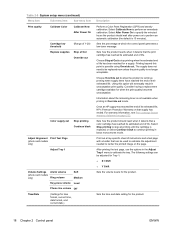
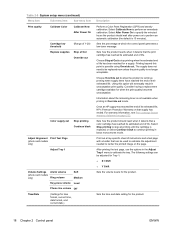
...1-20)
Replace supplies Stop at Out
Override out
Color supply out
Stop printing Continue black
Adjust Alignment Print Test Page (photo card models only)
Adjust Tray 1
Volume Settings Alarm volume
(photo card models...it detects that can be replaced now unless the print quality is not available when printing in black monochrome mode. Once an HP supply has reached the end of its estimated ...
HP Color LaserJet CM1312 MFP Series - User Guide - Page 100


..., or laser technology, for example) ● Overhead lighting ● Personal differences in perception of producing color. The process of the Microsoft Office Basic Colors. Adjust color in your printed output. Match colors
For most users, the best method for example)
Keep these basic colors in a Microsoft Office program.
1. Several factors can use HP ToolboxFX to print a palette...
HP Color LaserJet CM1312 MFP Series - User Guide - Page 165
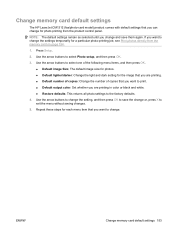
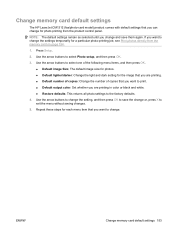
... then press OK.
3. Use the arrow buttons to change. Repeat these steps for photo printing from the memory card on page 154.
1. Use the arrow buttons to change the setting, and ...
The HP LaserJet CM1312 (fax/photo-card model) product comes with default settings that you can change for each menu item that you want to print. ● Default output color: Set whether you are printing. ●...
HP Color LaserJet CM1312 MFP Series - User Guide - Page 176
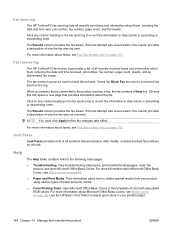
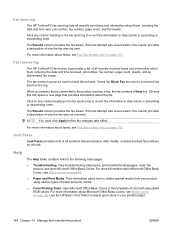
... page 88. Junk Faxes
Junk Faxes provides a list of paper and print media.
● Color Printing Tools. View troubleshooting help topics, print troubleshooting pages, clean the product, and open Microsoft Office Basic Colors. If the fax attempt was unsuccessful, this tab.
Fax send log
The HP ToolboxFX fax send log lists all recently sent faxes and information about...
HP Color LaserJet CM1312 MFP Series - User Guide - Page 265


..., 184 scanner strip 183, 185 collating copies 76 color adjusting 86 calibrating 167 Edge Control 87 halftone options 86 HP ImageREt 3600 90 managing 86 matching 88 Microsoft Office Basic Colors
palette 88 Neutral Grays 87 print in grayscale 86 printed vs. monitor 88 scanning settings 101 sRGB 87, 90 troubleshooting 206 color themes 87
ENWW
Index 253
HP Color LaserJet CM1312 MFP Series - User Guide - Page 267


... control panel 109 fax menu 22 fax ports, locating 6 fax reports, printing 24 Fax tab, HP ToolboxFX 162 fax time, setup use control panel 109 faxing from a computer
(Macintosh) 42 features
product 3 feeding problems,
troubleshooting 209 file, scanning to
Macintosh 42 Finnish laser safety
statement 250 firmware updates 185 first page
use different paper...
HP Color LaserJet CM1312 MFP Series - User Guide - Page 268


... 201 trays, clearing 199 Jetadmin, HP Web 33, 172
K Korean EMI statement 250
L landscape orientation
setting, Windows 68 laser safety statements 250 letterhead paper, loading 68 lid, cleaning 183 light copying 212 light print, troubleshooting 202 lightness
copy contrast 78 faded print,
troubleshooting 202 fax contrast 117 lines, troubleshooting copies 211 printed pages 203 scans 217 link speed...
HP Color LaserJet CM1312 MFP Series - User Guide - Page 269
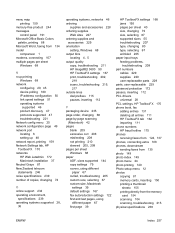
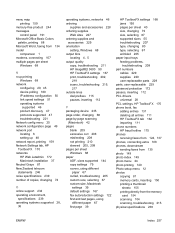
...ordering supplies and
accessories 229 orientation
setting, Windows 68 output bins
locating 4, 5 output quality
copy, troubleshooting 211 HP ImageREt 3600 90 HP ToolboxFX settings 167 print, troubleshooting 202,
219 scans, troubleshooting 215,
217 outside lines
dial prefixes 115 pauses, inserting 112
P packaging device 235 page order, changing 68 page-by-page scanning
(Macintosh) 42 pages
blank 209...
HP Color LaserJet CM1312 MFP Series - Software Technical Reference - Page 7


... ...52 Troubleshooting 54 Paper and Print Media 56 Color Printing Tools 56 Animated Demonstrations 57 User Guide 58
System Settings folder 58 Device Information 59 Paper Handling 60 Print Quality 60 Print Density 61 Paper Types 62 Extended Print Modes screen 63 System Setup 69 Service 70 Device Polling 70 Save / Restore Settings 71 Password 72 Print Settings 73
Print Settings...
HP Color LaserJet CM1312 MFP Series - Software Technical Reference - Page 114


... the product control panel:
1. Use the arrow buttons to select Configuration report, and then press OK. Status tab
Use the Status tab to access and print detailed information regarding product status, supply status, product configuration, network configuration, and usage.
HP EWS can only be accessed if the HP Color LaserJet CM1312 MFP Series productis installed through the Web...
HP Color LaserJet CM1312 MFP Series - Software Technical Reference - Page 177
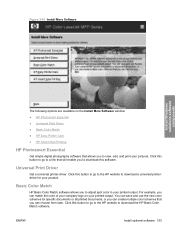
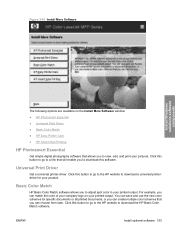
...; Basic Color Match ● HP Easy Printer Care ● HP Smart Web Printing
HP Photosmart Essential
Get simple digital photography software that you can choose from later. Click this button to go to a link that will enable you to download a universal printerdriver for specific documents or all printed documents, or you to adjust spot color in your printed output...
HP Color LaserJet CM1312 MFP Series - Software Technical Reference - Page 190
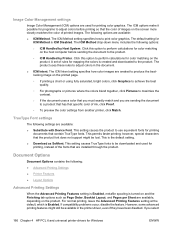
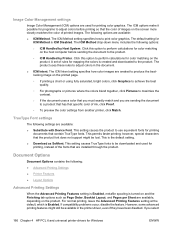
... images on the host computer before sending the document to adjust colors before printing so that specific color of ink, click Proof.
◦ To preview the color settings from another printer, click Match. A set of rules for color matching on the screen more closely matches the color of the fonts that contain TrueType fonts. Click this option...
HP Color LaserJet CM1312 MFP Series - Software Technical Reference - Page 213


... the second side of the page, the product makes adjustments to the paper that duplex printing is not advised for
Windows
ENWW
Finishing tab features 189
HP PCL 6 and universal printer-driver (UPD) for these paper types. The following paper types have a different print mode when printed manually on the second side: ● Unspecified ●...
HP Color LaserJet CM1312 MFP Series - Software Technical Reference - Page 221
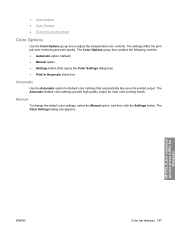
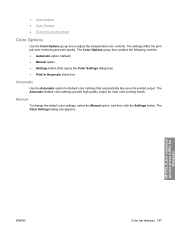
...
Color Options
Use the Color Options group box to adjust the independent color controls.
The Color Options group box contains the following controls: ● Automatic option (default) ● Manual option ● Settings button (that opens the Color Settings dialog box) ● Print in Grayscale check box
Automatic
Use the Automatic option for
Windows
ENWW
Color tab features 197 HP...
HP Color LaserJet CM1312 MFP Series - Software Technical Reference - Page 299


... page 102 Print Density page 98 Print Info Pages 95 Print Quality page 98 Print tab 101 Printing page 102 Settings 96 SNMP page 106 Status tab 90 Supplies Status page 91 System Setup page 101 HP EWS Device Configuration utility, Macintosh 221 HP ImageREt 3600 24 HP Instant Support 85 HP LaserJet Director 220, 221 HP Marketing Assistant troubleshooting 244 HP PCL printer...
Similar Questions
Hp Cm1312 Printer Won't Print Word Docs In Color
(Posted by Risamb 9 years ago)
Hp 6700 Prints Webpages In Color When Black And White Is Selected
(Posted by Jaithefyd 9 years ago)
Is Hp Cm1312 Nfi Mfp Air Print
(Posted by davesalexky 10 years ago)
Hp Cm1312 Mfp What Settings For Best Quality Print
standard printing is great but photos are not good.
standard printing is great but photos are not good.
(Posted by swpvideo 12 years ago)

