HP CM1312nfi Support Question
Find answers below for this question about HP CM1312nfi - Color LaserJet MFP Laser.Need a HP CM1312nfi manual? We have 19 online manuals for this item!
Question posted by raegm on December 18th, 2013
How To Setup Scan Destination For Laserjet Cm1312nfi Mfp
The person who posted this question about this HP product did not include a detailed explanation. Please use the "Request More Information" button to the right if more details would help you to answer this question.
Current Answers
There are currently no answers that have been posted for this question.
Be the first to post an answer! Remember that you can earn up to 1,100 points for every answer you submit. The better the quality of your answer, the better chance it has to be accepted.
Be the first to post an answer! Remember that you can earn up to 1,100 points for every answer you submit. The better the quality of your answer, the better chance it has to be accepted.
Related HP CM1312nfi Manual Pages
HP Jetdirect External Print Server Products - External USB Compatibility - Page 2


... and CM1017mfp
Print only:
HP Color LaserJet CM3530mfp, CM4730mfp, CM6030mfp, CM6040mfp, 4730mfp; Its eventual replacement is currently available as they are currently a print only solution. Scanning on AIO and MFP's
The HP Jetdirect External print servers do not support scanning on both the printer and print server is fully backward compatible with these USB network...
HP Color LaserJet CM1312 MFP - Connectivity - Page 1


... select Network configuration, and then press OK.
Steps to select Show IP address, and then press OK. HP Color LaserJet CM1312 MFP Series - Network configuration
3 Use the arrow buttons to perform
1 On the control panel, press Setup. Show IP address
?
? ?
© 2008 Copyright Hewlett-Packard Development Company, L.P.
1 www.hp.com
Display the IP address...
HP Color LaserJet CM1312 MFP - Copy Tasks - Page 1


Use the
flatbed glass to scan these items.
..
3 Adjust the media guides until they are snug against the media.
4 Press Start Copy Black or Start Copy Color on the product control panel to the ... the top-end of the stack of originals into the ADF. HP Color LaserJet CM1312 MFP Series - Steps to perform
Load originals using the automatic document feeder (ADF)
How do not load ...
HP Color LaserJet CM1312 MFP - Scan Tasks - Page 1
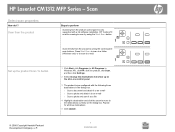
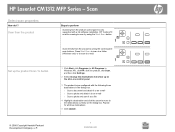
... with a full software installation. Press Start Scan to scan to a folder (Windows only) or to scan to scan by using the Start Scan button.
?
Scan from the product
Steps to the destinations currently on the all three destinations.
5 Click Update.
© 2008 Copyright Hewlett-Packard Development Company, L.P.
1 www.hp.com HP LaserJet CM1312 MFP Series - Set up on the dialog...
HP Color LaserJet CM1312 MFP - Scan Tasks - Page 2
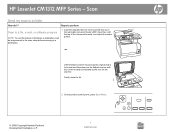
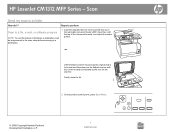
HP LaserJet CM1312 MFP Series - Gently close the lid.
2 On the product control panel, press Scan Menu.
?
© 2008 Copyright Hewlett-Packard Development Company, L.P.
1 www.hp.com Steps to perform
Scan to a file, e-mail, or software program
NOTE: To use this feature in Windows, a destination must be programmed in the scan setup before scanning to a destination.
1 Load the originals ...
HP Color LaserJet CM1312 MFP - Scan Tasks - Page 3
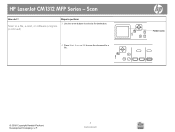
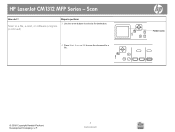
HP LaserJet CM1312 MFP Series -
Scan to a file, e-mail, or software program (continued)
Steps to perform
3 Use the arrow buttons to select a file destination.
4 Press Start Scan or OK to scan the document to a file. Folder name
?
?
© 2008 Copyright Hewlett-Packard Development Company, L.P.
2 www.hp.com
Scan
How do I?
HP Color LaserJet CM1312 MFP - Scan Tasks - Page 5
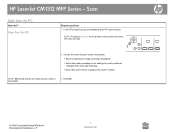
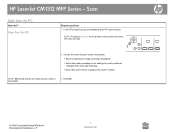
... to accomplish.
• Select a destination to begin scanning.
• Select Set up the device to accomplish.
3 Click OK.
© 2008 Copyright Hewlett-Packard Development Company, L.P.
1 www.hp.com
NOTE: Pressing Start Scan on the product control panel also starts HP LaserJet Scan.
?
2 Choose the action that you begin scanning immediately. • Select Scan after prompting me for...
HP Color LaserJet CM1312 MFP Series - User Guide - Page 54
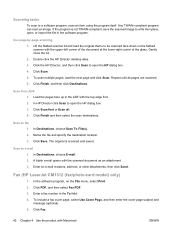
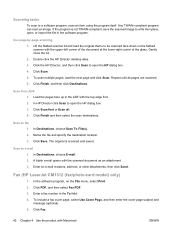
... Send. Enter a fax number in the software program.
Fax (HP LaserJet CM1312 (fax/photo-card model) only)
1. Any TWAIN-compliant program can scan an image. Click the HP Director, and then click Scan to be scanned face-down on the File menu, select Print. 2. In Destinations, choose E-mail. 2. Click PDF, and then select Fax PDF...
HP Color LaserJet CM1312 MFP Series - User Guide - Page 111


... box is displayed.
An error message is displayed when trying to scan to continue scanning. If the memory card is full, then the scan is stopped and an appropriate error message is displayed. Select HP Color LaserJet CM1312 MFP Series in the device. Click Scan. Cancel scan
To cancel a scan job, use a different card with sufficient available space to initiate...
HP Color LaserJet CM1312 MFP Series - User Guide - Page 260


...regulatory purposes, this device must accept any interference received, including interference that the product
Product Name: Accessories4)
Regulatory Model Number2)
HP LaserJet CM1312nfi mfp BOISB-0704-00... 1 Laser/LED Product) GB4943-2001
EMC:
CISPR22:2005 / EN55022:2006 -
This Device complies with the product name or the product number(s). Declaration of conformity
HP LaserJet CM1312
...
HP Color LaserJet CM1312 MFP Series - User Guide - Page 265


... hoc groups, sending faxes to 130 add scan destinations
(Windows) 97 ADF
jams 196 page sizes supported 144 part number 229 advanced printing options Windows 68 advanced setup fax 15 alerts, setting up 160 alternative ...scanner glass 78, 184 scanner strip 183, 185 collating copies 76 color adjusting 86 calibrating 167 Edge Control 87 halftone options 86 HP ImageREt 3600 90 managing 86 matching...
HP Color LaserJet CM1312 MFP Series - Software Technical Reference - Page 5


... LaserJet CM1312nfi MFP (fax/photo-card model) back view 6 Interface ports ...7 Documentation availability and localization 8 Software availability and localization 11 Solutions software on the Web 12 In-box solutions software CDs 12 Microsoft Windows CD 12 CD versions ...13
2 Software description Introduction ...15 Windows solutions software ...16 Printing system and installer 16 HP Color...
HP Color LaserJet CM1312 MFP Series - Software Technical Reference - Page 27


HP LaserJet CM1312 MFP
HP LaserJet CM1312nfi MFP (fax/photo-card model)
● Prints color pages at speeds up to 8 pages per minute HP LaserJet CM1312 MFP, plus:
(ppm), and monochrome pages at speeds...Flatbed scanner
● Four memory card slots
● Color graphics display
ENWW
Product comparison 3
Purpose and scope
Product comparison
The product is available in the following configurations...
HP Color LaserJet CM1312 MFP Series - Software Technical Reference - Page 28


... 12 ppm (monochrome). 1,200 dots per inch (ppi), 24-bit full-color scanning from the ADF (HP LaserJet CM1312nfi MFP (fax/photo-card model) only). includes a phone book, fax/tel, and delayed-fax features. Provides 1,200 pixels per inch (dpi), with Image REt 3600 text ...
HP Color LaserJet CM1312 MFP Series - Software Technical Reference - Page 30


... door latch 3 Top (face-down) output bin 4 Control panel 5 Automatic document feeder (ADF) input tray 6 Automatic document feeder (ADF) output bin 7 Memory card slots
HP LaserJet CM1312nfi MFP (fax/photo-card model) back view
8 Power connector 9 Rear door for jam access 10 Fax ports 11 Hi-Speed USB 2.0 port and network port.
6 Chapter...
HP Color LaserJet CM1312 MFP Series - Software Technical Reference - Page 31


Purpose and scope
Interface ports
1 Fax ports (HP LaserJet CM1312nfi MFP (fax/photo-card model) only) 2 Network port (HP LaserJet CM1312nfi MFP (fax/photo-card model) only) 3 Hi-Speed USB 2.0 port
ENWW
Product walkaround 7
HP Color LaserJet CM1312 MFP Series - Software Technical Reference - Page 262


...LaserJet CM1312nfi MFP... for this section: ● Port communication ● E-mail ● HP LaserJet Scan ● Troubleshooting tools ● Known Issues for identifying and resolving these conflicts....
The HP Color LaserJet CM1312 MFP Series product includes a USB port.
A USB host is a USB product.
A wide variety of this product, the Windows Device Manager might ...
HP Color LaserJet CM1312 MFP Series - Software Technical Reference - Page 271


... the path listed above, named PortData, will be obtained, it is written to the PortID registry key. If this hostname. Scan driver
When the HP Color LaserJet CM1312 MFP Series product is installed, the Scan co-installer determines the IP address or hostname of the product and writes that don't, through the IP discovery and...
HP Color LaserJet CM1312 MFP Series - Software Technical Reference - Page 289


...Color LaserJet CM1312 MFP Series. Engineering Details
● Full-color copying from letter/A4-sized scanner glass ● 1200-ppi 24-bit full-color scanning from letter/A4-size scanner glass HP Color LaserJet CM1312nfi... an Express install or a Recommended install depending on the type of SDRAM ● Full-color laser printing using CMYK toner ● Hi-Speed USB 2.0 port ● 600 x 600 ...
HP Color LaserJet CM1312 MFP Series - Software Technical Reference - Page 293


...Word.
When the animated installation guide appears, click Begin Setup for the HP LaserJet printing system software, see the HP Color LaserJet CM1312 MFP support pages at the following URL:
www.hp.com/...For an updated listing of Windows. INSTALLATION INSTRUCTIONS
When operating in the HP LaserJet Scan software.
INSTALLING SOFTWARE ON WINDOWS 2000, WINDOWS XP, WINDOWS SERVER 2003 AND ...
Similar Questions
How To Setup Scan To Computer Hp Color Laserjet Cm1312nfi Mfp
(Posted by abmrspw 9 years ago)
How To Setup A Scan Destination For Cm1312nfi Mfp
(Posted by slidehecto 10 years ago)
How To Setup Scan Destination On Hp Color Laserjet Cm2320nf Mfp
(Posted by cjhedrlynn 10 years ago)
How To Setup Scan Destination For Cm2320 Mfp For Windows 7
(Posted by tdzieve 10 years ago)
How To Set Up A Scan Destination For Cm1312nfi Mfp
(Posted by liandaco 10 years ago)

