HP CM1312nfi Support Question
Find answers below for this question about HP CM1312nfi - Color LaserJet MFP Laser.Need a HP CM1312nfi manual? We have 19 online manuals for this item!
Question posted by kwickham on September 1st, 2011
Color Printing
When printing the color on the left side for about 2 " is light and there is also a light black line about 1/2" from the edge. The rest of the page is fine
Current Answers
There are currently no answers that have been posted for this question.
Be the first to post an answer! Remember that you can earn up to 1,100 points for every answer you submit. The better the quality of your answer, the better chance it has to be accepted.
Be the first to post an answer! Remember that you can earn up to 1,100 points for every answer you submit. The better the quality of your answer, the better chance it has to be accepted.
Related HP CM1312nfi Manual Pages
HP Jetdirect External Print Server Products - External USB Compatibility - Page 2


... these USB network-capable HP printers, AIO's, and MFP's:
HP Business Inkjet 2300, 2600, 2800, and 3000; They are respectively HP's wireless value line external print server and HP's full featured external print server. Many devices have their own networking scanning software and no longer support it. HP LaserJet P2014, P2015, P2035, P2055, P3005, P4014, P4015...
HP Color LaserJet CM1312 MFP Series Quick Reference Guide - Page 17


... to adjust the Neutral Grays, Halftone, and Edge Control options for each element in a document. Use the Manual color adjustment option to adjust the neutralgray color treatment, halftones, and edge enhancements for color documents. Maintain
Adjust color settings
Setting color options to Automatic typically produces the best possible print quality for text, graphics, and photographs.
HP Color LaserJet CM1312 MFP Series - User Guide - Page 59
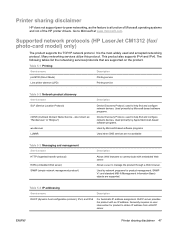
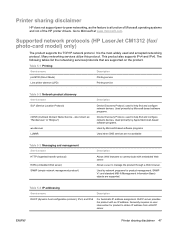
...Description
Device Discovery Protocol, used and accepted networking protocol.
Table 5-1 Printing Service name
Description
port9100 (Direct Mode) Line printer daemon (LPD)
Printing service Printing ...by Microsoft-based software programs.
Device Discovery Protocol, used to help find and configure network devices. Supported network protocols (HP LaserJet CM1312 (fax/ photo-card ...
HP Color LaserJet CM1312 MFP Series - User Guide - Page 98
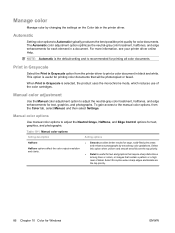
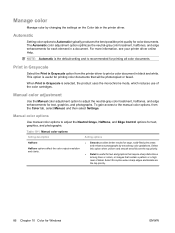
... driver.
Automatic
Setting color options to print a color document in black and white. The Automatic color adjustment option optimizes the neutral-gray color treatment, halftones, and edge enhancements for text, graphics, and photographs. Print in Grayscale
Select the Print in Grayscale is useful for color documents. Manual color adjustment
Use the Manual color adjustment option to adjust...
HP Color LaserJet CM1312 MFP Series - User Guide - Page 100


... company logo on your printed output. Match colors using light pixels that came with your product.
88 Chapter 10 Color for matching colors is to match the color selection on your screen do not perfectly match your monitor: ● Print media ● Printer colorants (inks or toners, for example) ● Printing process (inkjet, press, or laser technology, for example) ●...
HP Color LaserJet CM1312 MFP Series - User Guide - Page 168
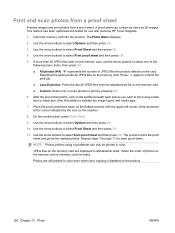
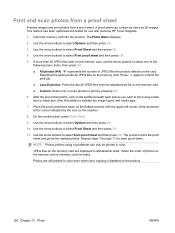
...use with the upper-left corner of photos on the memory card is disabled on the memory card. Photos are displayed in color even when color copying is unknown, print an index. Also ... proof sheet prints, color in color. When the order of the document at the corner indicated by pressing OK.
6. NOTE: Photos printed using a dark blue or black pen. Use the arrow buttons to print using a ...
HP Color LaserJet CM1312 MFP Series - User Guide - Page 172


...Color LaserJet CM1312 MFP Series, and then click HP ToolboxFX. This page indicates product conditions such as the Supplies status page. View details such as the approximate percent of toner remaining in the print...a program that have been printed with the current print cartridge.
View color usage information for finding recycling information. ● Device configuration. Status
The Status ...
HP Color LaserJet CM1312 MFP Series - User Guide - Page 201


... operational or the product is turned on the telephone line and try again to access and print the faxes. Make sure that meets HP specifications.
Step number 4
5 6
Verification step
Possible problems
Solutions
Does the product copy?
Paper jams when printing. Make sure that media that the HP Color LaserJet CM1312 MFP Series is the only device on .
HP Color LaserJet CM1312 MFP Series - User Guide - Page 268


...laser safety statements 250 letterhead paper, loading 68 lid, cleaning 183 light copying 212 light print, troubleshooting 202 lightness
copy contrast 78 faded print,
troubleshooting 202 fax contrast 117 lines, troubleshooting copies 211 printed... Services tab 41 watermarks 40
manual dialing 129 manual redial 131 matching colors 88 material restrictions 244 Material Safety Data Sheet
(MSDS) 245 media...
HP Color LaserJet CM1312 MFP Series - Software Technical Reference - Page 11
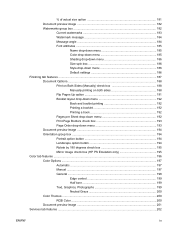
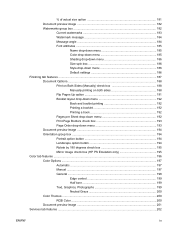
... drop-down menu 192 Book and booklet printing 192 Printing a booklet 192 Printing a book 192 Pages per Sheet drop-down menu 192 Print Page Borders check box 193 Page Order drop...195 Color tab features ...196 Color Options ...197 Automatic ...197 Manual ...197 General ...198 Edge control 199 Half tone 199 Text, Graphics, Photographs 199 Neutral Grays 200 Color Themes ...200 RGB Color ...200...
HP Color LaserJet CM1312 MFP Series - Software Technical Reference - Page 13


...for the HP Color LaserJet CM1312 MFP Series Printer 243 Windows Software 243 Product Communication 243 Hardware/Firmware 245 Miscellaneous 246 IP discovery and rediscovery ...247 Print and HP ... the Windows Device Manager 239 Check for product conflicts 239 Guidelines for troubleshooting and resolving product conflicts ...... 239 Installed Products 240 E-mail ...241 HP LaserJet Scan ...241...
HP Color LaserJet CM1312 MFP Series - Software Technical Reference - Page 19


... 2-13 HP ToolboxFX Status folder - Network Summary pane (3 of figures
Figure 2-1 HP Color LaserJet CM1312 MFP Series Animated Getting Started Guide - Fax Phone Book pane 48 Figure 2-29 HP Toolbox FX Fax folder - Device Status pane 32 Figure 2-6 HP ToolboxFX Status folder - Color Usage Job Log pane 39 Figure 2-18 HP ToolboxFX Status folder - List...
HP Color LaserJet CM1312 MFP Series - Software Technical Reference - Page 23


... Color tab - progress indicator 230 Figure 5-11 If you are using a USB cable... dialog box 230 Figure 5-12 Restart alert ...231 Figure 5-13 HP Setup Assistant - Select Device 232 Figure 5-15 HP Setup Assistant - Name the MFP 233 Figure 5-17 HP Setup Assistant - Print on Letter; Mac Memory Card Access 224 Figure 5-5 HP LaserJet MFP Installer...
HP Color LaserJet CM1312 MFP Series - Software Technical Reference - Page 50


... output color to your printed colors. Use HP ToolboxFX to print the Microsoft Office Basic Colors palette
You can influence your ability to match the colors on your monitor to the colors on your printed output: ● Paper type ● product colorants (inks or toners, for example) ● Printing process (inkjet, press, or laser technology, for example) ● Overhead lighting ●...
HP Color LaserJet CM1312 MFP Series - Software Technical Reference - Page 90
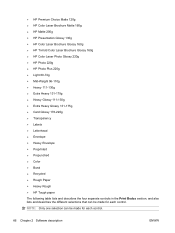
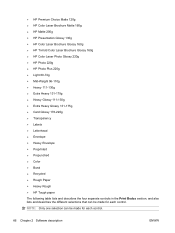
...; HP Color Laser Brochure Glossy 160g ● HP Tri-fold Color Laser Brochure Glossy 160g ● HP Color Laser Photo Glossy 220g ● HP Photo 220g ● HP Photo Plus 220g ● Light 60-74g...9679; Color ● Bond ● Recycled ● Rough Paper ● Heavy Rough ● HP Tough paper
The following table lists and describes the four separate controls in the Print Modes section...
HP Color LaserJet CM1312 MFP Series - Software Technical Reference - Page 112


... Home page contains the Utilities option. Clicking this button opens the Device Status subfolder in HP ToolboxFX. Clicking this button to open the ...printing issues. ● Contact HP. Heading/Options Search Search
Online Resources Check For Updates Visit Product Website
Printer Toolbox Additional Resources Documents Tools
Description
Type text in turn opens the HP Color LaserJet CM1312 MFP...
HP Color LaserJet CM1312 MFP Series - Software Technical Reference - Page 114


... tab ● Print tab ● Fax tab ● Networking tab
NOTE: The Networking tab appears only for both network-connected and USB-connect products by using Device Configuration Utility. NOTE: HP EWS is accessible on the product control panel:
1.
HP EWS can only be accessed if the HP Color LaserJet CM1312 MFP Series productis installed...
HP Color LaserJet CM1312 MFP Series - Software Technical Reference - Page 222


... then click OK. The following controls: ● General
◦ Edge Control ◦ Halftone ● Text ◦ Neutral Grays ● Graphics ◦ Neutral Grays ● Photographs ◦ Neutral Grays
General
Use the General setting group to control Edge Control and Halftone settings for all color printing.
198 Chapter 4 HP PCL 6 and universal printer-drivers for...
HP Color LaserJet CM1312 MFP Series - Software Technical Reference - Page 223
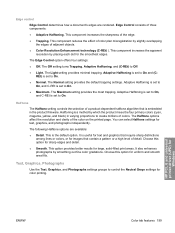
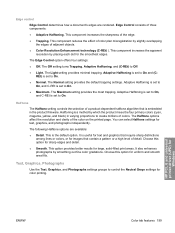
...:
● Off. The Light setting provides minimal trapping. Edge Control consists of the color on the printed page. The Halftone options affect the resolution and clarity of three components:
● Adaptive Halftoning.
You can select Halftone settings for color printing. Adaptive Halftoning is set to On, and C-REt is a method by smoothing out fine color gradations. Choose this...
HP Color LaserJet CM1312 MFP Series - Software Technical Reference - Page 288


...in black and white ● HP PCL 6 ● Meets ENERGY STAR® guidelines for energy efficiency
264 Chapter 6 Engineering Details
ENWW TECHNICAL ASSISTANCE ● V. Install Notes
● I . INSTALLATION INSTRUCTIONS ● IV. The HP Color LaserJet CM1312 MFP has the following features: HP Color LaserJet CM1312 MFP ● 128 MB of SDRAM ● Full-color laser printing using...
Similar Questions
What Does It Mean When Printing Get A Lot Of Thick Black Line?
I print and when I print I get thick lines throughout the whole page.
I print and when I print I get thick lines throughout the whole page.
(Posted by damazach 1 year ago)
When I Print 1 Black Line, Multiple Color Lines Appear Cm1312nfi Mfp
(Posted by lesh 10 years ago)
Hp Color Laserjet Cm1312nfi Mfp Black Line Across Paper How To Fix
(Posted by jim1060477 10 years ago)
How To Reset Color Left On Hp Color Laserjet Cm1312nfi Mfp
(Posted by Prelly2013 11 years ago)
The Print Is Coming Very Lightly.
How To Come Darker
The print is coming very lightly.How to come darker
The print is coming very lightly.How to come darker
(Posted by eerbkmm 11 years ago)

