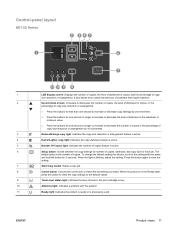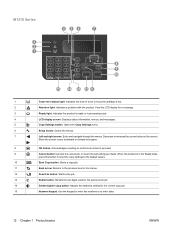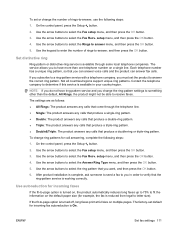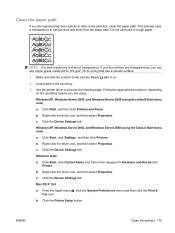HP LaserJet Pro M1210 Support Question
Find answers below for this question about HP LaserJet Pro M1210 - Multifunction Printer.Need a HP LaserJet Pro M1210 manual? We have 4 online manuals for this item!
Question posted by eerbkmm on August 28th, 2012
The Print Is Coming Very Lightly. How To Come Darker
The print is coming very lightly.How to come darker
Current Answers
Related HP LaserJet Pro M1210 Manual Pages
Similar Questions
How Do I Print Checks On A Hewlett Packard M1210 Printer
(Posted by cmlenLudde 9 years ago)
How To Print Legal Size On M1210 Mfp Series Printer
(Posted by motorloo 10 years ago)
How To Remove The Printer Cartridge Hp Laserjet M1212nf Mfp
(Posted by Pagrai 10 years ago)
Can I Change Setting To Print Black And White For Printer Hp Office Jet Pro
8600?
8600?
(Posted by DtannMyP 10 years ago)
Does It Have To Process Before Printing Fax?
can I change settings for fax to print as soon as it comes rather to wait to process job?
can I change settings for fax to print as soon as it comes rather to wait to process job?
(Posted by maria27145 11 years ago)