HP CM1312nfi Support Question
Find answers below for this question about HP CM1312nfi - Color LaserJet MFP Laser.Need a HP CM1312nfi manual? We have 19 online manuals for this item!
Question posted by doujudyt on November 16th, 2013
How Can I Service The Automatic Feeder On My Hp Cm1312nfi Mfp Printer And
scanner?
Current Answers
There are currently no answers that have been posted for this question.
Be the first to post an answer! Remember that you can earn up to 1,100 points for every answer you submit. The better the quality of your answer, the better chance it has to be accepted.
Be the first to post an answer! Remember that you can earn up to 1,100 points for every answer you submit. The better the quality of your answer, the better chance it has to be accepted.
Related HP CM1312nfi Manual Pages
HP Printers - Supported Citrix Presentation Server environments - Page 29


Printer model tested
HP Color LaserJet 3000
HP LaserJet 4000
Driver version tested
HP Color LaserJet 3000 Series PCL (61.53.25.9) &
HP Color LaserJet 3000 Series PS(61.71.661.41)
HP LaserJet 4000 Series PCL6 (4.27.4000.0)
HP Business Inkjet 1100 HP Deskjet D2360
HP Business Inkjet 1100 Series (2.236.2.0)
HP Deskjet D2300 Series (60.61.243.0)
HP Deskjet 5440 HP Designjet 4000 PostScript
HP ...
HP Color LaserJet CM1312 MFP Series - User Guide - Page 14


... to 12 pages per minute (ppm)
HP LaserJet CM1312 mfp, plus:
monochrome and 8 ppm color.
● 10/100 Base-T network port.
● PCL 6 printer drivers and HP postscript level 2 emulation.
● V.... automatic document feeder (ADF)
● 128-MB random-access memory (RAM).
● 160-MB random-access memory (RAM)
● Flatbed scanner.
● Four memory card slots
● Color ...
HP Color LaserJet CM1312 MFP Series - User Guide - Page 69
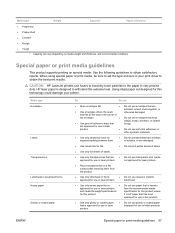
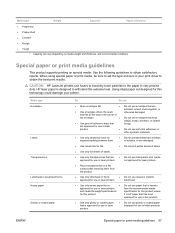
... set the type and size in laser printers. not approved for use in laser printers.
Media type
Weight
Capacity1
Paper orientation
● Preprinted
● Prepunched
● Colored
● Rough
● Tough 1 Capacity can vary depending on special media.
it is HP paper that has been
approved for this extreme heat. CAUTION: HP LaserJet printers use fusers to bond dry...
HP Color LaserJet CM1312 MFP Series - User Guide - Page 100


... screen do not perfectly match your monitor: ● Print media ● Printer colorants (inks or toners, for example) ● Printing process (inkjet, press, or laser technology, for Windows
ENWW Match colors using the Microsoft Office Basic Colors palette
You can use HP ToolboxFX to print sRGB colors. Before you can use the tool, you to match the...
HP Color LaserJet CM1312 MFP Series - User Guide - Page 207


... product directly into the wall socket. Scanner reserved for the product to initialize.
or damaged. Replace the cable if necessary,
and try the scan again. Used [color] installed, to create a scan.
ENWW
Clear jams 195
Order the indicated color print cartridge. If a surge protector is being used color printer cartridge has been installed or moved...
HP Color LaserJet CM1312 MFP Series - User Guide - Page 229


... Scanner resolution and color on top of the document at a time, the separation pad might need to be dirty. See Scanner resolution and color on the glass. In the automatic document feeder ...steps you have the correct resolution and color settings.
Ink, glue, correction fluid, or an unwanted Clean the flatbed scanner surface. Contact HP.
ENWW
Solve image-quality problems 217 If...
HP Color LaserJet CM1312 MFP Series - User Guide - Page 270


... Windows 68 print quality HP ImageREt 3600 90 HP ToolboxFX settings 167 troubleshooting 202, 219 Print Settings tab, HP ToolboxFX 169
printer drivers Macintosh, troubleshooting 223...HP printing supplies returns and
environmental program 243 recycling supplies 175 redial
manually 131 redialing
automatically, settings 116 reducing documents
copying 75 removing Macintosh software 37 repacking device...
HP Color LaserJet CM1312 MFP Series - Software Technical Reference - Page 19


... Status folder - Network Summary pane (2 of 2 33 Figure 2-8 HP ToolboxFX Status folder - Color Usage Job Log pane 39 Figure 2-18 HP ToolboxFX Status folder - Supplies Status pane (2 of 3 37 Figure 2-15 HP ToolboxFX Status folder - Device Configuration pane pane (4 of figures
Figure 2-1 HP Color LaserJet CM1312 MFP Series Animated Getting Started Guide - Demonstration Pages pane 46...
HP Color LaserJet CM1312 MFP Series - Software Technical Reference - Page 20
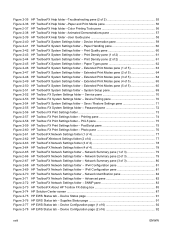
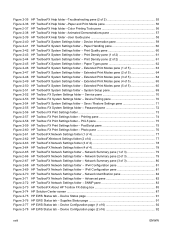
... Print Media pane 56 HP ToolboxFX Help folder -Color Printing Tools pane 56 HP ToolboxFX Help folder -Animated Demonstrations pane 57 HP ToolboxFX Help folder -User Guide pane 58 HP ToolboxFX System Settings folder - Device Status page 91 HP EWS Status tab - Device Configuration page (1 of 5 64 HP ToolboxFX System Settings folder - Device Polling pane 70 HP ToolboxFX System Settings folder...
HP Color LaserJet CM1312 MFP Series - Software Technical Reference - Page 21
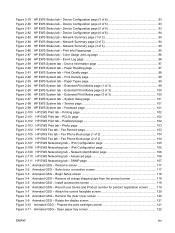
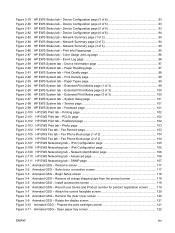
Device Configuration page (4 of 3 100 Figure 2-97 HP EWS System tab - Event Log page 96 Figure 2-89 HP EWS System tab - Extended Print Modes page (3 of 6 93 Figure 2-81 HP EWS Status tab - Service page 101 Figure 2-99 HP EWS System tab - IPv4 Configuration page 105 Figure 2-108 HP EWS Networking tab - Advanced page 106 Figure 2-111 HP EWS...
HP Color LaserJet CM1312 MFP Series - Software Technical Reference - Page 23


...HP Setup Assistant - Finish ...234 Figure 5-18 HP Setup Assistant - Orientation group box 194 Figure 4-23 Color tab ...196 Figure 4-24 Color tab - Color Settings dialog box 198 Figure 4-25 Document preview image ...201 Figure 4-26 Services tab ...202 Figure 4-27 Device...Again - Mac Memory Card Access 224 Figure 5-5 HP LaserJet MFP Installer icon ...227 Figure 5-6 Macintosh install - ...
HP Color LaserJet CM1312 MFP Series - Software Technical Reference - Page 27


...
The product is available in the following configurations.
HP LaserJet CM1312 MFP
HP LaserJet CM1312nfi MFP (fax/photo-card model)
● Prints color pages at speeds up to 8 pages per minute HP LaserJet CM1312 MFP, plus:
(ppm), and monochrome pages at speeds up to 12 ppm
● 10/100 Base-T network port
● PCL 6 printer-driver
● V.34 fax and 4-megabyte (MB...
HP Color LaserJet CM1312 MFP Series - Software Technical Reference - Page 44
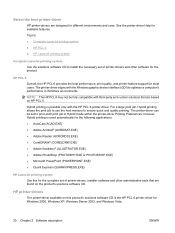
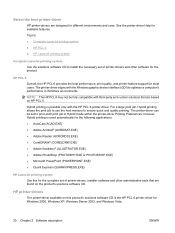
....EXE) ● Quark Express (QUARKXPRESS.EXE)
HP LaserJet printing system
Use this product's solutions software CD is possible only with the HP PCL 6 printer-driver. The printer-driver aligns with third-party and custom solutions that are based on HP PCL 5.
NOTE: The HP PCL 6 may not be set of printer-drivers, installer software and other software for...
HP Color LaserJet CM1312 MFP Series - Software Technical Reference - Page 45


...Drivers included with the HP Color LaserJet CM1312 MFP Series solutions software
Install Method/
HP PCL 6
WIA
Operating System
TWAIN
& FAX
SCAN & FAX PostScript 3
Express Install
Microsoft Windows X 2000
Microsoft Windows X 2003
Microsoft Windows X XP
Microsoft Windows X Vista
Recommended Install
Microsoft Windows X XP
Microsoft Windows X Vista
Add Printer Wizard Install
Microsoft...
HP Color LaserJet CM1312 MFP Series - Software Technical Reference - Page 236


The Factory Defaults are as follows: ● Paper source: Automatically select ● Staple: None ● Page size: ...size ● Orientation ● Print on HP PCL 5, HP PCL 6, and HP PS Emulation printer-drivers beginning with the HP Color LaserJet CM4730 MFP printer.
Like Quick Sets, the Printing Shortcuts tab saves commonly used printer-driver settings. Click Save as ... button ...
HP Color LaserJet CM1312 MFP Series - Software Technical Reference - Page 297
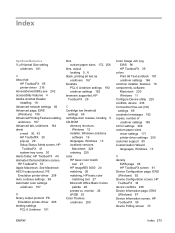
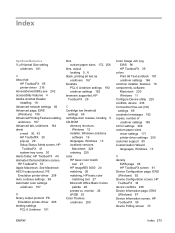
..., Windows 13 localized versions,
Macintosh 224 ordering 225 color HP basic color match
tool 27 HP ImageREt 3600 24 matching 26 matching, HP basic color
matching tool 27 Microsoft Office Basic Colors
palette 26 printed vs. See Macintosh ASCII output protocol, PS Emulation printer-driver 208 Auto continue settings 69 Automatic color settings unidrivers 197
B binary output protocol, PS
Emulation...
HP Color LaserJet CM1312 MFP Series - Software Technical Reference - Page 299


...HP EWS Device Configuration utility, Macintosh 221 HP ImageREt 3600 24 HP Instant Support 85 HP LaserJet Director 220, 221 HP Marketing Assistant troubleshooting 244 HP PCL printer-drivers. See PCL printer-drivers
HP PhotoSmart Studio (Macintosh) 220, 222
HP PS 3 Emulation printer-driver. G grayscale settings, PS Emulation
printer... settings
screen 71 sections 28 Service screen 70 Set up E-mail...
HP Color LaserJet CM1312 MFP Series - Software Technical Reference - Page 301


...preview image 177,
201 Internet Services 203 Paper Options 170 Paper/Quality tab 169 Services tab 202 universal 134 PCL printer-drivers about 20 About tab 216
Device Settings tab 204 diagnostics 23 document... tab 253 version numbers 21 PCL unidrivers Color Themes 200 Edge Control 198 Neutral Grays 200 PCL5c page, EWS (Windows) 102 PCL5c screen, HP ToolboxFX 75 PDF files installing Adobe Acrobat
...
HP Color LaserJet CM1312 MFP Series - Software Technical Reference - Page 303
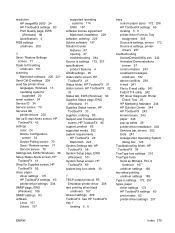
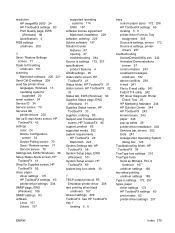
... to E-mail utility 241 FixErr1714 utility 242 HP driver Diagnostic Printer Check Tool 23 HP Marketing Assistant 244 HP Solution Center 244 HP ToolboxFX 243 known issues 243 paper 246 pop-up E-mail Alerts screen, HP
ToolboxFX 43 settings
color 24 Device Configuration
screen 34 Device Polling screen 70 Save / Restore screen 71 Service screen 70 Settings tab, EWS (Windows...
HP Color LaserJet CM1312 MFP Series - Software Technical Reference - Page 304
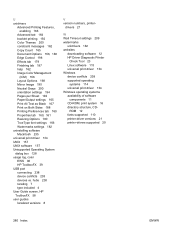
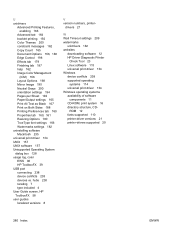
... settings 182 uninstalling software Macintosh 235 universal print driver 134 UNIX 157 UNIX software 157 Unsupported Operating System dialog box 128 usage log, color EWS 96 HP ToolboxFX 39 USB port connecting 238 device conflicts 238 devices vs.
hubs 238 locating 7 type included 4 User Guide screen, HP ToolboxFX 58 user guides localized versions 8
V version numbers, printer-
Similar Questions
My Hp 4620 Officejet Printer Colored Black Is Not Printing
my HP 4620 Officejet printer colored black is not printing. Please Give me explanation ?
my HP 4620 Officejet printer colored black is not printing. Please Give me explanation ?
(Posted by Anonymous-157771 8 years ago)
Hp Cm1312nfi Mfp How To Scan Winxp
(Posted by Trane 10 years ago)
How To Open Document Feeder Hp Cm1312nfi Mfp
(Posted by naBr 10 years ago)
Can You Fax 39 Pages In Automatic Feeder Hp 4500 All In One Printer
(Posted by luismgwrds 10 years ago)
Does The Hp Cm1312nfi Mfp Have A Drum To Replace? Printing Bad From Top To Botto
(Posted by Anonymous-86428 11 years ago)

