HP CM1312nfi Support Question
Find answers below for this question about HP CM1312nfi - Color LaserJet MFP Laser.Need a HP CM1312nfi manual? We have 19 online manuals for this item!
Question posted by Trane on December 12th, 2013
Hp Cm1312nfi Mfp How To Scan Winxp
The person who posted this question about this HP product did not include a detailed explanation. Please use the "Request More Information" button to the right if more details would help you to answer this question.
Current Answers
There are currently no answers that have been posted for this question.
Be the first to post an answer! Remember that you can earn up to 1,100 points for every answer you submit. The better the quality of your answer, the better chance it has to be accepted.
Be the first to post an answer! Remember that you can earn up to 1,100 points for every answer you submit. The better the quality of your answer, the better chance it has to be accepted.
Related HP CM1312nfi Manual Pages
HP Jetdirect External Print Server Products - External USB Compatibility - Page 2


..., 6940, 6980, and 9800 series; HP Color LaserJet CP1515, CP1518, CP2025, CP3505, CP3525, CP4005, CP6015, 2500, 2550, 2600, 2605, 2700, 3000, 3600, 3700, 3800, 4610, 4650, 4700, 5550, 2820mfp, and 2840mfp;
Many devices have their own networking scanning software and no longer support it. In this section, I will remain on Laserjet MFP's. HP LaserJet M3027mfp, M3035mfp, M4345mfp, M5025mfp...
HP Printers - Supported Citrix Presentation Server environments - Page 3


The feature testing performed by HP in Citrix environments. HP has selected a combination of LaserJet, Business Inkjet, and Deskjet printers for Citrix to test that serve as a representative test sample for the Citrix Ready program.
Stress Testing
HP performs stress testing of its print drivers in the HP printer family, the Citrix testing of these select...
HP Color LaserJet CM1312 MFP Series - Paper and Print Media Guide - Page 8
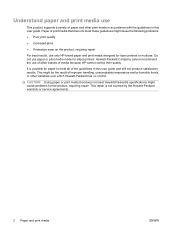
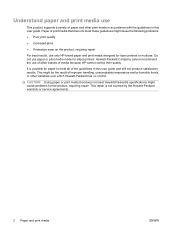
...; Increased jams
● Premature wear on the product, requiring repair
For best results, use only HP-brand paper and print media designed for the product, requiring repair. It is not covered by the... paper or print media made for paper to meet these guidelines might cause problems for laser printers or multiuse. Do not use of other brands of improper handling, unacceptable temperature ...
HP Color LaserJet CM1312 MFP Series - User Guide - Page 54
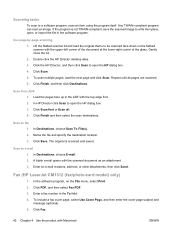
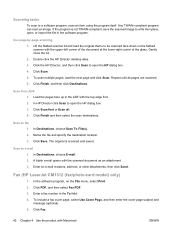
... flatbed scanner lid and load the original that is to e-mail 1. Click Scan. 5.
Load the pages face up in the To field. 4. Click Finish and then select the scan destinations.
Scan to be scanned face-down on the File menu, select Print. 2.
Fax (HP LaserJet CM1312 (fax/photo-card model) only)
1. Click PDF, and then select...
HP Color LaserJet CM1312 MFP Series - User Guide - Page 66
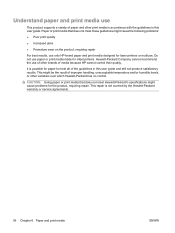
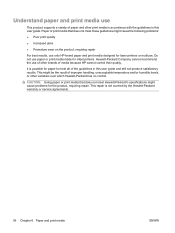
...wear on the product, requiring repair
For best results, use only HP-brand paper and print media designed for inkjet printers. Hewlett-Packard Company cannot recommend the use of ...media because HP cannot control their quality. Do not use paper or print media made for laser printers or multiuse.
Understand paper and print media use
...
HP Color LaserJet CM1312 MFP Series - User Guide - Page 113
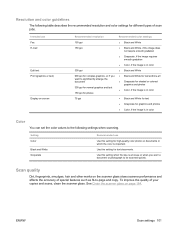
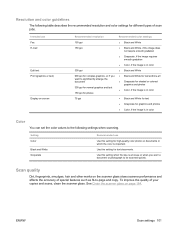
... slows scanner performance and affects the accuracy of your copies and scans, clean the scanner glass. Use this setting when file size is important. ENWW
Scan settings 101 Use this setting for high-quality color photos or documents in color
Color
You can set the color values to -page and copy. To improve the quality of...
HP Color LaserJet CM1312 MFP Series - User Guide - Page 228


...
The original might have enough available resources.
The original is incorrect. you tried to pull the original from the ADF;
See Scanner resolution and color on the PC. See the product software Help for scanning on page 196.
The original might damage the scanner or your original. Change the resolution settings to...
HP Color LaserJet CM1312 MFP Series - User Guide - Page 247
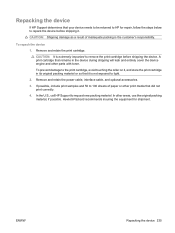
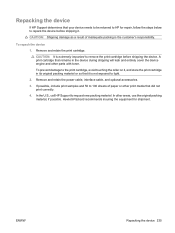
... so that it . Hewlett-Packard recommends insuring the equipment for repair, follow the steps below to repack the device before shipping the device. Repacking the device
If HP Support determines that your device needs to be returned to HP for shipment. CAUTION: It is extremely important to request new packing material. Remove and retain the print...
HP Color LaserJet CM1312 MFP Series - User Guide - Page 267


... editing 113 sending faxes to 132
H Help tab, HP ToolboxFX 164 HP Customer Care 234 HP Director
scanning from (Macintosh) 41 HP fraud hotline 175 HP ImageREt 3600 90 HP Toolbox FX
Status tab 160 HP ToolboxFX
density settings 167 Fax tab 162 Help tab 164 Microsoft Office Basic Colors
palette, printing 88 Network Settings tab 170 opening 160...
HP Color LaserJet CM1312 MFP Series - User Guide - Page 268


...Jetadmin, HP Web 33, 172
K Korean EMI statement 250
L landscape orientation
setting, Windows 68 laser safety ...HP Director 41 scanning page-by-page 42 scanning to e-mail 42 scanning to file 42 support 234
supported operating systems 36
USB card, troubleshooting 224
Macintosh driver settings custom-size paper 39 Services tab 41 watermarks 40
manual dialing 129 manual redial 131 matching colors...
HP Color LaserJet CM1312 MFP Series - User Guide - Page 270


pick-up rollers, ordering 229 pixels per inch (ppi), scanning
resolution 100 polling faxes 114 polling, device 169 portrait orientation
setting, Windows 68 ports
cables, ordering 229 locating 6 troubleshooting
Macintosh 224 types included 3 PostScript settings, HP ToolboxFX 170 PostScript, errors 225 power requirements 238 power consumption 238 PPDs, Macintosh 223 ppi (pixels per inch...
HP Color LaserJet CM1312 MFP Series - Software Technical Reference - Page 11
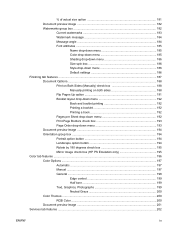
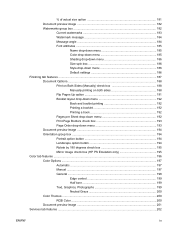
... 183 Watermark message 184 Message angle 184 Font attributes 185
Name drop-down menu 185 Color drop-down menu 185 Shading drop-down menu 186 Size spin box 186 Style drop-...button 194 Rotate by 180 degrees check box 195 Mirror Image check box (HP PS Emulation only 195 Color tab features ...196 Color Options ...197 Automatic ...197 Manual ...197 General ...198 Edge control 199 Half...
HP Color LaserJet CM1312 MFP Series - Software Technical Reference - Page 13


...Windows Device Manager 239 Check for product conflicts 239 Guidelines for troubleshooting and resolving product conflicts ...... 239 Installed Products 240 E-mail ...241 HP LaserJet Scan ...HP Color LaserJet CM1312 MFP Series Printer 243 Windows Software 243 Product Communication 243 Hardware/Firmware 245 Miscellaneous 246 IP discovery and rediscovery ...247 Print and HP ToolboxFX 247 Scan...
HP Color LaserJet CM1312 MFP Series - Software Technical Reference - Page 14


... 270 V. LATE-BREAKING INFORMATION 267 KNOWN ISSUES AND WORK-AROUNDS 267 General 267 HP ToolboxFX 268 Scanning 268 Upgrading Windows 269 Other Applications 269 ISSUES FIXED 269 III. Paper/Quality tab... preview image 261 Print quality group box ...262 Print Quality drop-down menu 262 HP real life technologies 262 Remove red eye checkbox 263
Install Notes ...264 I. INSTALLATION ...
HP Color LaserJet CM1312 MFP Series - Software Technical Reference - Page 28


... sharper text and graphics. Online user guide is compatible with a V.34 fax;
Provides 300 ppi, 24-bit full-color scanning from letter/A4-size scanner glass. Adjustable settings to 8 ppm (color) or 12 ppm (monochrome). 1,200 dots per inch (ppi), 24-bit full-color scanning from the ADF (HP LaserJet CM1312nfi MFP (fax/photo-card model) only). Authentication for...
HP Color LaserJet CM1312 MFP Series - Software Technical Reference - Page 31


Purpose and scope
Interface ports
1 Fax ports (HP LaserJet CM1312nfi MFP (fax/photo-card model) only) 2 Network port (HP LaserJet CM1312nfi MFP (fax/photo-card model) only) 3 Hi-Speed USB 2.0 port
ENWW
Product walkaround 7
HP Color LaserJet CM1312 MFP Series - Software Technical Reference - Page 48


... x 600 dpi product that you can depend on single network-administration servers. That means that provides 3600 dpi color laser-class quality with HP's multi-level printing process, result in a dot. HP ImageREt 3600
ImageREt 3600 provides 3600 dots-per-inch (dpi) color laser-class quality through a Web browser on across a wide range of all printable...
HP Color LaserJet CM1312 MFP Series - Software Technical Reference - Page 262


...HP LaserJet CM1312nfi MFP...; Port communication ● E-mail ● HP LaserJet Scan ● Troubleshooting tools ● Known Issues for the HP Color LaserJet CM1312 MFP Series Printer
Port communication
This section provides information on...following sections contain a few guidelines for this product, the Windows Device Manager might show a conflict. NOTE: USB connections for identifying...
HP Color LaserJet CM1312 MFP Series - Software Technical Reference - Page 271


... only if the computer and the product are being updated.
● Installed using IP address.
If a change . This is written.
Scan driver
When the HP Color LaserJet CM1312 MFP Series product is installed, the Scan co-installer determines the IP address or hostname of the product and writes that don't, through the IP discovery and rediscovery...
HP Color LaserJet CM1312 MFP Series - Software Technical Reference - Page 289


...connecting to operate the HP Color LaserJet CM1312 MFP Series. For additional... install depending on the type of SDRAM ● Full-color laser printing using CMYK toner ● Hi-Speed USB 2.0 port...scan driver. Engineering Details
● Full-color copying from letter/A4-sized scanner glass ● 1200-ppi 24-bit full-color scanning from letter/A4-size scanner glass HP Color LaserJet CM1312nfi...
Similar Questions
My Printer Hp Officejet 4620 Scans In Color But Will Not Print Documents In
color. How can I reset this
color. How can I reset this
(Posted by samjus 10 years ago)
How To Scan To Computer On An Hp Cm1312nfi Mfp
(Posted by JSolWor 10 years ago)
How To Set Up Scan To Computer Function For Hp Cm1312nfi Mfp
(Posted by dugChucki 10 years ago)
Hp Cm1312 Mfp Scanning Issue
After getting a new laptop withWindows 7 (64bit), user is unable to save scanned image in PDF format...
After getting a new laptop withWindows 7 (64bit), user is unable to save scanned image in PDF format...
(Posted by ycsau 11 years ago)

