HP CM1312nfi Support Question
Find answers below for this question about HP CM1312nfi - Color LaserJet MFP Laser.Need a HP CM1312nfi manual? We have 19 online manuals for this item!
Question posted by mchiEEEMAG on August 1st, 2014
How To Restore Default Settings On Hp Color Laserjet Cm1312 Nfi Mfp
The person who posted this question about this HP product did not include a detailed explanation. Please use the "Request More Information" button to the right if more details would help you to answer this question.
Current Answers
There are currently no answers that have been posted for this question.
Be the first to post an answer! Remember that you can earn up to 1,100 points for every answer you submit. The better the quality of your answer, the better chance it has to be accepted.
Be the first to post an answer! Remember that you can earn up to 1,100 points for every answer you submit. The better the quality of your answer, the better chance it has to be accepted.
Related HP CM1312nfi Manual Pages
HP Color LaserJet CM1312 MFP - Connectivity - Page 1


... in the EWS or HP ToolboxFX by selecting the Advanced Network Settings tab.
2 Use the arrow buttons to select Network configuration, and then press OK.
Network configuration
3 Use the arrow buttons to perform
1 On the control panel, press Setup.
Steps to select Show IP address, and then press OK. HP Color LaserJet CM1312 MFP Series -
Show IP...
HP Color LaserJet CM1312 MFP Series - User Guide - Page 22
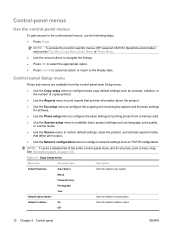
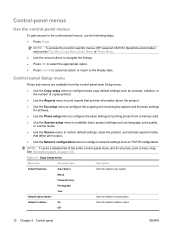
...HP LaserJet CM1312 (fax/photo-card model) only) press Fax Menu Copy Menu Scan Menu or Photo Menu. 2. Control-panel Setup menu
These sub menus are available from a memory card.
● Use the System setup menu to establish basic product settings... such as language, print quality, or volume levels.
● Use the Service menu to restore default settings, clean the ...
HP Color LaserJet CM1312 MFP Series - User Guide - Page 81


... has printed, restore this setting affects the number of copies for every job, whether printing on both sides of an inch). Change print-quality settings
1.
Changing this setting to print....provide a way to print the pages in the software program, click Print. 2.
The HP Color LaserJet CM1312 MFP Series does not support edge-to -edge originals
The printed or copied page has a ...
HP Color LaserJet CM1312 MFP Series - User Guide - Page 111


... tray. Memory card failures
If the memory card is read-only, then the device is unable to scan to it, then the scan is stopped. If you ...HP Color LaserJet CM1312 MFP Series in the device. dialog box is displayed.
If you start a scan. Un-lock the card in the HP Scanning window, you can adjust the image to achieve the size and effect that defines the settings for the icons on the device...
HP Color LaserJet CM1312 MFP Series - User Guide - Page 153


... procedure to print all of power
The HP Color LaserJet CM1312 MFP Series flash memory protects against data loss when a power failure occurs. Flash memory can maintain its data for years without power applied. ENWW
Solve fax problems 141
On the control panel, press Fax Menu. 2. The product exits the
menu settings and prints the report.
HP Color LaserJet CM1312 MFP Series - User Guide - Page 172


...information for finding recycling information. ● Device configuration.
After you must perform a recommended software installation to update the product status. ● Supplies status.
View details such as the approximate percent of toner remaining in Windows XP and Vista), click
HP, click HP Color LaserJet CM1312 MFP Series, and then click HP ToolboxFX. View a history of the...
HP Color LaserJet CM1312 MFP Series - User Guide - Page 201


... .
Does the product send a fax? Make sure that the HP Color LaserJet CM1312 MFP Series is the only device on the telephone line and try again to verify that the phone line works and is not plugged into the ADF and make a copy. See Change fax settings on page 115
The Private Receive feature is damaged.
See...
HP Color LaserJet CM1312 MFP Series - Software Technical Reference - Page 17


... numbers for the HP LaserJet software 225 Table 6-1 Products installed by the solutions software for HP ToolboxFX ...42 Table 2-4 Standard print modes ...63 Table 2-5 Print Modes section controls ...67 Table 2-6 Printing options and settings ...73 Table 2-7 Advanced Network Settings options and settings 83 Table 2-8 Default fonts ...110 Table 4-1 HP Color LaserJet CM1312 MFP Series product -
HP Color LaserJet CM1312 MFP Series - Software Technical Reference - Page 19


... FX Fax folder - Troubleshooting pane (1 of 5 35 Figure 2-12 HP ToolboxFX Status folder - Device Configuration pane pane (4 of 2 55
ENWW
xvii Set up E-mail Alerts pane (3 of 3 43 Figure 2-22 HP ToolboxFX Alerts folder - Network Summary pane (3 of figures
Figure 2-1 HP Color LaserJet CM1312 MFP Series Animated Getting Started Guide - Demonstration Pages pane 46...
HP Color LaserJet CM1312 MFP Series - Software Technical Reference - Page 40
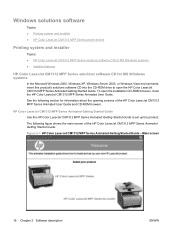
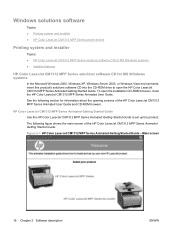
...software CD into the CD-ROM drive to set up the product.
Main screen
16 Chapter 2 Software description
ENWW HP Color LaserJet CM1312 MFP Series Animated Getting Started Guide Use the HP Color LaserJet CM1312 MFP Series Animated Getting Started Guide to open the installation CD-ROM browser, close the HP Color LaserJet CM1312 MFP Series Animated User Guide. Windows solutions software
Topics...
HP Color LaserJet CM1312 MFP Series - Software Technical Reference - Page 52
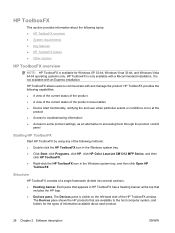
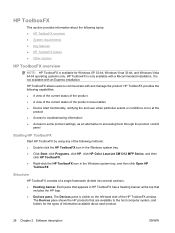
... the Windows system tray. ● Click Start, click Programs, click HP, click HP Color LaserJet CM1312 MFP Series, and then
click HP ToolboxFX. ● Right-click the HP ToolboxFX icon in HP ToolboxFX has a heading banner at the
product ● Access to troubleshooting information ● Access to some product settings, as an alternative to the host computer system, and folders...
HP Color LaserJet CM1312 MFP Series - Software Technical Reference - Page 111


... Center to gain access to the HP Shopping website, and update your desktop shortcut. ENWW
HP Solution Center 87 The HP Color LaserJet CM1312 MFP Series printers can also double-click the HP Solution Center icon on this screen: ● Recycle button ● Home page ● Help page ● Shopping page ● Settings page
Recycle button
The Recycle button...
HP Color LaserJet CM1312 MFP Series - Software Technical Reference - Page 114


HP Embedded Web Server (HP EWS)
HP EWS is a Web-based program that allows users to control settings on the product through a network rather than a...Use the arrow buttons to the Device Status page.
90 Chapter 2 Software description
ENWW NOTE: HP EWS is documented on a configuration page.
HP EWS can only be accessed if the HP Color LaserJet CM1312 MFP Series productis installed through the Web...
HP Color LaserJet CM1312 MFP Series - Software Technical Reference - Page 183


...
The HP Color LaserJet CM1312 MFP Series product includes the following printer-drivers: HP printer control language (PCL) 6, TWAIN, and a fax driver. ● Change the printer-driver settings for...Color tab features ● Services tab features ● Device Settings tab features ● Postscript Passthrough ● JPEG Passthrough ● Printing Shortcuts tab ● About tab features
HP...
HP Color LaserJet CM1312 MFP Series - Software Technical Reference - Page 196
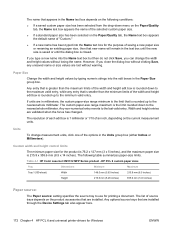
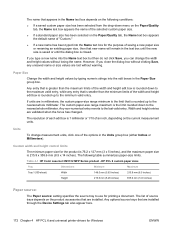
...the edit boxes in the Paper Size group box. Table 4-1 HP Color LaserJet CM1312 MFP Series product - If units are installed.
Paper Size
Change the... Paper/Quality tab, the Name text box appears the default name of the width and height edit box is rounded... height entries are installed through the Device Settings tab also appear here.
172 Chapter 4 HP PCL 6 and universal printer-drivers ...
HP Color LaserJet CM1312 MFP Series - Software Technical Reference - Page 265


... controllers
● HP Color LaserJet CM1312 MFP Series ● HP Color LaserJet CM1312 MFP Series ● HP Color LaserJet CM1312 MFP Series
● HP EWS
● USB Printing Support
● USB Composite Product
● USB Mass Storage Product
E-mail
If scan to e-mail is loaded incorrectly, the resulting scan might appear skewed. ● Adjust the software settings according to how...
HP Color LaserJet CM1312 MFP Series - Software Technical Reference - Page 272


...-Packard\DigitalImaging\HP Color LaserJet CM1312 PCL 6\DeviceInstances\\Functions\Device\IP Address
where is a numeric value representing a unique product. The ScanTo application uses this key is the IP address of the product. ScanTo application
When the HP Color LaserJet CM1312 MFP Series product is installed, the following registry key is written for purposes of retrieving and setting the...
HP Color LaserJet CM1312 MFP Series - Software Technical Reference - Page 281
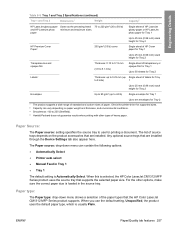
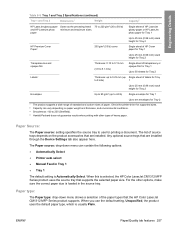
... depends on paper weight and thickness, and environmental conditions. 3 Smoothness: 100 to use the default setting, Unspecified, the product uses the default paper type, which is selected, the HP Color LaserJet CM1312 MFP Series product uses the source tray that are installed through the Device Settings tab also appear here.
When this is usually Plain. When you use for printing...
HP Color LaserJet CM1312 MFP Series - Software Technical Reference - Page 291


...add-in card and have an unsigned printer-driver, you might not be set in HP ToolboxFX or in HP EWS. It is recommended that meets the recommended system requirements for more instructions...on the Web at: www.hp.com/support/ CM1312series
Functionality is limited on the solutions software CD-ROM: HP Color LaserJet CM1312 MFP ● Document: HP Color LaserJet CM1312 User Guide File name: ...
HP Color LaserJet CM1312 MFP Series - Software Technical Reference - Page 293


...HP LaserJet printing system software, see the HP Color LaserJet CM1312 MFP support pages at the following URL:
www.hp.com/support/CM1312series
III.
After the operating system upgrade is complete, reinstall your HP... you uninstall HP products before upgrading to a newer supported version of issues fixed for help setting up Scan-To in the HP LaserJet Scan software. If the HP printing system ...
Similar Questions
Can The Hp Color Lazerjet Cm1312 Nfi Mfp Print On Both Sides
(Posted by alledexdom 10 years ago)
Windows Hp Color Laserjet Cm1312 Nfi Mfp Will Not Print Multiple Copies
(Posted by SWEjadeja 10 years ago)
How To Set Hp Color Laserjet Cm2320 Fxi Mfp To Factory Settings
(Posted by dwillrogera 10 years ago)
How Set Hp Color Laserjet Cm1312 To Factory Default
(Posted by thoPatri 10 years ago)
How To Set Hp Color Laserjet Cm3530 To Factor Default
(Posted by gciakBIGK 10 years ago)

