HP CM3530 Support Question
Find answers below for this question about HP CM3530 - Color LaserJet MFP Laser.Need a HP CM3530 manual? We have 37 online manuals for this item!
Question posted by gciakBIGK on February 14th, 2014
How To Set Hp Color Laserjet Cm3530 To Factor Default
The person who posted this question about this HP product did not include a detailed explanation. Please use the "Request More Information" button to the right if more details would help you to answer this question.
Current Answers
There are currently no answers that have been posted for this question.
Be the first to post an answer! Remember that you can earn up to 1,100 points for every answer you submit. The better the quality of your answer, the better chance it has to be accepted.
Be the first to post an answer! Remember that you can earn up to 1,100 points for every answer you submit. The better the quality of your answer, the better chance it has to be accepted.
Related HP CM3530 Manual Pages
HP Color LaserJet CM3530 MFP - Poster - Use the Control Panel - Page 1


...Scroll down
on the network.
1. Touch More Options to set other options. 7. Network Folder
Send a document to ... black and white by default. Touch More Options to open the keyboard.
Type...HP Color LaserJet CM3530 MFP Use the Control Panel
Copy
HP CM8060 Color MFP with Edgeline Technology
Make copies from an original document.
1.
For a copy of the touchscreen display.
For color...
HP Color LaserJet CM3530 MFP Series - Job Aid - Color - Page 1


...perform
Open the printer driver and click the Color tab.
When Print in Grayscale is recommended for color documents. Automatic color adjustment
Print in Grayscale option from the Color tab, select Manual, and then select Settings.
© 2008 Copyright Hewlett-Packard Development Company, L.P.
1 www.hp.com
HP Color LaserJet CM3530 MFP Series -
To gain access to the manual...
HP Color LaserJet CM3530 MFP Series - Job Aid - Color - Page 2


... areas and enhances photographs by overlapping the edges of detail. HP Color LaserJet CM3530 MFP Series - Select this option when uniform and smooth area fills are rendered. This method produces smoother gradients and transitions to other colors, and it produces the darkest black.
● The Edge Control setting determines how edges are the top priority.
● Detail...
HP Color LaserJet CM3530 MFP Series - Job Aid - Copy - Page 1


... the settings, and then press the Start button.
©2008 Copyright Hewlett-Packard Development Company, L.P.
1 www.hp.com To use
the numeric keypad on the control panel to perform
1 Place the document into the document feeder with the pages facing up.
2 To make copies by using the automatic document feeder
How do I? HP Color LaserJet CM3530 MFP...
HP Color LaserJet CM3530 MFP Series - Job Aid - Copy - Page 2
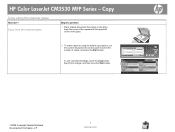
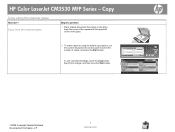
... to perform
1 Place original documents face-down on the control panel to select the
hp
number of the glass.
2 To make copies by using the scanner glass
How do I? HP Color LaserJet CM3530 MFP Series - Copy
Copy using the default copy options, use customized settings, touch the Copy button. To use
the numeric keypad on the glass.
Align...
HP Color LaserJet CM3530 MFP Series - Job Aid - Copy - Page 10


... an ammonia-based surface cleaner only when a water-dampened cloth does not clean the components.
HP Color LaserJet CM3530 MFP Series - Decrease the Background Cleanup setting if you are having trouble copying a faint image on the page.
5 Adjust the Sharpness setting to perform
Clean the scanner glass by wiping it could make photographs appear smoother.
©2008...
HP Color LaserJet CM3530 MFP Series - Job Aid - Fax - Page 1


... number.
Touch OK.
4 Touch the green down on the glass.
2 Touch Fax. hp
©2008 Copyright Hewlett-Packard Development Company, L.P.
1 www.hp.com Fax
Fax my scan
How do I? If prompted, type your original.
6 Press Start. HP Color LaserJet CM3530 MFP Series - Verify that the settings match those of your user name and password.
3 Touch Fax Recipients.
Send...
HP Color LaserJet CM3530 MFP Series - Job Aid - Fax - Page 5
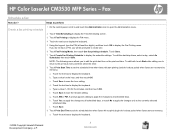
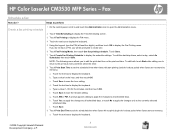
HP Color LaserJet CM3530 MFP Series - Type a value for the minutes, and then touch OK. d. Touch Save to memory). h. i. To edit both, touch Back after ... keyboard. 5 Using the keypad, type the PIN (at least four digits), and then touch OK to display the schedule settings. To edit the start time or the print end time. f. Touch the text box to memory). Touch Save. 9 Touch Print End Time...
HP Color LaserJet CM3530 MFP Series - Job Aid - Fax - Page 6
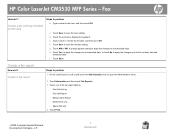
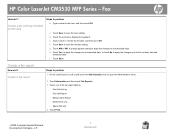
...Save to display the keyboard. h.
HP Color LaserJet CM3530 MFP Series - Touch the text box to save the hour setting. Create a fax report
Steps to... Print.
©2008 Copyright Hewlett-Packard Development Company, L.P.
6 www.hp.com A prompt appears asking to apply the changes to save the minutes setting. Create a fax printing schedule (continued)
Steps to perform b.
Create ...
HP Color LaserJet CM3530 MFP Series - Job Aid - Manage and Maintain - Page 1
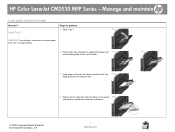
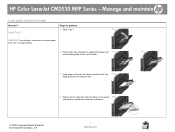
... during printing.
2 Fold out the tray extension to support the paper and set the side guides to perform 1 Open Tray 1. Manage and maintain
Load paper and print media
How do I?
HP Color LaserJet CM3530 MFP Series - Load Tray 1
Steps to the correct width.
3 Load paper in... not exceed the load-level indicators.
© 2008 Copyright Hewlett-Packard Development Company, L.P.
1 www.hp.com
HP Color LaserJet CM3530 MFP Series - Job Aid - Manage and Maintain - Page 5
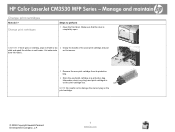
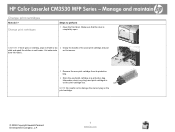
... Hewlett-Packard Development Company, L.P.
5 www.hp.com Hot water sets
out to perform
1 Open the front door.
NOTE: Be careful not to damage the memory tag on the print-cartridge box.
toner into fabric.
3 Remove the new print cartridge from its protective bag.
4 Store the used print cartridges is completely open.
HP Color LaserJet CM3530 MFP Series -
HP Color LaserJet CM3530 MFP Series - Job Aid - Print tasks - Page 2
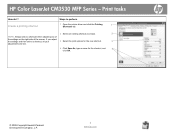
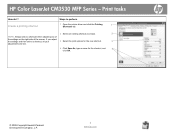
...
1
Shortcuts tab.
2 Select an existing shortcut as a base.
2
NOTE: Always select a shortcut before adjusting any of
the settings on the right side of the screen. Print tasks
How do I? HP Color LaserJet CM3530 MFP Series - If you adjust
the settings and then select a shortcut, all your
3 Select the print options for the new shortcut.
3
adjustments are lost...
HP Color LaserJet CM3530 MFP Series - Job Aid - Print tasks - Page 19


... a name for a stored job
Steps to perform
In the User Name area, click User name to use the default job 1 name. To provide a different user name, click Custom and type the name. HP Color LaserJet CM3530 MFP Series - Set the user name for the stored job
1 In the Job Name area, click Automatic to
overwrite a job that...
HP Color LaserJet CM3530 MFP Series - Job Aid - Security/Authentication - Page 1


... of disk security:
● Non-Secure Fast Erase. This is the default erase mode.
● Secure Fast Erase.
This is slower than Non-...HP Color LaserJet CM3530 MFP Series - Secure Fast Erase meets the U.S. To protect deleted data on the disk until it again in the HP Web Jetadmin software. Make note of the window, click the Security link.
4 Click the Device Security Settings...
HP Color LaserJet CM3530 MFP Series - Job Aid - Security/Authentication - Page 2
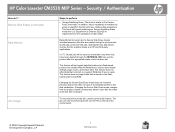
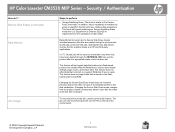
... of Defense 5220-22.M requirements for jobs after the appropriate erase mode has been set. In addition, data is stored on the product after the erase mode has been... RAM disk (if one is used ).
HP Color LaserJet CM3530 MFP Series - Secure Sanitizing Erase meets the U.S.
This feature does not affect data that is used to store default settings, page counts, and similar data. The...
HP Color LaserJet CM3530 Series - Software Technical Reference (external) - Page 7


...59
Basic Windows fonts ...59 Default printing-system fonts 59
3 Install Windows printing-system components Supported operating systems for Windows 66 Windows operating system requirements 66 Install overview ...66 Software installation types for Windows 66 Installation options ...67 Microsoft Windows general installation overview 68 HP Color LaserJet CM3530 MFP Series printing-system software...
HP Color LaserJet CM3530 Series - Software Technical Reference (external) - Page 73


...: Cutting and pasting from the control panel, see your network administrator.
International Color Consortium (ICC) profiles
HP provides cyan-magenta-yellow-black (CMYK) and standard red-green-blue (sRGB) International Color Consortium (ICC) profiles with the Default (sRGB) or Color setting in color, see the HP Color LaserJet CM3530 MFP Series User Guide; the sRGB profile can be used for...
HP Color LaserJet CM3530 Series - Software Technical Reference (external) - Page 155


The default number of copies set in one location (such as the program) will appear in the other (such as non-numerical input, numbers less than 1, or numbers greater than the maximum allowed) are changed to the last valid value that you want the HP Color LaserJet CM3530 MFP Series product to adjust colors in 100 copies (10 x 10...
HP Color LaserJet CM3530 Series - Software Technical Reference (external) - Page 206


...: ● HP Color LaserJet CM3530 MFP Series PPD ● HP Color LaserJet CM3530 MFP Series PDE ● HP USB EWS Gateway ● HP Printer Utility ● HP Color LaserJet CM3530 MFP Series PPD ● HP Color LaserJet CM3530 MFP Series PDE ● HP USB EWS Gateway ● HP Printer Utility ● Supported printer drivers for Macintosh ● Priority for print settings for Macintosh...
HP Color LaserJet CM3530 Series - Software Technical Reference (external) - Page 207
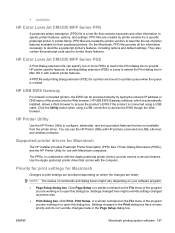
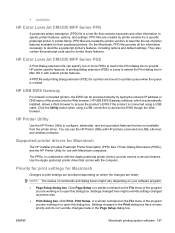
... priority and do not override changes made in to open this dialog box. HP Color LaserJet CM3530 MFP Series PDE
A Print Dialog extension file can use with custom printer features. The PPDs, in the Print dialog box to device features. Priority for print settings for a printer are not available from the printer driver.
PPD files are working...
Similar Questions
How To Set Hp Color Laserjet Cm2320 Fxi Mfp To Factory Settings
(Posted by dwillrogera 10 years ago)
How Set Hp Color Laserjet Cm1312 To Factory Default
(Posted by thoPatri 10 years ago)
What Is The Default Password For Hp Color Laserjet Cm3530 Mfp Series
(Posted by knugdcon 10 years ago)
How To Reset An Hp Color Laserjet Cm3530 Mfp Default Password
(Posted by frabwil 10 years ago)
How To Connect The Hp Color Laserjet Cm3530 Mfp Pcl6 To Network Folder For Scann
Can anyone please let me know how to connect the scanned documents for the HP Color LaserJet CM3530 ...
Can anyone please let me know how to connect the scanned documents for the HP Color LaserJet CM3530 ...
(Posted by neha31 11 years ago)

