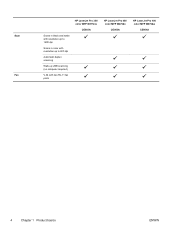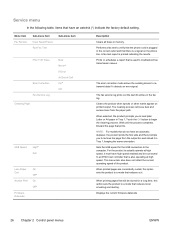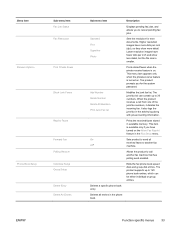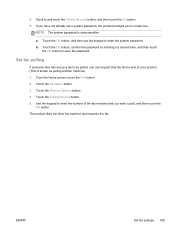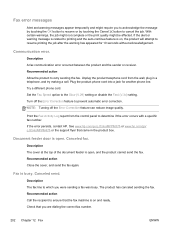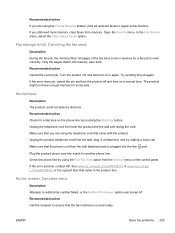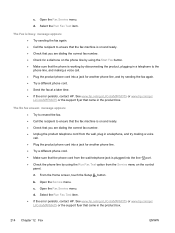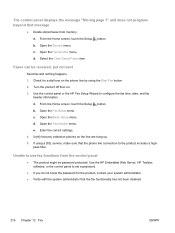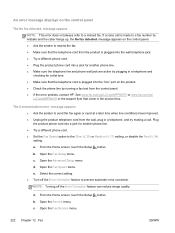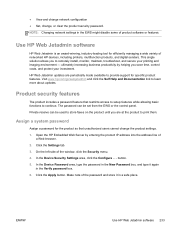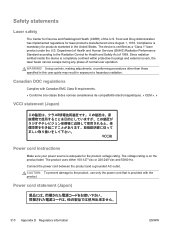HP CE863A Support Question
Find answers below for this question about HP CE863A.Need a HP CE863A manual? We have 2 online manuals for this item!
Question posted by patmoore13214 on February 19th, 2013
Fax Polling
Our MFP keeps printng fax receipts when no fax has been sent or received. This started about 2 weeks ago. IS there a fax polling option that may have been turned on by accident on a user's computer? If so, can it be overridden by turning it off on the machine itself?
Current Answers
Related HP CE863A Manual Pages
Similar Questions
Laserjet Cm4540 Mfp Keep Defaulting To Tray 1 How To Change
(Posted by chazu 9 years ago)
My Hp Printer Laserjet Professional M1130/m1210 Mfp Keeps Initializing How Do I
get out of this mode
get out of this mode
(Posted by thegcr 10 years ago)
How To Update The Firmware For Hp Laserjet Pro 400 Color Mfp M475dn
Hi, Digital Sending option in my HP LaserJet Pro 400 color MFP M475dn printer is not avilable. So I...
Hi, Digital Sending option in my HP LaserJet Pro 400 color MFP M475dn printer is not avilable. So I...
(Posted by velpula83 10 years ago)
Fax Confirmation Page
How do you turn off the fax confirmation page that prints each time we fax?
How do you turn off the fax confirmation page that prints each time we fax?
(Posted by lisa11746 11 years ago)