HP Color LaserJet Enterprise CM4540 Support Question
Find answers below for this question about HP Color LaserJet Enterprise CM4540 - MFP.Need a HP Color LaserJet Enterprise CM4540 manual? We have 12 online manuals for this item!
Question posted by chazu on July 1st, 2014
Laserjet Cm4540 Mfp Keep Defaulting To Tray 1 How To Change
The person who posted this question about this HP product did not include a detailed explanation. Please use the "Request More Information" button to the right if more details would help you to answer this question.
Current Answers
There are currently no answers that have been posted for this question.
Be the first to post an answer! Remember that you can earn up to 1,100 points for every answer you submit. The better the quality of your answer, the better chance it has to be accepted.
Be the first to post an answer! Remember that you can earn up to 1,100 points for every answer you submit. The better the quality of your answer, the better chance it has to be accepted.
Related HP Color LaserJet Enterprise CM4540 Manual Pages
HP Color LaserJet Enterprise CM4540 MFP - Use the control panel - Page 1


... corner. To return to change the number of supplies.
More Help
1. HP Color LaserJet Enterprise CM4540 MFP Ready
Copy
Fax
E-Mail...tray number to one or more fax numbers. Device Maintenance
Maintain the product.
Stops the active job and opens the job status screen
8 Start
button. Indicates the product has a condition that help you can perform the following tasks: • Set default...
HP Color LaserJet Enterprise CM4540 MFP - Software Technical Reference - Page 28


... up arrow or the down arrow to scroll to change product settings, including color access control settings.
Table 2-1 Color access control tools
Tool
Description
HP Embedded Web Server
The HP Embedded Web Server (HP EWS) is designed for a product.
Advanced color use
Color Access Control
The HP Color LaserJet Enterprise CM4540 MFP Series has the ability to monitor and control...
HP Color LaserJet Enterprise CM4540 MFP - Software Technical Reference - Page 75
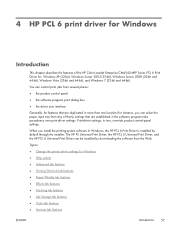
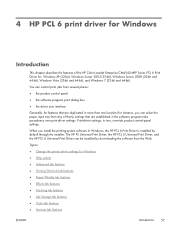
... Driver can be installed by default through the installer. You can select the paper input tray from the Web.
When you...is installed by downloading the software from any of the HP Color LaserJet Enterprise CM4540 MFP Series PCL 6 Print Driver for, Windows XP (32-...and Windows 7 (32-bit and 64-bit).
Topics: ● Change the printer driver settings for Windows ● Help system ● ...
HP Color LaserJet Enterprise CM4540 MFP - Software Technical Reference - Page 87
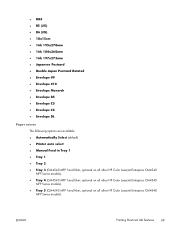
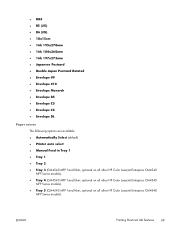
... available: ● Automatically Select (default) ● Printer auto select ● Manual Feed in Tray 1 ● Tray 1 ● Tray 2 ● Tray 3 (CM4540 MFP f and fskm; optional on all other HP Color LaserJet Enterprise CM4540
MFP Series models). ● Tray 5 (CM4540 MFP f and fskm;
optional on all other HP Color LaserJet Enterprise CM4540
MFP Series models). ENWW
Printing...
HP Color LaserJet Enterprise CM4540 MFP - Software Technical Reference - Page 94
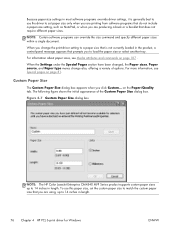
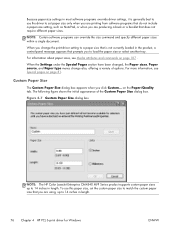
... 4-7 Custom Paper Size dialog box
NOTE: The HP Color LaserJet Enterprise CM4540 MFP Series product supports custom paper sizes up to load the paper size or select another tray. When the Settings under the Special Pages section have been changed, the Paper sizes, Paper source, and Paper type menus change the print-driver setting to a paper size that...
HP Color LaserJet Enterprise CM4540 MFP - Software Technical Reference - Page 95
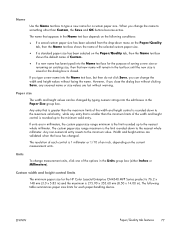
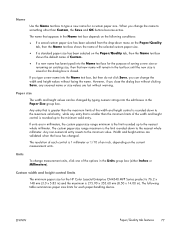
... is smaller than the minimum limits of each paper-handling device. The following conditions:
● If a saved custom ...are validated when the focus has changed by typing numeric strings into the Name text box for the HP Color LaserJet Enterprise CM4540 MFP Series product is 76.2 x 148...the Paper/Quality tab, then the Name text box shows the default name of Custom .
● If a new name has ...
HP Color LaserJet Enterprise CM4540 MFP - Software Technical Reference - Page 96


... what has been installed on all other HP Color LaserJet Enterprise CM4540 MFP Series models).
● Tray 5 (CM4540 MFPfskm only; When this setting is selected, the HP Color LaserJet Enterprise CM4540 MFP Series uses the source tray that supports the paper size that you select a source tray other HP Color LaserJet Enterprise CM4540 MFP Series models).
For information about paper sources...
HP Color LaserJet Enterprise CM4540 MFP - Software Technical Reference - Page 100
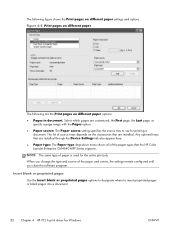
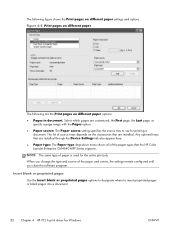
... optional trays that are installed through the Device Settings tab also appear here.
● Paper type: The Paper type drop-down menu shows all of the paper and covers, the settings remain configured until you close the software program. The following are the Print pages on the accessories that the HP Color LaserJet Enterprise CM4540 MFP Series...
HP Color LaserJet Enterprise CM4540 MFP - Software Technical Reference - Page 117
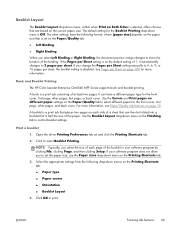
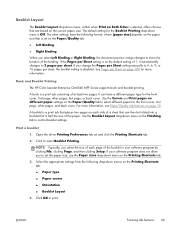
...page, other pages, last page, or back cover.
Book and Booklet Printing
The HP Color LaserJet Enterprise CM4540 MFP Series supports book and booklet printing. It can then be folded into a booklet that... Binding or Right Binding, the document preview image changes to 4, 6, 9, or 16 pages per sheet, the booklet setting is Off. The default setting for the front cover, first page, other...
HP Color LaserJet Enterprise CM4540 MFP - Software Technical Reference - Page 142


.... The external fonts that are available: ● Automatic Configuration ● Tray 3 ● Tray 4 ● Tray 5 ● Duplex Unit (for Windows
ENWW Right-click the name of... defaults set when the driver is enabled in the Installed Fonts window. 7. If bidirectional communication is installed. Click the Device Settings tab. 5. The HP Color LaserJet Enterprise CM4540 MFP...
HP Color LaserJet Enterprise CM4540 MFP - Software Technical Reference - Page 143
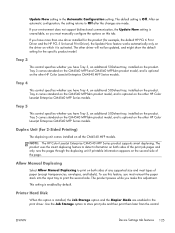
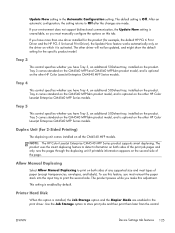
... HP Color LaserJet Enterprise CM4540 MFP Series models.
Tray 5
This control specifies whether you make this feature, you have Tray 4, an additional 500-sheet tray, installed on this option is optional on the other driver will not be updated, and might show the default setting for 2-Sided Printing)
The duplexing unit comes installed on the other HP Color LaserJet Enterprise CM4540 MFP...
HP Color LaserJet Enterprise CM4540 MFP - Software Technical Reference - Page 144
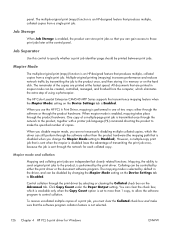
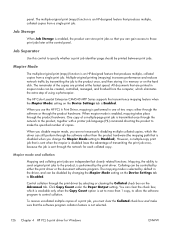
... default in memory or on the Device ...Settings tab is sent through the software rather than 1 copy, to allow the software program to Disabled). Control collation through the product hardware.
Collating can be controlled by the print driver.
Job Separator
Use this control to those print jobs later at the fastest speed. The HP Color LaserJet Enterprise CM4540 MFP...
HP Color LaserJet Enterprise CM4540 MFP - Software Technical Reference - Page 151
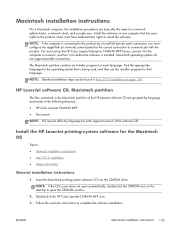
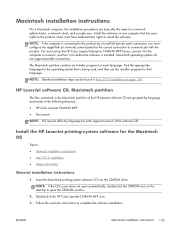
...Mac OS X installation on any computer that language. You must set up the HP Color LaserJet Enterprise CM4540 MFP Series, connect it to the computer or network, and turn it on the desktop to.... NOTE: Detailed installation steps can be found in the following directory: ● HP Color LaserJet CM4540 MFP ● Documents
NOTE: File layouts differ by language for that has save rights to the...
Service Manual - Page 510
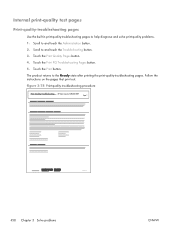
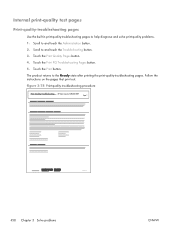
... pages
Use the built-in print-quality-troubleshooting pages to and touch the Troubleshooting button. 3. Figure 3-78 Print-quality troubleshooting procedure
Print Quality Troubleshooting HP Color LaserJet CM4540 MFP
Page 1
458 Chapter 3 Solve problems
ENWW Scroll to help diagnose and solve print-quality problems. 1. Touch the Print Quality Pages button. 4. Touch the Print button...
Service Manual - Page 513


... touch the Administration button. 2. Touch the Print Quality Pages button. 4. Diagnostics Page
HP Color LaserJet CM4540 MFP
Page 1
1
3
24
5
6
78
DD MMM YYYY XX:XX
1 2 3 4 5 6 7 8
Calibration information Parameters Color density Color plane registration Primary colors Secondary colors Temperature values (22M) Humidity values (22N)
ENWW
Tools for troubleshooting 461 Scroll to and...
Service Manual - Page 515
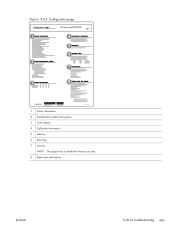
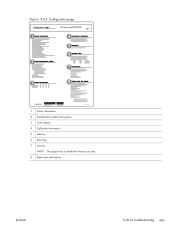
Figure 3-82 Configuration page
Configuration Page
1
HP Color LaserJet CM4540 MFP
Page 1
4
5
6 2
7
3
8
1 Printer information 2 Installed personalities and options 3 Color density 4 Calibration information 5 Memory 6 Event log 7 Security
NOTE: The support key is intended for factory use only. 8 Paper trays and options
ENWW
Tools for troubleshooting 463
Service Manual - Page 516


...The second configuration page is the HP embedded Jetdirect page, which contains the following information:
Figure 3-83 HP embedded Jetdirect page
Jetdirect Page
HP Color LaserJet CM4540 MFP
Page 1
1
4
2 5
3 6
1 HP Jetdirect Configuration indicates the product status, model number, hardware firmware version, port select, port configuration, auto negotiation, manufacturing identification, and...
Service Manual - Page 517
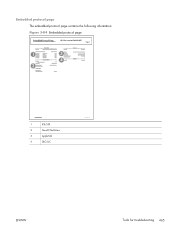
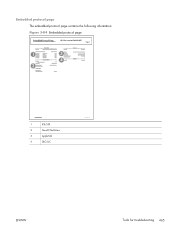
Embedded protocol page The embedded protocol page contains the following information: Figure 3-84 Embedded protocol page
Embedded Protocol Page
HP Color LaserJet CM4540 MFP
Page 1
1
3
4
2
1
IPX/SPX
2
Novell/NetWare
3
AppleTalk
4
DLC/LLC
ENWW
Tools for troubleshooting 465
Service Manual - Page 623


Sample event log
Figure 3-86 Sample event log
Event Log
HP Color LaserJet CM4540 MFP
Page 1
1
2 3 4 56 7 8
1
Product information
2
Event number
3
Date and time
4
Engine cycles
5
Event log code
6
Firmware version number
7
...ENWW
Tools for troubleshooting 571 Touch the Clear Event Log button. Scroll to clear the event log. 1. Touch the Device Maintenance button. 2.
Service Manual - Page 846
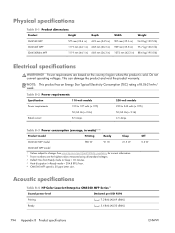
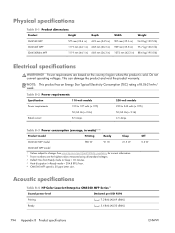
...
Table B-4 HP Color LaserJet Enterprise CM4540 MFP Series13
Sound power level
Declared per ISO 9296
Printing Ready
LWAd= 7.2 Bels (A) [69 dB(A)] LWAd= 5.4 Bels (A) [50 dB(A)]
Off 0.3 W
794 Appendix B Product specifications
ENWW Physical specifications
Table B-1 Product dimensions
Product
Height
CM4540 MFP
575 mm (22.6 in)
CM4540f MFP
1119 mm (44.1 in)
CM4540fskm MFP
1119 mm (44...
Similar Questions
Hp Laserjet Cm4540 Mfp - How To Make Tray 2 At Default
(Posted by Hinecro 9 years ago)
Hp Color Laserjet Cm4540 Mfp Pcl6 How To Set Default Paper Tray
(Posted by swmoo 10 years ago)
How To Default To Black Ink On A Hp Color Laserjet Cm4540 Mfp
(Posted by sate 10 years ago)
How To Set Default Paper Tray On Hp Color Laserjet Cm4540 Mfp
(Posted by fatjess 10 years ago)
What Setting Will Default Jobs To A Specific Tray On A Laserjet Cm4540 Mfp
(Posted by Ivocrkriskr 10 years ago)

