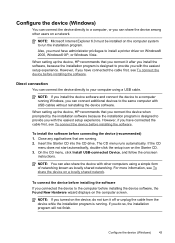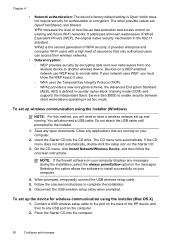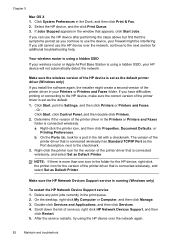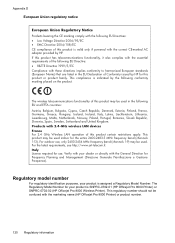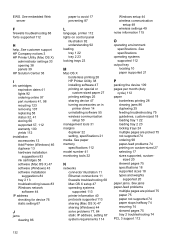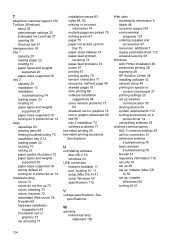HP C9297A Support Question
Find answers below for this question about HP C9297A - Officejet Pro 8000 Wireless Color Inkjet Printer.Need a HP C9297A manual? We have 3 online manuals for this item!
Question posted by timl2sr on December 15th, 2013
Where Can I Get Installation Software
Current Answers
Answer #1: Posted by BusterDoogen on December 15th, 2013 7:22 PM
I hope this is helpful to you!
Please respond to my effort to provide you with the best possible solution by using the "Acceptable Solution" and/or the "Helpful" buttons when the answer has proven to be helpful. Please feel free to submit further info for your question, if a solution was not provided. I appreciate the opportunity to serve you!
Related HP C9297A Manual Pages
Similar Questions
I am trying to install a new printer and it won't recognise the ink cartridges that came with the pr...
Where can I find a driver for the 990cxi on Windows Me and a parallel port interface?