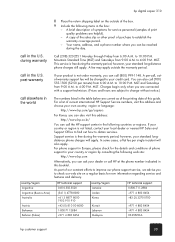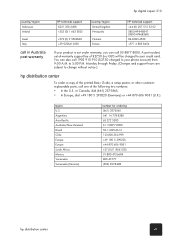HP C8431A Support Question
Find answers below for this question about HP C8431A - Digital Copier 310 Color Inkjet.Need a HP C8431A manual? We have 3 online manuals for this item!
Question posted by alukula on September 11th, 2012
Replacement Alignment Page - Hp Copier 310
Hello,
I have a HP Digital Copier 310. It works perfectly fine for the small in-office jobs that I need to do, however, I've misplaced (lost) the alignment sheet and cannot get the printer to work without it. Can I purchase a NEW alignment page for this old copier? Help!
Audrey Lukula
Assistant Professor
Tennessee State University
[email protected]
Current Answers
Related HP C8431A Manual Pages
Similar Questions
How To Make Hp Officejet 4500 Wireless Work With New Ipad
(Posted by rhBWick 10 years ago)
How Do You Know Which Ink To Replace On Hp Officejet Pro 8600
(Posted by jomik 10 years ago)
When Should I Replace My Hp 1050-j410 Printer Data Cord
When should I replace my HP 1050-J410 printer Data Cord
When should I replace my HP 1050-J410 printer Data Cord
(Posted by gyanvarshney 11 years ago)
My 310 Photosmart Just Prints Blurred Copies,andthe Top Willnot Copy
(Posted by fiddle101 11 years ago)
Help With Hp M1522nf Scanner Not Working
Having just spent 50 minutes on the phone to india and then been cut off I wonder if someone can sol...
Having just spent 50 minutes on the phone to india and then been cut off I wonder if someone can sol...
(Posted by hazelmichael 12 years ago)