HP C7180 Support Question
Find answers below for this question about HP C7180 - Photosmart All-in-One Color Inkjet.Need a HP C7180 manual? We have 2 online manuals for this item!
Question posted by DavidMls on September 26th, 2014
What Is The Default Wireless Channel On The Hp C7180
The person who posted this question about this HP product did not include a detailed explanation. Please use the "Request More Information" button to the right if more details would help you to answer this question.
Current Answers
There are currently no answers that have been posted for this question.
Be the first to post an answer! Remember that you can earn up to 1,100 points for every answer you submit. The better the quality of your answer, the better chance it has to be accepted.
Be the first to post an answer! Remember that you can earn up to 1,100 points for every answer you submit. The better the quality of your answer, the better chance it has to be accepted.
Related HP C7180 Manual Pages
Setup Guide - Page 1


... not available through the software. phone cord
HP Photosmart C7100 All-in (10 x 15 cm) photo paper
USB cable*
Mac CD
power cord
control panel faceplate (may be pre-attached)
Documentation CD
This CD may differ.
The contents of the device. Start Here
1 Important setup information
Wireless or wired network users: you must follow...
Setup Guide - Page 12


... appears. Type the WEP key or WPA passphrase, as HP would like to help you can enter it manually. HP Photosmart C7100 All-in-One series Basics Guide
If you must ...Troubleshooting on the display. Option B: Typical Wireless Setup (Recommended)
a Locate and write down does not appear in the list, you , HP is unable to answer questions about your wireless router or your network such as the...
Setup Guide - Page 15


... available networks appeared or the Select Network Name screen appeared. HP Photosmart C7100 All-in the WEP key or WPA passphrase correctly, making sure there are not sure if your connection type Section (B or C). Problem: You are no obstructions. • Turn the wireless router off silent broadcast name. • Move the access point...
Setup Guide - Page 16


...to select View & Print. The Photosmart Express menu appears on the display.
The HP All-in-One makes a print...hp.com/support.
© Copyright 2006 Hewlett-Packard Development Company, L.P.
*Q8192-90221* *Q8192-90221*
Q8192-90221 d
Tip: You could quickly print a 4 x 6 inch photo by pressing the Print Photos button.
If you are looking at a photo on your memory card appears on the color...
Basics Guide - Page 4


...-in-One at a glance 4 Control panel features 5 Use the HP Photosmart software 7 Find more information 8 Access the onscreen Help 8
2 Network setup...9 Wired network setup 9 Install the software for a network connection 11 Integrated wireless WLAN 802.11 network setup 13 Wireless ad hoc network setup 16 Connect to additional computers on a network 21 Change the...
Basics Guide - Page 7
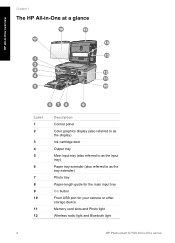
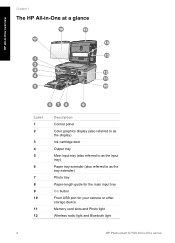
...-in-One at a glance
HP All-in-One overview
Label 1 2
3 4 5
6
7 8 9 10
11 12
Description
Control panel Color graphics display (also referred to as the display) Ink cartridge door Output tray Main ... main input tray On button Front USB port for your camera or other storage device Memory card slots and Photo light Wireless radio light and Bluetooth light
4
HP Photosmart C7100 All-in-One series
Basics Guide - Page 10
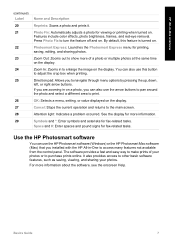
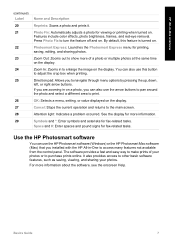
...the HP Photosmart software
You can use the HP Photosmart software (Windows) or the HP Photosmart Mac software (Mac) that you installed with the HP All...zooming in -One to purchase prints online.
By default, this button to turn the feature off and on...color effects, photo brightness, frames, and red-eye removal.
Symbols and *: Enter symbols and asterisks for fax-related tasks.
HP...
Basics Guide - Page 16
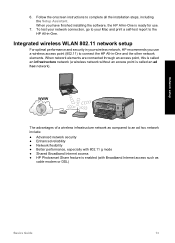
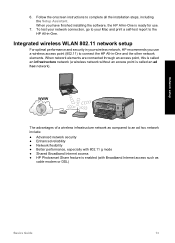
... network security ● Enhanced reliability ● Network flexibility ● Better performance, especially with 802.11 g mode ● Shared Broadband Internet access ● HP Photosmart Share feature is called an infrastructure network (a wireless network without an access point is enabled (with Broadband Internet access such as
cable modem or DSL)
Basics Guide
13 Integrated...
Basics Guide - Page 17


...) such as cable or DSL. Note The SSID, WEP key, and WPA passphrase are obtained from any 802.11bcompatible wireless network device whether PC or Mac-based.
❑ A desktop computer or laptop with a default SSID, which can be connected to your access point for more than one WEP key. Caution To prevent other...
Basics Guide - Page 21
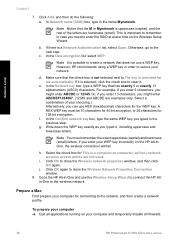
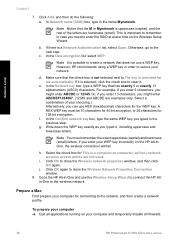
... must be 10 characters for 40 bit encryption, or 26 characters for This is important to the wireless network. wireless access points are examples only. Prepare a Mac
First prepare your computer ➔ Quit all firewalls.
18
HP Photosmart C7100 All-in -One and use a WEP key.
If there is selected, click the check box...
Basics Guide - Page 22
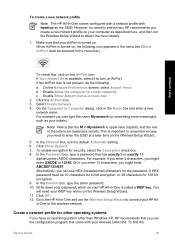
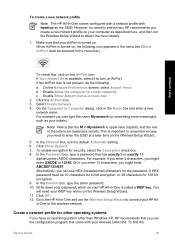
... the AirPort icon is available, select it to the HP All-in-One and use the default Automatic setting. 6. Go to turn on the Wireless Setup Wizard.
5. For example you can type the ... Preferences screen, select Airport Panel. Click the AirPort icon. 3. In the Channel box, use the Wireless Setup Wizard to connect your HP Allin-One to detect the new network.
1. A HEX password must be ...
Basics Guide - Page 23
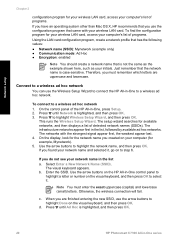
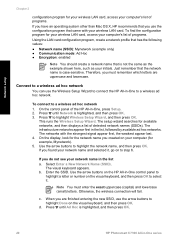
... SSID. Note You must remember which letters are finished entering the new SSID, use the Wireless Setup Wizard to connect the HP All-in -One control panel to
highlight a letter or number on the visual keyboard, ...press OK. Press until Ad Hoc is highlighted, and then press OK.
20
HP Photosmart C7100 All-in -One, press Setup. 2. On the display, look for available networks, and then displays a list...
Basics Guide - Page 25


... settings. Install the software for a network connection, choose Add a Device, and then choose Through the network.
6. To change a USB connection to highlight Wireless Setup Wizard, and then press OK. This includes viewing the network settings, restoring the network defaults, turning the wireless radio on the HP All-in-One control panel, or you access from...
Basics Guide - Page 26
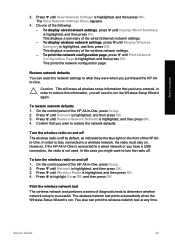
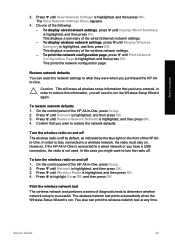
... then press OK. On the control panel of the HP Allin-One. Press until Wireless Radio is highlighted, and then press OK. 3. Turn the wireless radio on and off The wireless radio is highlighted, and then press OK. 4.
To turn the radio off by default, as indicated by the blue light on the front of...
Basics Guide - Page 27


... press OK.
Press until Wireless Network Test is highlighted, and then press OK. Caution Be careful when manually assigning an IP address.
The Network Menu appears.
24
HP Photosmart C7100 All-in -One...100-Full - 100-Half
Change IP settings The default setting for your network hardware, and then
press OK to manually change any of the HP All-in-One, print a network configuration page...
Basics Guide - Page 29
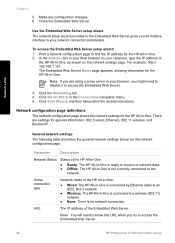
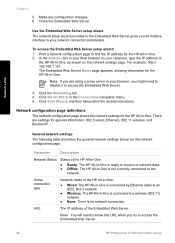
...HP All-in the Connections navigation menu. 5. Active connection type
Network mode of the HP All-in-One:
● Wired: The HP...Note If you are settings for the HP All-in -One series Click Wired ...Wireless: The HP All-in your Web browser on the network configuration page. Parameter
Description
Network Status
Status of
the HP...address of the HP All-in-One:
● Ready: The HP All-in-One ...
Basics Guide - Page 32
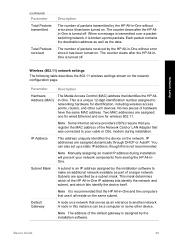
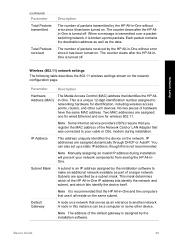
... determines which bits identify the device itself. A node in -One IP address bits identify the network and subnet, and which of the HP All-in this instance can ...MAC addresses are assigned: one for wired Ethernet and one for identification, including wireless access points, routers, and other device.
Default Gateway
A node on a network that was connected to make an additional network ...
Basics Guide - Page 34


... sure that differentiates one wireless local area network (WLAN) from 1 to receive or transmit data between your computer and the HP All-in use WEP (Wired Equivalent Privacy) encryption to provide a first level of a user or device before granting access to access network resources. In infrastructure mode, the channel is common on the network...
Basics Guide - Page 73
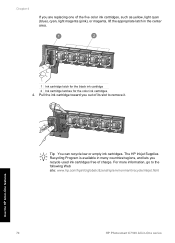
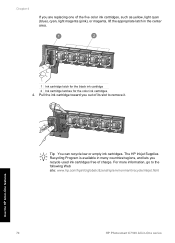
.../hpinfo/globalcitizenship/environment/recycle/inkjet.html
Use the HP All-in-One features
70
HP Photosmart C7100 All-in the center area.
1 Ink cartridge latch for the black ink cartridge 2 Ink cartridge latches for the color ink cartridges 4.
Pull the ink cartridge toward you recycle used ink cartridges free of the five color ink cartridges, such...
Basics Guide - Page 112


...HP All-in-One does not turn
on 75 control panel
buttons 5 features 5 copy make a copy 61 specifications 106 correct port test, fax 79 customer support warranty 104
D damaged, ink cartridge 100 default gateway 29 default gateway (802.3
wired) 28 default settings, restore 23 device address (Bluetooth) 33 device...10 channel, wireless
communication 31 clean
exterior 73 glass 72 lid backing 72 color ...
Similar Questions
Does Hp C7180 Have Airprint?
(Posted by bhi5sou 9 years ago)
How Do You Stop Hp C7180 From Mixing Colors To Make Black
(Posted by Warandr 10 years ago)
How To Connect The Wireless On Hp Deskjet 3050 J650
(Posted by ronsing 10 years ago)
Where To Find Default Setting On Hp Photosmart C7180 All-in-one
(Posted by mhbodbib 10 years ago)
How Do I Reset My Wireless Connection Hp Photosmart C4795
(Posted by peJamily 10 years ago)

