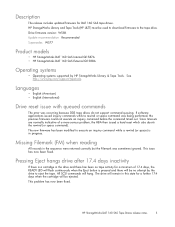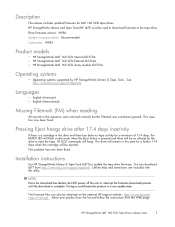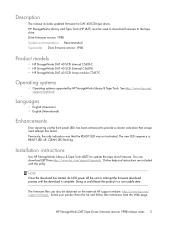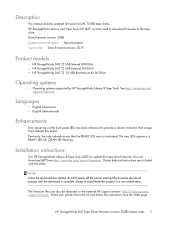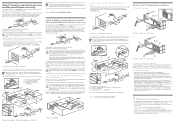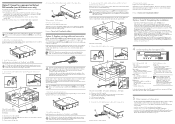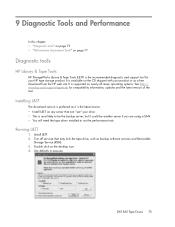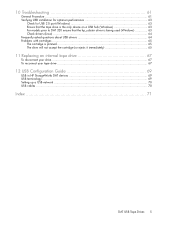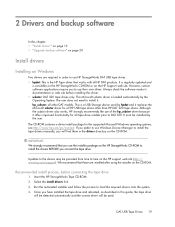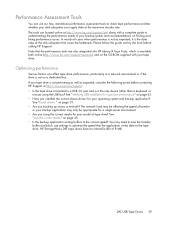HP C6525A Support Question
Find answers below for this question about HP C6525A - SureStore DAT 24K Tape Drive.Need a HP C6525A manual? We have 14 online manuals for this item!
Question posted by pgathings on November 7th, 2013
Install Photosmart 6525 Using Wireless Router To Windows 8 Computer
The person who posted this question about this HP product did not include a detailed explanation. Please use the "Request More Information" button to the right if more details would help you to answer this question.
Current Answers
Related HP C6525A Manual Pages
Similar Questions
Hpphotosmart 7520 Print Feature
How do I bypass photo and go direct to regular large tray print on 7520? Printing photo from IPHONE ...
How do I bypass photo and go direct to regular large tray print on 7520? Printing photo from IPHONE ...
(Posted by johaymond 9 years ago)
Replacement Cartridges For Hp Photosmart 6525 Printer
I need to get replacement cartridges for my HP printer. I can't find an exact match to the 6525 prin...
I need to get replacement cartridges for my HP printer. I can't find an exact match to the 6525 prin...
(Posted by ronnieweiss 10 years ago)
Hp.storageworks Dat 160
Can I down load dat to windows 7 to burn c.d.s
Can I down load dat to windows 7 to burn c.d.s
(Posted by bydettar 10 years ago)
Libraries Slave Is Loosing Communication With Master
Libraries Slave is loosing communication with Master with following error on screen" Some modules ...
Libraries Slave is loosing communication with Master with following error on screen" Some modules ...
(Posted by pankaj2n 13 years ago)
Connection Problems
Good morning, I have to install a server AH558A-port and SCSI port SAS Storage is there any way to f...
Good morning, I have to install a server AH558A-port and SCSI port SAS Storage is there any way to f...
(Posted by clatorre 13 years ago)