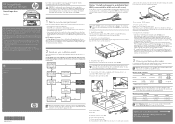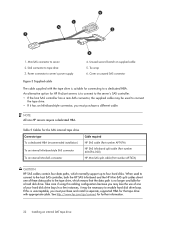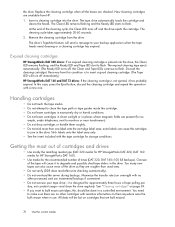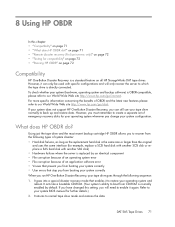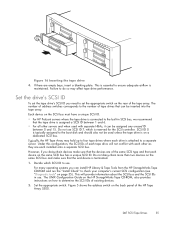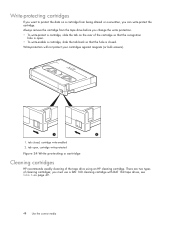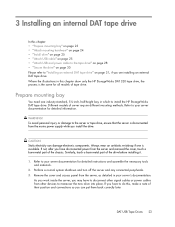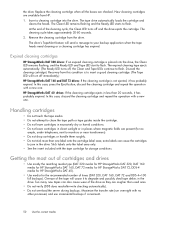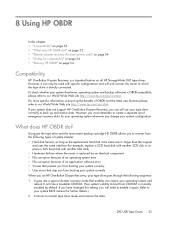HP C6525A Support Question
Find answers below for this question about HP C6525A - SureStore DAT 24K Tape Drive.Need a HP C6525A manual? We have 14 online manuals for this item!
Question posted by ronnieweiss on January 21st, 2014
Replacement Cartridges For Hp Photosmart 6525 Printer
I need to get replacement cartridges for my HP printer. I can't find an exact match to the 6525 printer. Which ones should I be purchasing?
Current Answers
Related HP C6525A Manual Pages
Similar Questions
Hp C5683a Usb Tape 'operating Drive'
(Posted by orafiego 3 years ago)
Hp Printer 7520
My prionter in asking it to print comes with the statement Wait until other printing to this compute...
My prionter in asking it to print comes with the statement Wait until other printing to this compute...
(Posted by tonykite04 9 years ago)
Hpphotosmart 7520 Print Feature
How do I bypass photo and go direct to regular large tray print on 7520? Printing photo from IPHONE ...
How do I bypass photo and go direct to regular large tray print on 7520? Printing photo from IPHONE ...
(Posted by johaymond 9 years ago)
Hp.storageworks Dat 160
Can I down load dat to windows 7 to burn c.d.s
Can I down load dat to windows 7 to burn c.d.s
(Posted by bydettar 10 years ago)
Install Photosmart 6525 Using Wireless Router To Windows 8 Computer
(Posted by pgathings 10 years ago)