HP AH558A - StorageWorks 1/8 G2 Tape Autoloader Ultrium 920 Support and Manuals
Most Recent HP AH558A Questions
Connection Problems
Good morning, I have to install a server AH558A-port and SCSI port SAS Storage is there any way to f...
Good morning, I have to install a server AH558A-port and SCSI port SAS Storage is there any way to f...
(Posted by clatorre 13 years ago)
HP AH558A Videos
Popular HP AH558A Manual Pages
HP StorageWorks 1/8 G2 Tape Autoloader firmware release notes (AK377-96010, June 2009) - Page 3


... is displayed on magazine type failed
HP StorageWorks 1/8 G2 Tape Autoloader firmware release notes 3 The Autoloader firmware can be updated through any of Autoloader firmware. When a token that was offered in the configuration pull down menu, but SNMPv3 is logged as 0xE7 - A Customer Bulletin is available instructing the customer on how to obtain replacement tokens and properly transfer their...
HP StorageWorks 1/8 G2 Tape Autoloader firmware release notes (AK377-96010, June 2009) - Page 4
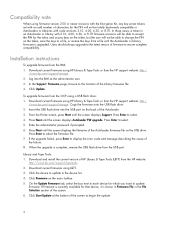
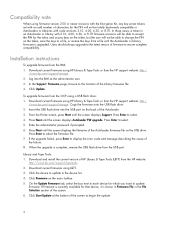
Installation instructions
To upgrade firmware from the OCP using a USB flash drive: 1. Click Update. When the upgrade is upgraded. Click the device to update in the File Selection section of
the failure. 8. Click Firmware on the token, but the user will not be totally backwards compatible in Autoloaders or Libraries with an odd number of the screen to display the error code and ...
HP StorageWorks MSL2024, MSL4048, and MSL8096 Tape Libraries firmware release notes (AK378-96019, June 2009) - Page 4


....hp.com/support/storage. 2. In those cases, a token in Autoloaders or Libraries with code revisions 2.10, 4.00, 6.30, or 8.70. Installation instructions
To upgrade firmware from the OCP using a USB flash drive: MSL2024 OCP: 1. Click Update. To upgrade firmware from the RMI: 1. Download current firmware using HP Library & Tape Tools or from the HP support website: http:/
/www.hp.com...
HP StorageWorks 1/8 G2 Tape Autoloader Addendum (AK377-96004, June 2008) - Page 3
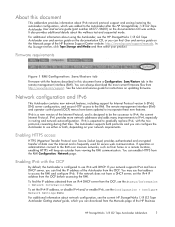
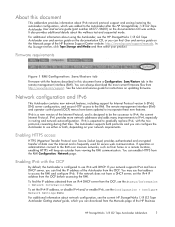
..., see the HP StorageWorks 1/8 G2 Tape Autoloader user and service guide on the documentation CD, or you can download from the Manuals page of the Autoloader from the OCP.
IPv6 provides more network addresses and adds many improvements to the Autoloader after the HP StorageWorks 1/8 G2 Tape Autoloader User and service guide (part number AK377-96001) on updating firmware. Enabling...
HP StorageWorks 1/8 G2 Tape Autoloader Addendum (AK377-96004, June 2008) - Page 6
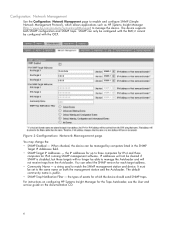
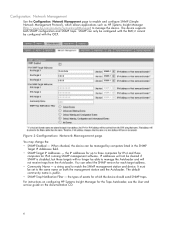
... cannot be configured with the OCP. the types of events for the Tape Autoloader, see the User and service guide on configuring HP Systems Insight Manager for which allows applications such as HP Systems Insight Manager (http://www.hp.com/products/SystemInsightManager) to match the SNMP management station and device. a string used to manage...
HP StorageWorks 1/8 G2 Tape Autoloader Addendum (AK377-96004, June 2008) - Page 7
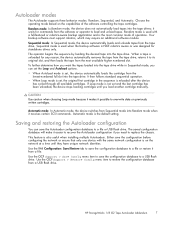
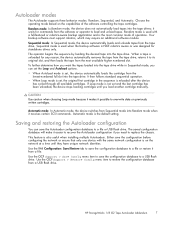
...load another cartridge manually. Saving and restoring the Autoloader configuration
You can set the Loop and Autoload options.
• When Autoload mode is NOT...Autoloader configuration database to restore the configuration database from the lowest-numbered full slot into the tape drive. HP StorageWorks 1/8 G2 Tape Autoloader Addendum
7 it easier to recover the Autoloader...
HP StorageWorks 1/8 G2 Tape Autoloader firmware release notes Version 2.00 (AK377-96005, June 25, 2008) - Page 3
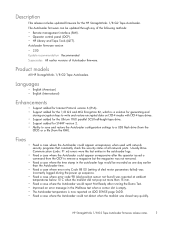
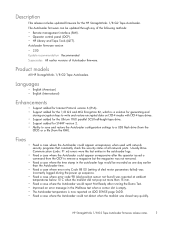
...HP StorageWorks 1/8 G2 Tape Autoloader firmware release notes
3 Product models
All HP StorageWorks 1/8 G2 Tape Autoloaders.
The Autoloader firmware can be recorded as one day earlier than the Autoloader time.
• Fixed a case where error retry Code 88 00 (setting of all network ports. Usually Drive Communication (code: F1 xx) errors were the last entries in the autoloader...
HP StorageWorks 1/8 G2 Tape Autoloader firmware release notes Version 210 (AK377-96006, July 7, 2008) - Page 3


... could appear unresponsive when used with LTO-4 tape drives. • Support added for the Ultrium 1760 parallel SCSI half-height tape drive. • Support added for the HP StorageWorks 1/8 G2 Tape Autoloader. Product models
All HP StorageWorks 1/8 G2 Tape Autoloaders.
Autoloader firmware version
• 2.10
Update recommendation Recommended
Supersedes All earlier versions of the...
HP StorageWorks 1/8 G2 and MSL LTO-4 Encryption Kit Getting Started (AM495-96002, June 2008) - Page 1
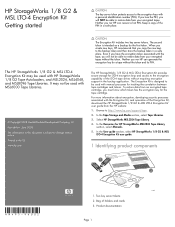
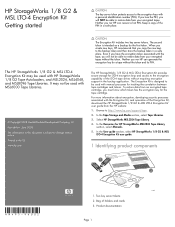
... token is subject to http://www.hp.com/support/tape.
2. When you create new keys, HP recommends that you nor HP can generate the encryption key for LTO-4 encryption keys and access to the encryption capability of the Encryption Kit, download the HP StorageWorks 1/8 G2 & MSL LTO-4 Encryption Kit user guide from your encrypted tapes. Even if you will not...
HP StorageWorks 1/8 G2 Tape Autoloader Getting Started (AK377-96003, June 2008) - Page 1


... to work properly. AK377-96003
Page 1 A robot move error is displayed if the shipping lock is extended. WARNING! IMPORTANT: Both of the Autoloader's side edges must be supported for the Autoloader to work properly. The Autoloader weighs 11.5 kg (25.4 lb) without notice. HP StorageWorks 1/8 G2 Tape Autoloader Getting started
© Copyright 2008 Hewlett-Packard Development Company...
HP StorageWorks 1/8 G2 Tape Autoloader Getting Started (AK377-96003, June 2008) - Page 7


... shows the new SCSI ID.
WARNING!
Page 7 11b Planning the SAS configuration
13a Connecting a parallel SCSI Autoloader
11805
The server must have a SAS HBA with the product, see the HP StorageWorks 1/8 G2 Tape Autoloader QuickSpecs at http://www.hp.com/go/tape for a list of the Ethernet cable into an Ethernet LAN port. A maximum of two LTO...
HP StorageWorks 1/8 G2 Tape Autoloader Getting Started (AK377-96003, June 2008) - Page 10


...or to prolong the life of firmware installed on the Autoloader, see the RMI Support: Firmware screen, or from a configuration error, setting up email event notification. • Naming the Autoloader. Ordering media
11383
Use HP storage media to a file from the RMI Support: Firmware screen or HP StorageWorks Library & Tape Tools (L&TT). Press Next until the display...
HP StorageWorks 1/8 G2 Tape Autoloader Getting Started (AK377-96003, June 2008) - Page 11


Operator control panel menu
HOME
Unlock Mailslot
Status/Information
Configuration
Operations
Support
Mailslot Unlocked Once sensors detect
Mailslot is open
HP StorageWorks 1/8 G2 Tape Autoloader Getting Started (AK377-96003, June 2008) - Page 12


... Spanish versions of drivers, and firmware documentation updates as well as instant access to numerous other product resources. After signing up online using the Subscriber's choice website: http://www.hp.com/go/e-updates. Related documentation
The HP StorageWorks 1/8 G2 Tape Autoloader User and service guide on the HP support website: http://www.hp.com/support. Subscribing to receive...
HP StorageWorks 1/8 G2 Tape Autoloader chassis replacement (AH163-96006, November 2006) - Page 1


... from the wall outlet. Parts can be damaged by electrostatic discharge. Remove the SCSI cable and Ethernet cable. HP StorageWorks
1/8 G2 Tape Autoloader chassis replacement
CAUTION! WARNING! When moving the Autoloader, to reduce the risk of personal injury or damage to the Autoloader: 1) observe local health and safety requirements and guidelines for manual material handing, 2) always...
HP AH558A Reviews
Do you have an experience with the HP AH558A that you would like to share?
Earn 750 points for your review!
We have not received any reviews for HP yet.
Earn 750 points for your review!


