HP C7745NB - SureStore DLT Tape Autoloader 1/9 Support and Manuals
Popular HP C7745NB Manual Pages
Digital Linear Tape SCSI-2 Drive and SCSI-3 Library Command Set - Page 1


SCSI-3 Library Command Set
For Library Models 2/20, 4/40, 6/60, 8/80, 10/100, and the 1/9 Autoloader
Edition 7
Manufacturing Part Number: 5966-9725 November 2002
© Copyright 2002 Hewlett-Packard Company
Digital Linear Tape SCSI-2 Drive and SCSI-3 Library Command Set - Page 3


...Chapter 3 . Index. Library SCSI-3 Command Set: Provides a list of all error codes associated with tape drives and libraries. Programmer's Tips: Provides information on integration, tape drive and library drivers, utilities, and TapeAlert. iii About This Reference Manual
Chapter 1 . Appendix A . Appendix B . Library Error Codes: Lists all the supported SCSI commands, explaining each command...
Digital Linear Tape SCSI-2 Drive and SCSI-3 Library Command Set - Page 281
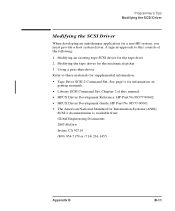
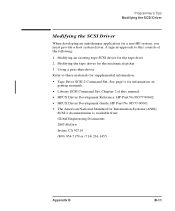
... Set, See page iv for information on
getting manuals. • Library SCSI Command Set, Chapter 2 of this consists of the following: 1. Modifying the tape driver for the tape drive 2. Modifying an existing tape SCSI driver for the mechanical picker 3. HP Part No 98577-90602 • HPUX Driver Development Guide; Using a pass-thru driver Refer to this manual. • HPUX Driver...
Digital Linear Tape SCSI-2 Drive and SCSI-3 Library Command Set - Page 294
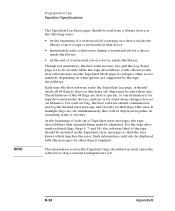
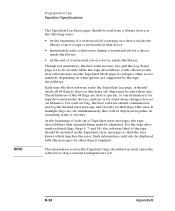
...flags are set flag, the host software should communicate and log the defined error message and severity for other access methods, depending on what options are device specific, so ...supported by the tape drive/library.
Each time the host software reads the TapeAlert Log page, it should check all 64 flags to discover which tape has the error. NOTE
Programmer's Tips TapeAlert Specifications...
FRU Flyer - Page 1


... field with a DLT1 tape drive, the autoloader must be displayed on to download firmware. Consult your user manual or contact your service provider on power up with an "I2CRECVBADTYPE" error message.
If the autoloader firmware is less than 2.22.x, and a HP Ultrium Tape drive is installed, the autoloader will fail almost immediately on how to the same...
HP SureStore Tape Autoloader Model 1/9 Upgrade and Parts Replacement Guide - Page 4


...: Describes the autoloader features and how to replace a drive module and returning parts. Replacing Autoloader Parts : Describes how to prepare the autoloader for upgrade.
Upgrading the Autoloader: Describes the remote management card option and the process of upgrading the autoloader from DLT to upgrade autoloader and drive firmware. iv
Upgrading Firmware: Describes how to Ultrium.
HP SureStore Tape Autoloader Model 1/9 Upgrade and Parts Replacement Guide - Page 6


Upgrading Firmware Chapter Overview 4-2 Upgrading Firmware 4-3 Checking the Firmware Revision 4-3 Using the Optional Remote Management Card 4-4 Using CE Diagnostic Tools (For Service Personnel 4-5 Using a Firmware Upgrade Tape (Drive Firmware Only 4-7
ii Contents
3. Replacing Autoloader Parts Chapter Overview 3-2 Removing and Installing Drive Modules 3-3 Unloading a Tape from a Drive ...
HP SureStore Tape Autoloader Model 1/9 Upgrade and Parts Replacement Guide - Page 52


Upgrading Firmware Chapter Overview
Chapter Overview
This chapter describes the following: • Upgrading firmware • Checking firmware revisions • Using the optional remote management card • Using CE diagnostic tools (for service personnel) • Using a firmware upgrade tape for drive firmware only
4-2
Chapter 4
HP SureStore Tape Autoloader Model 1/9 Upgrade and Parts Replacement Guide - Page 54


... check your backup software does not "SCSI reserve" the autoloader, as this process. The firmware files are available at www.hp.com/go/support, or contact your product, and then select Downloads & Drivers.
1. Select [Firmware Download]. 4. NOTE NOTE NOTE
Upgrading Firmware Upgrading Firmware
You can be easily downloaded from the remote management card.
Once the autoloader is configured...
HP SureStore Tape Autoloader Model 1/9 Upgrade and Parts Replacement Guide - Page 55


..., install the diagnostic tool and firmware files...update autoloader and drive firmware from the host system, noting the cabling and termination. Select [Start Firmware Download] to complete. Using CE Diagnostic Tools (For Service Personnel)
You can use Library and Tape Tools (http://www.hp.com/support/tape tools) or third-party service... NOTE NOTE
Upgrading Firmware Upgrading Firmware
5.
HP SureStore Tape Autoloader Model 1/9 Upgrade and Parts Replacement Guide - Page 56


... diagnostic tool. 9.
Enter the Service then the Online Drive Repair menus.
This step is off the autoloader. 10. a. If the autoloader is in a partial availability state (solid amber LED) due to match the original cabling and termination setup. 11. Be sure to a firmware mismatch, download new firmware.
8. NOTE NOTE
Upgrading Firmware Upgrading Firmware
5. Disconnect the laptop and...
HP SureStore Tape Autoloader Model 1/9 User and Service Guide - Page 12


... configuration, and troubleshooting information.
Describes installation and configuration procedures. You can find localized versions of the manual at http://www.hp.com/support. One tape cartridge... terminator 3 SCSI jumper cable 4 Power cord 5 Cleaning cartridge 6 Tape cartridge 7 User manual
8 Quick setup poster 9 Label kit
Two-meter SCSI cable with 68-pin connectors.
68-pin SCSI terminator...
HP SureStore Tape Autoloader Model 1/9 User and Service Guide - Page 28


... for Installation
Chapter 1 See Using HP Library ...Specifications on page 116 for more information on , install a driver and/or software into the host that is compatible with the backup software for more information on SCSI cable length requirements. Refer to the host computer user manual and SCSI bus adapter card instructions, and follow these general steps:
When the host is supported...
HP SureStore Tape Autoloader Model 1/9 User and Service Guide - Page 31


... bus adapter(s)
Install the corresponding drivers for the interface card(s)
Install the backup software
To verify the installation, look for more information on installing, configuring, and operating your operating system supports this tool). Install the HP Library & Tape Tools diagnostic/installation check utility available at http://www.hp.com/go/storage.
Go into Settings -> Control...
HP SureStore Tape Autoloader Model 1/9 User and Service Guide - Page 70


Yes.
If the error cannot be resolved, replace the autoloader or drive. If the error still cannot be resolved, call service for
remote resolution.
The autoloader is no hardware error. Is the front panel LED flashing amber? Follow the recommendations on the front
panel and in this chapter.
Identify the type of this manual. See the Partial...
HP C7745NB Reviews
Do you have an experience with the HP C7745NB that you would like to share?
Earn 750 points for your review!
We have not received any reviews for HP yet.
Earn 750 points for your review!

