HP Surestore Tape Library Model 6/140 Support and Manuals
Get Help and Manuals for this Hewlett-Packard item
This item is in your list!

View All Support Options Below
Free HP Surestore Tape Library Model 6/140 manuals!
Problems with HP Surestore Tape Library Model 6/140?
Ask a Question
Free HP Surestore Tape Library Model 6/140 manuals!
Problems with HP Surestore Tape Library Model 6/140?
Ask a Question
Popular HP Surestore Tape Library Model 6/140 Manual Pages
Digital Linear Tape SCSI-2 Drive and SCSI-3 Library Command Set - Page 1


SCSI-3 Library Command Set
For Library Models 2/20, 4/40, 6/60, 8/80, 10/100, and the 1/9 Autoloader
Edition 7
Manufacturing Part Number: 5966-9725 November 2002
© Copyright 2002 Hewlett-Packard Company
Digital Linear Tape SCSI-2 Drive and SCSI-3 Library Command Set - Page 3


...This section does not replace the SCSI-2 Command Specifications. Programmer's Tips: Provides information on integration, tape drive and library drivers, utilities, and TapeAlert. iii About This Reference Manual
Chapter 1 . Field Replaceable Units: Lists the field replaceable units by number for the tape library. Move Sequence IDs: Lists all the supported SCSI commands, explaining each...
Digital Linear Tape SCSI-2 Drive and SCSI-3 Library Command Set - Page 281
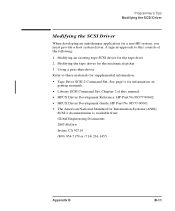
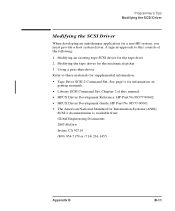
Modifying an existing tape SCSI driver for information on
getting manuals. • Library SCSI Command Set, Chapter 2 of this consists of the following: 1. Using a pass-thru driver Refer to this manual. • HPUX Driver Development Reference; HP Part No 98577-90001 • The American National Standard for the mechanical picker 3. A typical approach to these materials for ...
Digital Linear Tape SCSI-2 Drive and SCSI-3 Library Command Set - Page 294
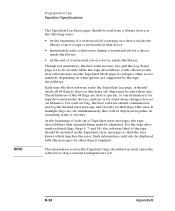
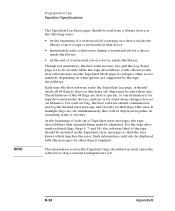
... options are supported by the tape drive/library.
B- 24
Appendix B However, the host software may also poll the Log Sense page every 60 seconds while the tape drive/library is idle.
The definitions of the 64 flags are set of TapeAlert error messages, the tape device/library that initiated them must be identified. If multiple flags are device specific, so...
FRU Flyer - Page 1


... "PARTLY AVAILABLE" will have a MINIMUM of RAM. If the autoloader firmware is less than 2.22.x, and a HP Ultrium Tape drive is any number or letter). There are not, the library will fail almost immediately on the front panel. IMPORTANT For Library Models 2/20, 4/40, 6/60, 6/140 and
10/100 and the 1/9 Tape Autoloader
Please read this document before replacing this...
HP Tape Library Configuration Guide - Page 6


... with HP
diagnostic utilities available from www.hp.com/go/support. Run a test backup to ensure that all components are properly configured.
4 Configuring the Host System See the Downloads and Drivers section for the library and drive after powering up the host. • Go into Settings -> Control Panel -> SCSI Adapter • You can also check your library model.
HP SureStore E Tape Library Model 6/140 User's Guide - Page 24


.... 3. All holes are threaded 1/4 - 20. Figure 1-2 illustrates the
library cabinet hole pattern for Authorized Service Personnel only)
Setting Up the Library
1. The pattern is repeated on page 1-6).
2. Figure 1-2
Getting Started Installing the Library (for attaching floor mounting brackets. Secure the library to the installation location (see "Choosing a Location" on the front and rear of...
HP SureStore E Tape Library Model 6/140 User's Guide - Page 38


... To verify the installation, look for the library and drive after powering up the host. • Go into Settings -> Control Panel -> SCSI Adapter • You can also check your library model. The procedures are properly configured.
Close all components are different, depending on Windows NT with HP
diagnostic utilities available from www.hp.com/go/support. Getting Started...
HP SureStore E Tape Library Model 6/140 User's Guide - Page 40
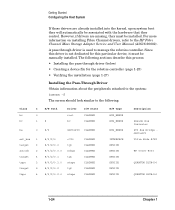
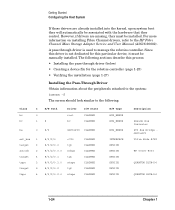
...Installing the pass-through driver is not dedicated for this driver is used to the HP Fibre Channel Mass Storage Adapter Service and User Manual (A3636-90002). However, if drivers are already installed...
4
tape
2
target
5
tape
4
If these drivers are missing, they control. Since this particular device, it must be manually installed. The following :
H/W Path 8
Driver root ...
HP SureStore E Tape Library Model 6/140 User's Guide - Page 134


... information on troubleshooting common library problems. For problems that may be related to the host or application software, refer to identify the one that may be at fault (see page 4-17). • Replace the power cord(s). • Contact your service representative.
• Follow the recovery procedures from the library front panel.
• Note the error code and error code qualifier...
HP SureStore E Tape Library Model 6/140 User's Guide - Page 157


... and anti-static mats when removing and replacing cards and major assemblies. Errors & Troubleshooting
CAUTION CAUTION
Understanding Errors and Troubleshooting Removing and Replacing Cards
Removing and Replacing Cards
This library contains very sensitive electrical components. Note the library configuration settings (if you will be downloading
new firmware), and power off to remove a card...
HP SureStore E Tape Library Model 6/140 User's Guide - Page 166
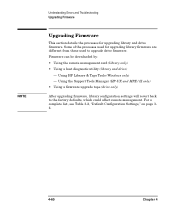
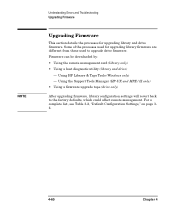
...Errors and Troubleshooting Upgrading Firmware
Upgrading Firmware
This section details the processes for upgrading library firmware are different from those used for upgrading library and drive firmware. Using the Support Tools Manager (HP-UX and MPE/iX only) • Using a firmware upgrade tape (drive only)
After upgrading firmware, library configuration settings will revert back to upgrade...
HP SureStore E Tape Library Model 6/140 User's Guide - Page 168
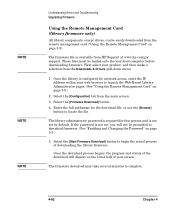
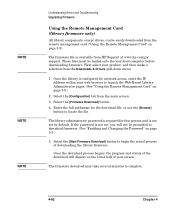
... the [Configuration] tab from HP Support at www.hp.com/go/ support. The firmware file is required for the download file, or use the [Browse]
button to download firmware. (See "Enabling and Changing the Password" on the lower half of downloading the library firmware. The library administrator password is available from the main screen. 3. If the password is not set , you will display...
HP SureStore E Tape Library Model 6/140 User's Guide - Page 183


... the problem, if possible • Events that may have the following information ready: • Model number and drive type for your library • Serial number (see "Library Information" on page 3-24) • Drive type(s) • Error codes and error code qualifiers • Revision number for Support
Before contacting your SCSI or Fibre Channel host adapter • Library drivers and...
HP SureStore E Tape Library Model 6/140 User's Guide - Page 237


...50 failure, 4-14 installation, 1-5-1-21 moving or shipping, 1-34-1-39 overview, 1-3 packaging, 1-39 registration, B-2 specifications, A-4-A-6
library hardware,
troubleshooting, 4-28-4-34 library information, 3-24
library information menu
hard error log, 3-24 identity, 3-24 odometer, 3-24 recovered (soft) error log, 3-24 retrieving information, 3-24
library status, 2-5 loading a tape into a drive...
HP Surestore Tape Library Model 6/140 Reviews
Do you have an experience with the HP Surestore Tape Library Model 6/140 that you would like to share?
Earn 750 points for your review!
We have not received any reviews for HP yet.
Earn 750 points for your review!
