HP A5585A - SureStore DLT E Tape Library 4/40 Support and Manuals
Popular HP A5585A Manual Pages
Digital Linear Tape SCSI-2 Drive and SCSI-3 Library Command Set - Page 3


... section does not replace the SCSI-2 Command Specifications. Programmer's Tips: Provides information on integration, tape drive and library drivers, utilities, and TapeAlert. Chapter 3 . Appendix C .
and macro-moves for the library. Assists you in locating information quickly. Library Error Codes: Lists all micro- November 2002 Edition 7: Updated Error Code Qualifiers. Appendix...
Digital Linear Tape SCSI-2 Drive and SCSI-3 Library Command Set - Page 281
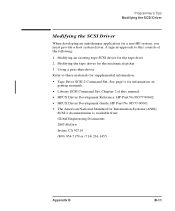
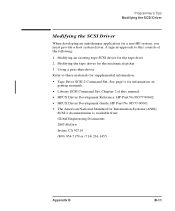
... Engineering Documents 2805 McGaw Irvine, CA 92714 (800) 854-7179 or (714) 261-1455
Appendix B
B- 11 HP Part No 98577-90602 • HPUX Driver Development Guide; HP Part No 98577-90001 • The American National Standard for information on
getting manuals. • Library SCSI Command Set, Chapter 2 of this consists of the following: 1. Programmer's Tips Modifying the SCSI...
FRU Flyer - Page 1


... the words "PARTLY AVAILABLE" will be displayed on to clear the error state. Power off the unit, remove the HP Ultrium tape drive, and power the unit back on the front panel. If the library firmware is less than revision 1.22.x or the autoloader firmware is less than revision 2.10.x and a DLT1 is installed, the autoloader...
HP SureStore E Tape Library Models 2/20, 4/40, and 6/60 - (English) UserÂ’s Guide - Page 56


... www.hp.com/go/support.
Windows NT
For Windows NT operating systems, perform the following operating system configurations: • Install the appropriate host bus adapter(s) • Install the corresponding drivers for the interface card(s) • Install the backup software To verify the installation, look for the library and drive after powering up the host. • Go into Settings...
HP SureStore E Tape Library Models 2/20, 4/40, and 6/60 - (English) UserÂ’s Guide - Page 180
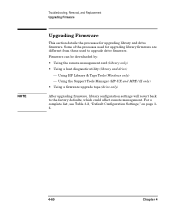
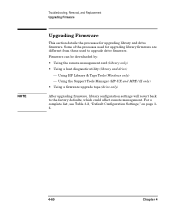
... and drive)
- For a complete list, see Table 3-2, "Default Configuration Settings," on page 34.
4-60
Chapter 4 NOTE
Troubleshooting, Removal, and Replacement Upgrading Firmware
Upgrading Firmware
This section details the processes for upgrading library firmware are different from those used for upgrading library and drive firmware. Some of the processes used to the factory defaults, which...
HP SureStore E Tape Library Models 2/20, 4/40, and 6/60 - (English) UserÂ’s Guide - Page 181


... in a partial availability state due to a firmware mismatch, new firmware must be downloaded to the latest available revisions at www.hp.com/go/support. Troubleshooting
NOTE NOTE
Troubleshooting, Removal, and Replacement Upgrading Firmware
Checking the Firmware Revision
Before downloading new firmware, check your library and drive firmware revisions.
You can also check your backup...
HP SureStore E Tape Library Models 2/20, 4/40, and 6/60 - (English) UserÂ’s Guide - Page 182


... & Drivers pull-down menu.
1. The library administrator password is required for this process and is not set by default. If the password is not set , you will display on page 3-9).
First select your product, and then make a selection from the main screen. 3. Select the [Firmware Download] button. 4. Once the library is available from HP Support at www.hp.com...
HP SureStore E Tape Library Models 2/20, 4/40, and 6/60 - (English) UserÂ’s Guide - Page 183
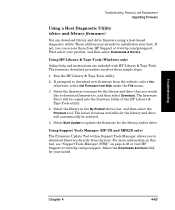
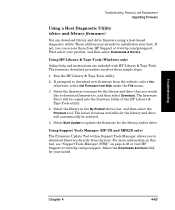
... of the HP Library & Tape Tools utility.
4. Troubleshooting
Troubleshooting, Removal, and Replacement Upgrading Firmware
Using a Host Diagnostic Utility (drive and library firmware)
You can access them from HP Support at www.hp.com/go /support. If not, you can download library and drive firmware using a host-based diagnostic utility. Select Start Update to update the firmware for the...
HP SureStore E Tape Library Models 2/20, 4/40, and 6/60 - (English) UserÂ’s Guide - Page 184
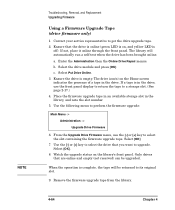
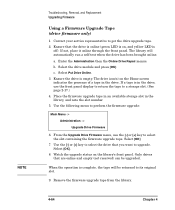
...in the drive. Only drives that you want to get the drive upgrade tape. 2. The library will be upgraded. Contact your service representative to upgrade. If not, place it online through the front panel. b. NOTE
Troubleshooting, Removal, and Replacement Upgrading Firmware
Using a Firmware Upgrade Tape (drive firmware only)
1. Select the drive module and press [OK]. a. Use the...
HP SureStore E Tape Library Models 2/20, 4/40, and 6/60 - (English) UserÂ’s Guide - Page 250


..., D-14-D-18 media format, D-3
Ultrium
cleaning problems, D-28 rewinding a stuck tape, D-27 troubleshooting, D-27-D-28
drives, daisy-chaining and
performance, 1-32 dual port cards, 1-32
E
EIA rack markers, 1-11
electrostatic discharge during
service, prevention, 4-51 environmental specifications,
A-3
error states, 4-5-4-16
errors
categories, 4-4 differences, 4-5-4-16 hard, 4-13 partial...
HP SureStore E Tape Library Models 2/20, 4/40, and 6/60 - (English) UserÂ’s Guide - Page 254
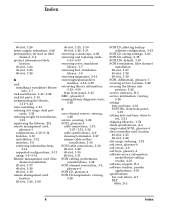
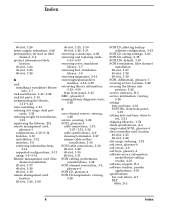
... to
set, 3-21 shipping libraries, 1-52 shock specifications, A-3 single-ended SCSI, glossary-4
slave controller card, location
40-slot, 1-25 60-slot, 1-26 slot usage, reducing, 1-32 soft error, glossary-4 soft errors, 4-6 soft keys, glossary-4
software errors, information
needed before calling
vendor, 4-16 software support, B-4
software vendors, provide
applications, 4-16
specifications
bar code...
HP SureStore Fibre Channel SCSI Bridge 2100 ER - (English) User's Guide - Page 53


..., contact an HP service representative or your sales representative. Check to diagnose and solve a problem using these suggested procedures, you are unable to see that a service technician will not power-up , use the following steps before taking further action:
1. Verify all power connections, breakers, and switch settings are working and correct.
2. Troubleshooting Guide
Chapter...
HP SureStore Fibre Channel SCSI Bridge 2100 ER - (English) User's Guide - Page 54


... on the NT server to diagnose the problem:
1. The NT discovery process is inoperable; NOTE
Troubleshooting Guide Troubleshooting
Problem: Cannot Turn On the Hub (DLT Only)
If ...sales representative or an HP service representative. If the fault indicator is illuminated, the hub is inoperable; Verify all power connections, breakers, and switch settings are set correctly.
2.
Contact ...
HP SureStore Fibre Channel SCSI Bridge 2100 ER - (English) User's Guide - Page 81
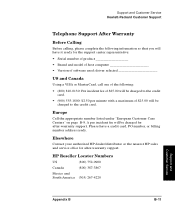
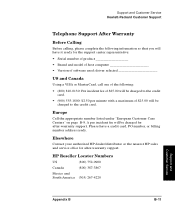
...
US
(800) 752-0900
Canada
(800) 387-3867
Mexico and South America (305) 267-4220
Support and Customer Service
Appendix B
B- 11 Elsewhere
Contact your authorized HP dealer/distributor or the nearest HP sales and service office for after -warranty support. driver selected
US and Canada
Using a VISA or MasterCard, call one of the following information so that...
HP SureStore Fibre Channel SCSI Bridge 2100 ER - (English) User's Guide - Page 95
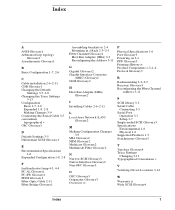
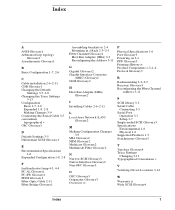
...Interface Converter
(GBIC) Glossary2 GLM Glossary2
H Host Bus Adapter (HBA)
Glossary2
I Installing Cables 2-6-2-11
L Local Area Network (LAN)
Glossary2
M Making Configuration Changes
3-9 ... Port
Operation 3-7 Setup 3-7 Single-ended SCSI Glossary3 Specifications Environmental 1-6 Physical 1-6 Supported Products 1-5 Synchronous Glossary3
T Topology Glossary4 Trace Settings
Changing 3-13 Typographical...
HP A5585A Reviews
Do you have an experience with the HP A5585A that you would like to share?
Earn 750 points for your review!
We have not received any reviews for HP yet.
Earn 750 points for your review!

