HP Surestore Tape Library Model 6/100 Support and Manuals
Get Help and Manuals for this Hewlett-Packard item
This item is in your list!

View All Support Options Below
Free HP Surestore Tape Library Model 6/100 manuals!
Problems with HP Surestore Tape Library Model 6/100?
Ask a Question
Free HP Surestore Tape Library Model 6/100 manuals!
Problems with HP Surestore Tape Library Model 6/100?
Ask a Question
Popular HP Surestore Tape Library Model 6/100 Manual Pages
HP SureStore Fibre Channel SCSI Bridge 2100 ER - (English) User's Guide - Page 6


... 4
Troubleshooting Guide: Possible start sequence, default settings (and how to change them), and verification of the system setup.
Chapter 2
Setting Up the Fibre Bridge: How to Hewlett-Packard customer support and service. Appendix B
Support and Customer Service: Resource information about the Fibre environment, including specifics relating to proceed.
Glossary
A list of the parts...
HP SureStore Fibre Channel SCSI Bridge 2100 ER - (English) User's Guide - Page 7


... Components 1-3 Supported Products 1-5 Choosing a Location 1-6 Physical Specifications 1-6 Environmental Specifications 1-6 Fibre Channel Configurations 1-7 Basic Configuration 1-7 Expanded Configuration (DLT libraries only 1-8
2. Setting Up the Fibre Bridge
Chapter Overview 2-2 Mounting the Fibre Bridge in a Rack 2-3
Assemble the L-brackets to the Fibre Bridge 2-4 Install the Fibre...
HP SureStore Fibre Channel SCSI Bridge 2100 ER - (English) User's Guide - Page 8


... Guide
Chapter Overview 4-2 Troubleshooting 4-3
Problem: Cannot Turn On the DLT Library 4-3 Problem: Cannot Turn On the MO Library 4-3 Problem: Cannot Turn On the Hub (DLT Only 4-4 Problem: Cannot Turn On the Fibre Bridge 4-4 Problem: Cannot Confirm the Library Connection 4-4
A. Support and Customer Service
Chapter Overview B-2 Supplies and Accessories B-3 Hewlett-Packard Customer Support...
HP SureStore Fibre Channel SCSI Bridge 2100 ER - (English) User's Guide - Page 19
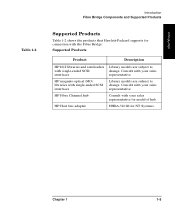
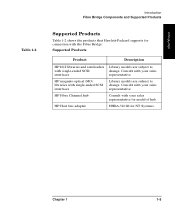
... representative for NT Systems.
Chapter 1
1- 5 HP magneto-optical (MO) libraries with single-ended SCSI interfaces
Library models are subject to change . HP Host bus adapter
HHBA-5101B for model of hub.
Consult with your sales representative. Introduction
Table 1-2
Introduction Fibre Bridge Components and Supported Products
Supported Products
Table 1-2 shows the products that...
HP SureStore Fibre Channel SCSI Bridge 2100 ER - (English) User's Guide - Page 29
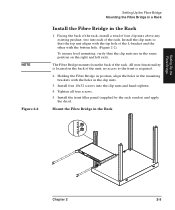
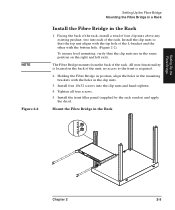
... all four screws. 5.
Holding the Fibre Bridge in position, align the holes in the mounting brackets with the bottom hole. (Figure 2-2). Setting Up the Fibre Bridge
NOTE Figure 2-2
Setting Up the Fibre Bridge Mounting the Fibre Bridge in a Rack
Install the Fibre Bridge in the clip nuts.
3. Facing the back of the rack...
HP SureStore Fibre Channel SCSI Bridge 2100 ER - (English) User's Guide - Page 43


...installed on page 3-8 for the PC's serial port. Because the Fibre Bridge stores its original settings...settings.
Chapter 3
3- 7 Serial Port Operation
The serial port on the Fibre Bridge connects to a terminal or computer that is trouble communicating between the serial port and the Fibre Bridge, contact an HP service... Changing the Default Settings
Serial Port Setup
Before communicating, the...
HP SureStore Fibre Channel SCSI Bridge 2100 ER - (English) User's Guide - Page 53


...need. Consult the library user guide for additional troubleshooting steps
and support options. Confirm that READY is on and green. 3. If you can determine in the control panel. 3. Check to diagnose and solve a problem using these guidelines, contact an HP service representative or your sales representative. Verify all power connections, breakers, and switch settings are unable to...
HP SureStore Fibre Channel SCSI Bridge 2100 ER - (English) User's Guide - Page 54


...Confirm the library connection by using the control panel menu on and are working and correct.
2. further
diagnostic procedures cannot be performed.
Contact the sales representative or an HP service representative. Verify that the power indicator is illuminated. 3. Contact the sales representative or an HP service representative. NOTE
Troubleshooting Guide Troubleshooting
Problem: Cannot...
HP SureStore Fibre Channel SCSI Bridge 2100 ER - (English) User's Guide - Page 56


... detected and pass all self-tests.
(If DLT) If the tape diagnostic utility has not been installed, install this software from the NT workstation to the Fibre Bridge does not... the library SCSI devices.
4. (If DLT) Run the tape diagnostic utility from the DIAG subdirectory on the same bus.
Check each SCSI bus, supporting middle of the bus. NOTE
Troubleshooting Guide Troubleshooting
3....
HP SureStore Fibre Channel SCSI Bridge 2100 ER - (English) User's Guide - Page 57


NOTE
Troubleshooting Guide Troubleshooting
6. See Chapter 3, "Fibre Channel to initiate the following steps:
a. If you experience communication difficulty with the SCSI connection.
If this procedure fails, contact an HP service representative.
8. c. (If DLT) Confirm that there are in a functional connection between the NT workstation and the Fibre Bridge. If you are no error ...
HP SureStore Fibre Channel SCSI Bridge 2100 ER - (English) User's Guide - Page 74
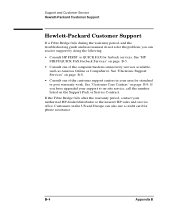
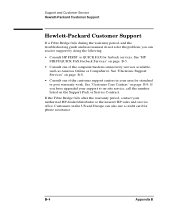
... CompuServe. If you can also use a credit card for standard or post warranty work. Support and Customer Service Hewlett-Packard Customer Support
Hewlett-Packard Customer Support
If a Fibre Bridge fails during the warranty period, and the troubleshooting guide and user manual do not solve the problem, you have upgraded your support to on-site service, call the number listed on the...
HP SureStore Fibre Channel SCSI Bridge 2100 ER - (English) User's Guide - Page 81
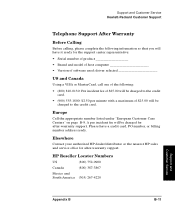
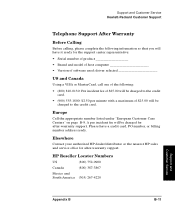
... B-9. HP Reseller Locator Numbers
US
(800) 752-0900
Canada
(800) 387-3867
Mexico and South America (305) 267-4220
Support and Customer Service
Appendix B
B- 11 driver selected
US...Elsewhere
Contact your authorized HP dealer/distributor or the nearest HP sales and service office for the support center representative:
• Serial number of product Brand and model of host computer ...
HP SureStore Fibre Channel SCSI Bridge 2100 ER - (English) User's Guide - Page 95
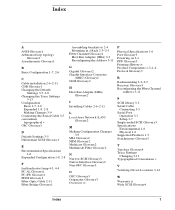
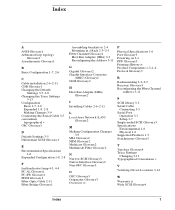
...
(GBIC) Glossary2 GLM Glossary2
H Host Bus Adapter (HBA)
Glossary2
I Installing Cables 2-6-2-11
L Local Area Network (LAN)
Glossary2
M Making Configuration Changes...library 3-3 Serial Cable
Connecting 3-5 Serial Port
Operation 3-7 Setup 3-7 Single-ended SCSI Glossary3 Specifications Environmental 1-6 Physical 1-6 Supported Products 1-5 Synchronous Glossary3
T Topology Glossary4 Trace Settings...
Hardware Operator's Guide - Page 61
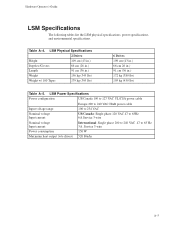
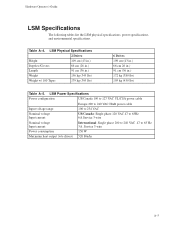
... kg (345 lbs)
Weight w/ 100 Tapes
179 kg (395 lbs)
6 Drives 109 cm (43 in.) 66 cm 26 in.) 91 cm (36 in.) 172 kg (380 lbs) 195 kg (430 lbs)
Table A-5. Table A-4. Hardware Operator's Guide
LSM Specifications
The following tables list the LSM physical specifications, power specifications, and environmental specifications.
LSM Power Specifications
Power configuration
US/Canada...
Hardware Operator's Guide - Page 68


... publications, xiv
removing cartridge from hand, 3-12
replacing cleaning cartridge, 3-5
robot hand, 1-1 moving robot manually, 3-8 Z column, 1-1 Z mechanism, 1-1
S
safety features, 1-6
SCSI part numbers, A-1 setting address, 2-3
service, xiv
setting cleaning cartridge count, 2-6 SCSI address, 2-3 write protect switch, 4-4
specifications cartridges, A-4 dimensions and weights, A-5 EDP DLT cartridge...
HP Surestore Tape Library Model 6/100 Reviews
Do you have an experience with the HP Surestore Tape Library Model 6/100 that you would like to share?
Earn 750 points for your review!
We have not received any reviews for HP yet.
Earn 750 points for your review!
