HP C6280 Support Question
Find answers below for this question about HP C6280 - Photosmart All-in-One Color Inkjet.Need a HP C6280 manual? We have 1 online manual for this item!
Question posted by monkeytail on February 13th, 2014
Error Zo'n Display
Error 0*c18a0206 om display . What must I do ?
Current Answers
There are currently no answers that have been posted for this question.
Be the first to post an answer! Remember that you can earn up to 1,100 points for every answer you submit. The better the quality of your answer, the better chance it has to be accepted.
Be the first to post an answer! Remember that you can earn up to 1,100 points for every answer you submit. The better the quality of your answer, the better chance it has to be accepted.
Related HP C6280 Manual Pages
User Manual - Page 6
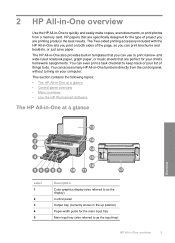
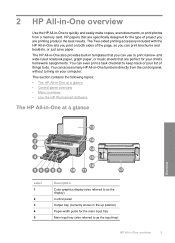
... control panel, without turning on both sides of project you can use to as the display) Control panel Output tray (currently shown in the up position) Paper-width guide for... panel overview • Menu overview • Use the HP Photosmart Software
The HP All-in-One at a glance
Overview
Label 1
2 3 4 5
Description Color graphics display (also referred to as the input tray)
HP All-in-One...
User Manual - Page 8
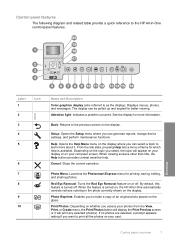
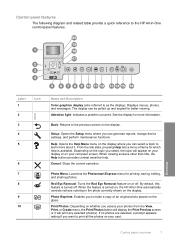
... Removal feature on the display.
Control panel overview
7
Overview The display can generate reports, change device settings, and perform maintenance...coloring in -One control panel features. Photo Menu: Launches the Photosmart Express menu for better viewing.
Print Photos: Depending on the display. Ethernet
Label 1 2 3 4 5
Icon
6 7 8
9 10
Name and Description
Color graphics display...
User Manual - Page 12
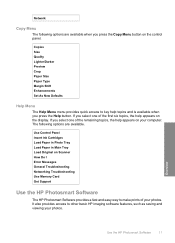
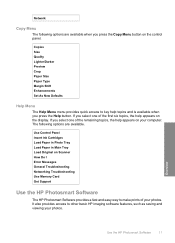
... button on Scanner How Do I Error Messages General Troubleshooting Networking Troubleshooting Use Memory Card Get Support
Use the HP Photosmart Software
The HP Photosmart Software provides a fast and easy ...way to key help topics and is available when you select one of the first six topics, the help appears on the display...
User Manual - Page 36
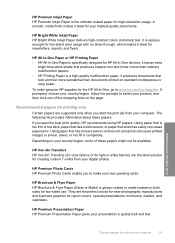
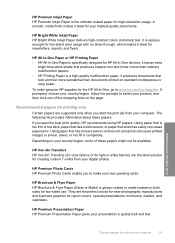
..., brochures, mailers, and calendars. If you to smear, bleed, or not fill in -One devices. HP Brochure & Flyer Paper HP Brochure & Flyer Paper (Gloss or Matte) is too thin ...multifunction paper. HP Premium Photo Cards HP Premium Photo Cards enable you want the best print quality, HP recommends using HP papers. HP Bright White Inkjet Paper HP Bright White Inkjet Paper delivers high-contrast colors...
User Manual - Page 55
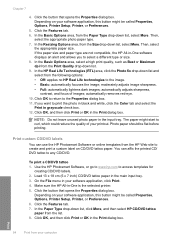
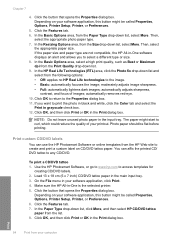
...select More. The paper might be flat before printing.
On the File menu in -One software displays an alert and allows you want to access templates for
creating CD/DVD labels. 2. moderately adjusts... the Properties dialog box. 11. Use the HP Photosmart Software, or go to www.hp.com to print the photo in black and white, click the Color tab and select the
Print in the Print dialog ...
User Manual - Page 73


...were not previously saved are copied to your computer. The Photosmart Express menu appears, with the most recent photo shown on... for Import photo options, follow the onscreen prompts on the display. Press until Save is highlighted, and then press OK.
... photos • Print a frame around your photo • Apply special color effects to your photos • Remove red-eye
72
Use the photo ...
User Manual - Page 76


... not be saved on the display.
The Photosmart Express menu appears, with the... most recent photo shown on the HP All-in -One. With View highlighted, press OK.
Press OK again to display the Photo Options menu. When the selected photo appears by itself on the memory card. Photos
Print a frame around your photo
You can print a decorative colored...
User Manual - Page 77
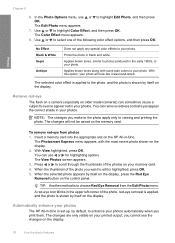
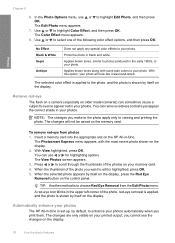
...photo is shown by itself on the display, press the Red Eye Removal button on the HP All-in-One.
The Photosmart Express menu appears, with some pale colors to highlight Edit Photo, and then press... produced in your printed output; TIP: Another method is set up, by itself on the display. 2.
you cannot see the changes on your photos automatically when you make to the photo apply...
User Manual - Page 78
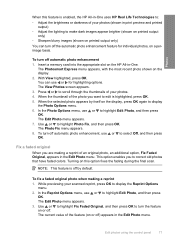
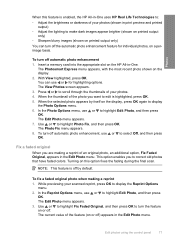
...of the photo you to correct old photos that have faded colors. The Edit Photo menu appears. 7. You can turn the feature on the display. 2. To turn off by itself on the HP All...Photosmart Express menu appears, with the most recent photo shown on or off automatic photo enhancement, use or to highlight Edit Photo, and then press
OK. With View highlighted, press OK. Use or to display...
User Manual - Page 105


... contacts
Clean the copper-colored ink cartridge contacts if...the display that can also open the Printer Toolbox from the HP Photosmart ...Software 1. If you still get a message that nothing is missing or damaged, clean the ink cartridge contacts. Press Setup. 3.
In the HP Solution Center, click Settings, point to highlight Clean Printhead, and then press OK. Click the Device...
User Manual - Page 117
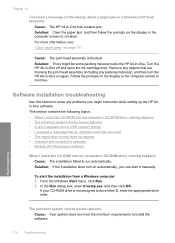
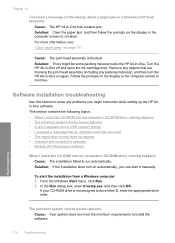
... does not run automatically.
For more information, see: "Clear paper jams" on the display or the computer screen to continue. Follow the prompts on page 111
Cause: The print...that an unknown error has occurred • The registration screen does not appear • Uninstall and reinstall the software • Missing HP Photosmart Software
When I received a message on the display about a ...
User Manual - Page 141


...The photos on the card. Solution: Check the display for an error message telling you about the problem and how to my computer Cause: The HP Photosmart Software is reading the memory card. Otherwise, you... the memory card slots is blinking Cause: The HP All-in -One has detected an error with the memory card. Troubleshooting
140 Troubleshooting Chapter 14
Solution: Remove one memory card at ...
User Manual - Page 142
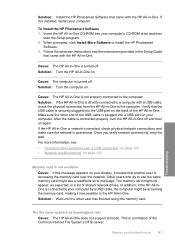
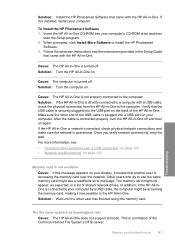
...One. This is installed, restart your computer. To install the HP Photosmart Software 1. The memory card might see : • "Communication problems...the computer. For more information, see a read/write error message.
The file name appears as expected, in a... and make sure the network is connected to your display, it inaccessible to use the same memory card might...
User Manual - Page 156
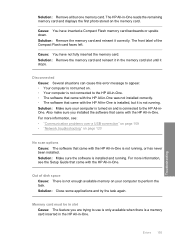
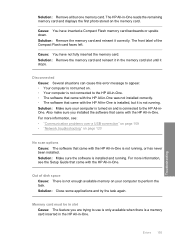
...card and reinsert it stops.
The HP All-in-One reads the remaining memory card and displays the first photo stored on and is a memory card inserted in the HP All-in ... memory card and reinsert it in -One is not running . Disconnected Cause: Several situations can cause this error message to perform the task. For more information, see : • "Communication problems over a USB connection...
User Manual - Page 158


...paper width
Cannot load paper from the computer. Solution: Check the display for a few sheets remaining, load more with the FAT32 format... format. Paper messages
The following is a list of paper-related error messages: • Cannot load paper from input tray • ...few seconds, and then remain lit.
Digital cameras and other devices use the FAT (FAT16 or FAT12) format and cannot recognize...
User Manual - Page 168
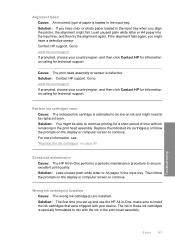
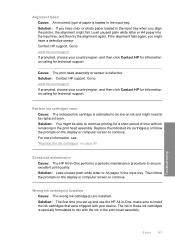
... might have color or photo... install the ink cartridges that were shipped with your device. Replace the indicated ink cartridge(s) or follow the ..., and then click Contact HP for information on the display or computer screen to ensure excellent print quality. Wrong ... you might fail. Go to continue.
Errors 167
Troubleshooting
For more information, see: "Replace the ...
User Manual - Page 185
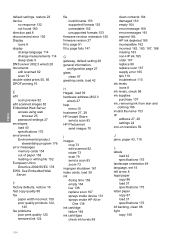
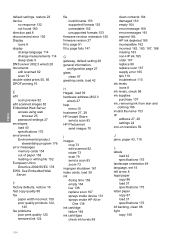
...802.3
wired) 27 help
menu 10 hostname 27, 29 HP Instant Share
send a scan 83 HP Photosmart
send images 70
I
images crop 73 edit scanned 82 rotate 73 scan 79 send a scan 83 ... 98 light copy 146
184 Index
default settings, restore 23 device
no response 132 not found 160 direction pad 8 disconnected error 155 Display icons 8 display change language 114 change measurements 114 sleep state 9 DNS server...
User Manual - Page 186
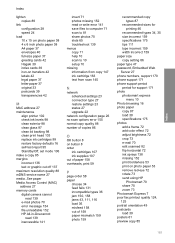
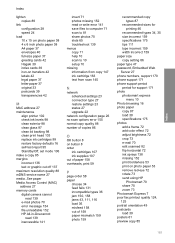
...23 connection type 27 restore settings 23 status 27 upgrade 22
network configuration page 26 no scan options error 155 normal copy quality 88 number of copies 86
O
OK button 8 on button 8 order
...support period period for support 171 photo photosmart express
menu 10 Photo browsing 16 photo paper
copy 87 load 38 specifications 175 photos add a frame 72 add color effect 72 adjust brightness 72 crop 73...
User Manual - Page 187
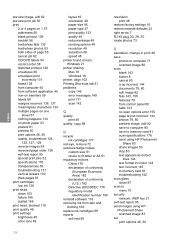
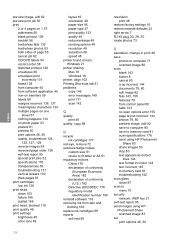
...head, blocked 116 print quality 48 print settings brightness 49 color tone 49
layout 49 orientation 49 paper size 46 paper type...Windows 18 printer, align 102 Printing Shortcuts tab 51 problems copy 145 error messages 149 print 131 scan 142
Q
quality print 48
quality, copy... save to memory card 81 scan specifications 176 send using HP Photosmart
Share 83 share images 83 stop 83 text appears as dotted...
User Manual - Page 188


...measurements 114 jams, paper 43, 116 language, display 114 network setup 120 printer alignment 115 software ...
item 142 communication
problems 109 copy 145 error messages 149 filename appears as
gibberish 141 ...10
sharing 22 shift left margin 92 ship your device 173 sleep state 9 smeared ink, fax 124 ...88 print 48 start copy black 8 start copy color 8 status, network 27 stop copy 93 print job...
Similar Questions
Error Code 0xc18a0101
What can I do to correct the erroe code 9xc18a0101/
What can I do to correct the erroe code 9xc18a0101/
(Posted by info69241 6 years ago)
My Hp Color Laserjet Multifunction Printer Keeps Turning Off When I Fax And I
get a blue screen
get a blue screen
(Posted by egtrf 9 years ago)
Photosmart C6280 All-in-one Printer
My Photosmart C6280 printer prints out only blank pages. How can I fix it
My Photosmart C6280 printer prints out only blank pages. How can I fix it
(Posted by faydavid2000 10 years ago)
Photosmart Hp C6280 Printer - Pump Motor Stalled
Hi, Have been getting this message and now my printer won't do anything but make agonizing sounds an...
Hi, Have been getting this message and now my printer won't do anything but make agonizing sounds an...
(Posted by sgilbert444 10 years ago)
Hp L7590 - Officejet Pro All-in-one Color Inkjet.
how do i chance the header on my printer?
how do i chance the header on my printer?
(Posted by annette98254 11 years ago)

