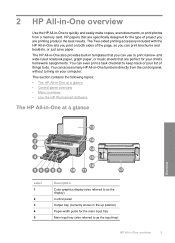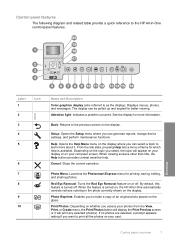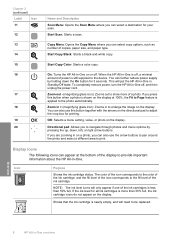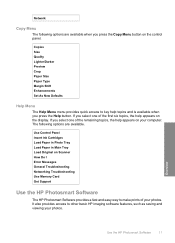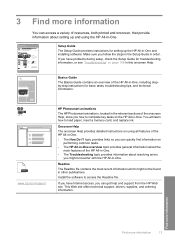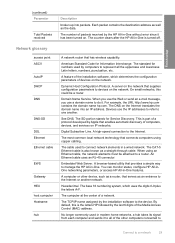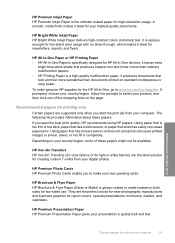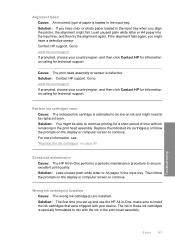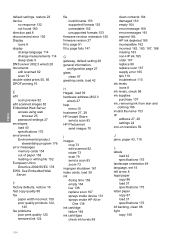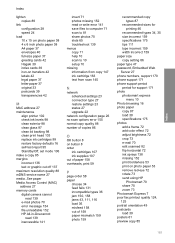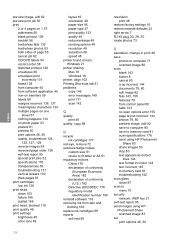HP C6280 Support Question
Find answers below for this question about HP C6280 - Photosmart All-in-One Color Inkjet.Need a HP C6280 manual? We have 1 online manual for this item!
Question posted by info69241 on July 6th, 2017
Error Code 0xc18a0101
Current Answers
Answer #1: Posted by BusterDoogen on July 7th, 2017 7:20 AM
I hope this is helpful to you!
Please respond to my effort to provide you with the best possible solution by using the "Acceptable Solution" and/or the "Helpful" buttons when the answer has proven to be helpful. Please feel free to submit further info for your question, if a solution was not provided. I appreciate the opportunity to serve you!
Related HP C6280 Manual Pages
Similar Questions
Our HP Laserjet Color printer is displaying the Error Code 59.30.
The error code I am getting is 0X83C0000A nos_loader_app and the printer is not responding
My Photosmart C6280 printer prints out only blank pages. How can I fix it
Hi, Have been getting this message and now my printer won't do anything but make agonizing sounds an...