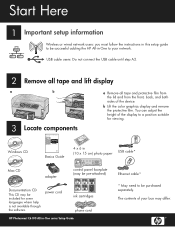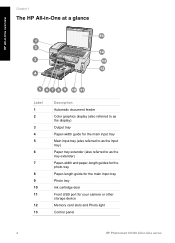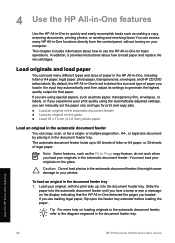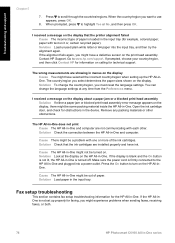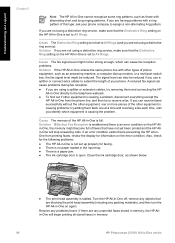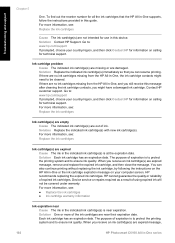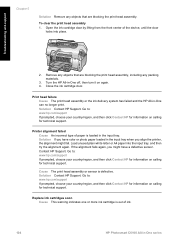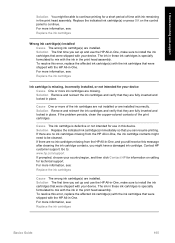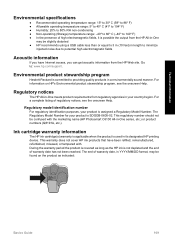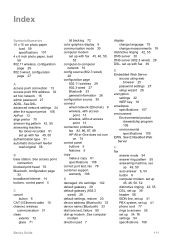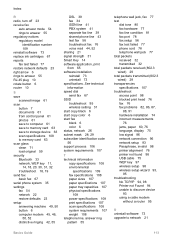HP C6180 Support Question
Find answers below for this question about HP C6180 - Photosmart All-in-One Color Inkjet.Need a HP C6180 manual? We have 2 online manuals for this item!
Question posted by styczen3 on June 21st, 2011
I Have Change For An Original Inks Cartridges And Still Do Not Print Red
The person who posted this question about this HP product did not include a detailed explanation. Please use the "Request More Information" button to the right if more details would help you to answer this question.
Current Answers
Related HP C6180 Manual Pages
Similar Questions
How To Reset Ink Cartridge In The C6180
(Posted by frbunga3 10 years ago)
My Hp Photosmart C6180 Printer Some Cattriages Appear To Be Missing
when i power on my printer it appear on the screen the some cattirages appear to be missing. i neeed...
when i power on my printer it appear on the screen the some cattirages appear to be missing. i neeed...
(Posted by solomonkleb87 10 years ago)
Do You Have To Change All Ink Cartridges At The Same Time?
New 6600 -- it now says replace ink cartridge? Which one or do all have to be replaced evey time? Ho...
New 6600 -- it now says replace ink cartridge? Which one or do all have to be replaced evey time? Ho...
(Posted by vickielytton 10 years ago)
How Do I Change The Ink Cartridges?
icannot change the ink cartrige
icannot change the ink cartrige
(Posted by shoeprincess18 11 years ago)
Hp 6180 All In One Wont Print
My HP6180 printer stopped printing in the middle of a job and the following popped up on the display...
My HP6180 printer stopped printing in the middle of a job and the following popped up on the display...
(Posted by ronmorgan 12 years ago)