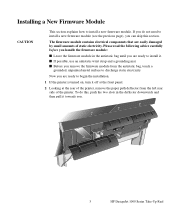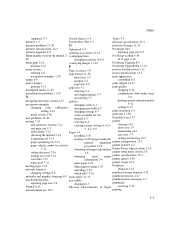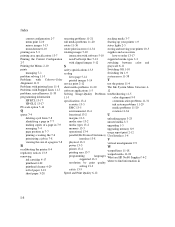HP C6075B Support Question
Find answers below for this question about HP C6075B - DesignJet 1055cm Plus Color Inkjet Printer.Need a HP C6075B manual? We have 7 online manuals for this item!
Question posted by nicolekingarchitects on August 29th, 2013
How Do I Remove A Paper Jam In The Feeder?
Current Answers
Answer #1: Posted by SoCalWoman on August 29th, 2013 4:55 PM
The following HP Support link will take you through the steps for resolving your paper jam issue
https://support.hp.com/us-en/document/bud09128
Hope this helps
Much appreciation to those who acknowledge our members for their contribution toward finding a solution.
~It always seems impossible until it is done~
Nelson Mandela
Answer #2: Posted by DreadPirateRoberts on October 10th, 2013 9:57 AM
Related HP C6075B Manual Pages
Similar Questions
Hello, I have an hp 1055cm plus . The input source is through an eternet card.Can I change the card ...
WHAT CAN I DO WHEN THE PLOTTER IS SHOWING PAPER JAMS AND NO PIECE OF PAPER IS SEEN ON THE PRINTER
how to remove paper jam when there is no paper jam