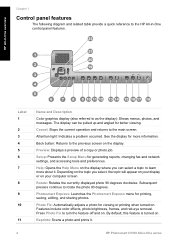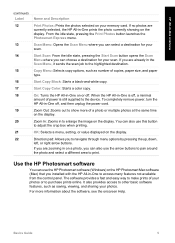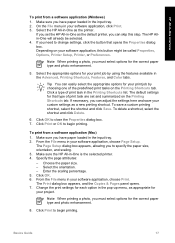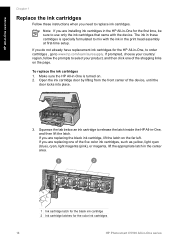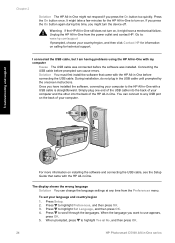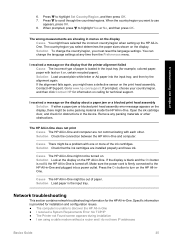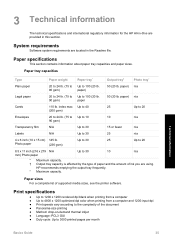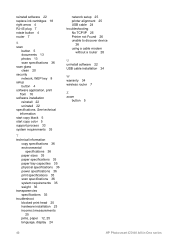HP C5180 Support Question
Find answers below for this question about HP C5180 - Photosmart All-in-One Color Inkjet.Need a HP C5180 manual? We have 1 online manual for this item!
Question posted by aheyes on April 9th, 2012
Photos And Albums Missing. Changing From C5180 To C310
When changing from C5180 to C310 printer, my computor seems to have lost all my albums and photos. that were edited and stored on desktop HP
Current Answers
Related HP C5180 Manual Pages
Similar Questions
Service Needed For Screw Missing
Screw Missing From Hinge Holding The Cover On
Screw Missing From Hinge Holding The Cover On
(Posted by rockybeach2010 9 years ago)
How Do I Scan Photos With A Photosmart Premium C310 Printer
(Posted by AstoThu 10 years ago)
Had New Computer Worked On. Now It Won't Print On Hp C5180. Printer Was Workin
before. How to get it to start printing again.
before. How to get it to start printing again.
(Posted by kathyinauburn 10 years ago)
How Do I Change Cartridges In Printer 4620
How do I change cartridges in printer 4620.
How do I change cartridges in printer 4620.
(Posted by lchenet 11 years ago)
Incorrect Ink Cartidge (s)
why my printer HP photosmart says that the following ink catridge (s) is/are not intended for use in...
why my printer HP photosmart says that the following ink catridge (s) is/are not intended for use in...
(Posted by 2kjussy 11 years ago)