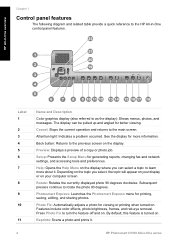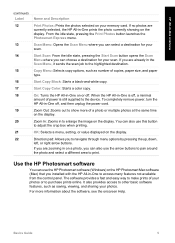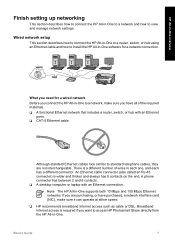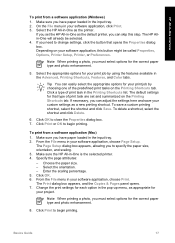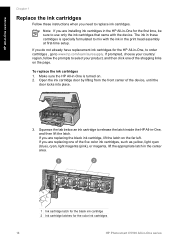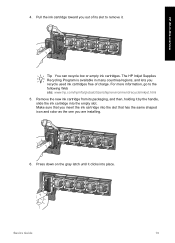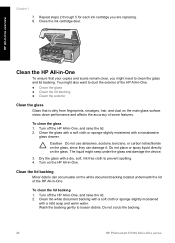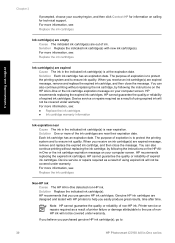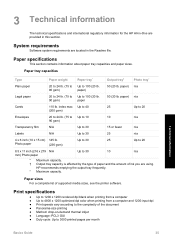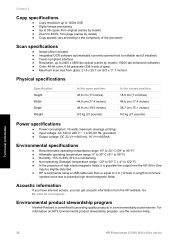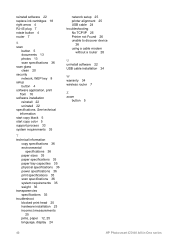HP C5180 Support Question
Find answers below for this question about HP C5180 - Photosmart All-in-One Color Inkjet.Need a HP C5180 manual? We have 1 online manual for this item!
Question posted by rockybeach2010 on January 1st, 2015
Service Needed For Screw Missing
Screw Missing From Hinge Holding The Cover On
Current Answers
Answer #1: Posted by hzplj9 on January 1st, 2015 3:09 PM
The thread for these screws are likely to be UNF as they are US manufactured. They could be Metric but the only sure way to identify it is to remove the opposite screw and compare on a thread gauge or use trial and error to find a screw the same. The service guides are not available for printers. Most computer shops would have a gash box of screws (I have loads) so may be able to help. This is a link to HP for your device.
Related HP C5180 Manual Pages
Similar Questions
What Ink Cartridge Do I Need For Hp Photosmart 5515
(Posted by Marugolf 10 years ago)
How To Clean Inkjets On Hp C5180 Printer
(Posted by fidprach 10 years ago)
Hp L7590 - Officejet Pro All-in-one Color Inkjet.
how do i chance the header on my printer?
how do i chance the header on my printer?
(Posted by annette98254 11 years ago)
How Do I Set An Hp C5180 To Use Black Only - No Color Needed
Have tried to set to greyscale but program will not recognize
Have tried to set to greyscale but program will not recognize
(Posted by ROCKNARE625 12 years ago)
I Have A C5180 All In One Printer/scanner. I Need Help Installing It
Install software says computer not running windows program that is supported. OS windows XP 64bits...
Install software says computer not running windows program that is supported. OS windows XP 64bits...
(Posted by gailandamber 12 years ago)