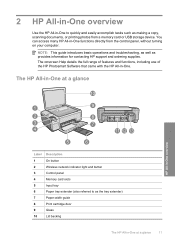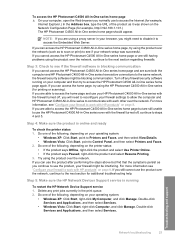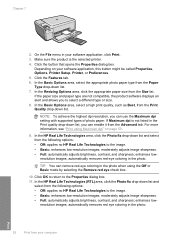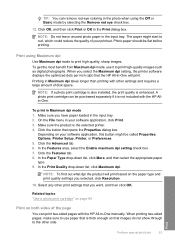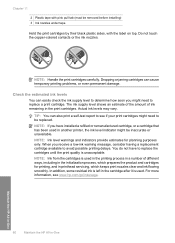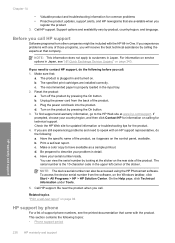HP C4599 Support Question
Find answers below for this question about HP C4599 - Photosmart All-in-One Color Inkjet.Need a HP C4599 manual? We have 3 online manuals for this item!
Question posted by mikefischer100 on October 16th, 2012
Printer Cartridge Compatability
I recently moved to Germany and brought my C 4599 with me.
The printer cartridges bought in Germany aren't compatable even though they should be. (Original and listed as OK)
How do I set my all in one to take the cartridges
Current Answers
Answer #1: Posted by hzplj9 on October 16th, 2012 1:44 PM
You do not say whether they are not compatible becuase of shape, or if they just do not work. I have attached a link to HP for your printer. It will not help with using non HP cartridges, as you are well aware, but may offer advice on getting a cartridge to function by reading the forum. If you purchase cartridges from a reputable supplier they should supply the correct ones. If not send the back. I have bought copies from various suppliers without issue so it may be a case of finding one that works for you.
Related HP C4599 Manual Pages
Similar Questions
Can The Hp F4240-deskjet All-intone Color Inkjet Use 61 Printer Cartridge
(Posted by lawrencemauppin 2 years ago)
Hp Printer Cannot Detect Ink Cartridge C4599
(Posted by phd68giga 9 years ago)
Error Messages On Hp Printer C4599 Cannot Detect Printer Cartridges
(Posted by jmsElmi 10 years ago)
Hp Photosmart C4599 Does Not Detect Ink Cartridges
(Posted by vcAu 10 years ago)
Videos To How To Reset Chip For Hp Inkjet Multifunction 2050 Printer Black
cartridge
cartridge
(Posted by edHATjo 10 years ago)