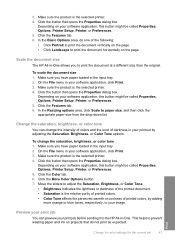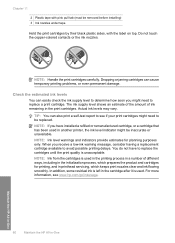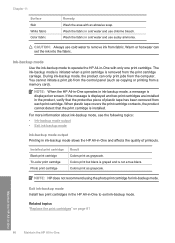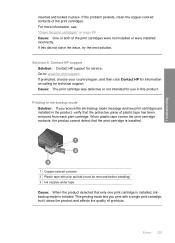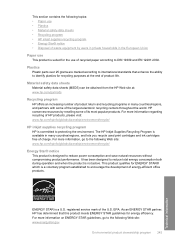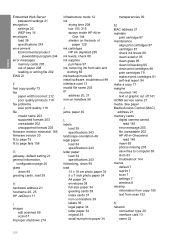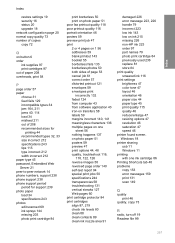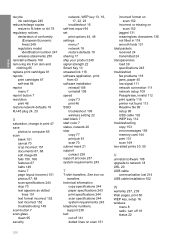HP C4599 Support Question
Find answers below for this question about HP C4599 - Photosmart All-in-One Color Inkjet.Need a HP C4599 manual? We have 3 online manuals for this item!
Question posted by phd68giga on June 18th, 2014
Hp Printer Cannot Detect Ink Cartridge C4599
Current Answers
Answer #2: Posted by moshrr on June 20th, 2014 9:42 AM
You can try a couple things like a hard reset - with the cartridge installed and the printer on, unplug the printer, wait a few minutes, then plug is back in.
You can also try taking the cartridge out and reinstalling it.
A final thing that you can try is taking a pencil eraser to the contact points on the back part of the copper electronic strip to try to clean the contacts.
Ultimately, even if you get it working, it may just be temporary and the cartridge will fail again. If you have the ability to exchange it for a different one, that is the best option.
Related HP C4599 Manual Pages
Similar Questions
hi all why wont my printer work with just a black ink carthridge,i dont use the colour carthridges....
ink cartridge is not detected happened in the middle of printing so I cleaned them and still won;t w...