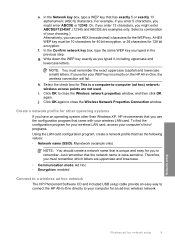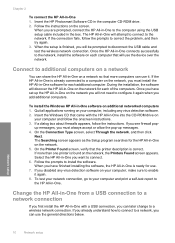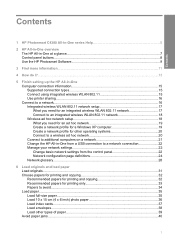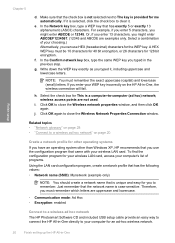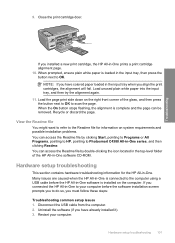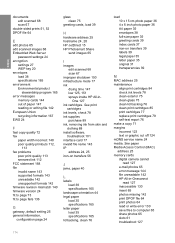HP C4385 Support Question
Find answers below for this question about HP C4385 - Photosmart All-in-One Color Inkjet.Need a HP C4385 manual? We have 3 online manuals for this item!
Question posted by roclih on May 26th, 2013
Airprint Compatible Mac 10.8.3?
The person who posted this question about this HP product did not include a detailed explanation. Please use the "Request More Information" button to the right if more details would help you to answer this question.
Current Answers
Answer #1: Posted by TommyKervz on May 26th, 2013 8:37 AM
Greetings - Yes it is - AirPrint is support from OS X lion version (10.7). And you can also AirPrint through a non-wireless printer with the help of 'AirPrint Activator App' (provided you computer has Wifi capabilities and the printer connected to the computer via USB) -
Hope this helps
Related HP C4385 Manual Pages
Similar Questions
How To Connect To Wifi The Photosmart C4385 Mac
(Posted by ejatcfsbau 9 years ago)
Is The Hp Photosmart C4385 Airprint Compatible
(Posted by carki 10 years ago)
Hp Photosmart C4385 Won't Scan To Mac Os 10.6.8
(Posted by cwfisdelg 10 years ago)
How To Make Hp C4780 Airprint Compatible
(Posted by Swferc 10 years ago)
Can't Get Hp 4795 To Work Wirelessly With Mac 10.6.8
Can't get my MAC 10.6.8 to work wirelessly with hp 4795. Works fine hard-connected, but can't get it...
Can't get my MAC 10.6.8 to work wirelessly with hp 4795. Works fine hard-connected, but can't get it...
(Posted by hsproat 12 years ago)