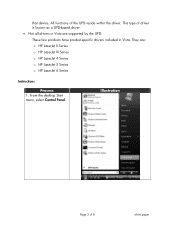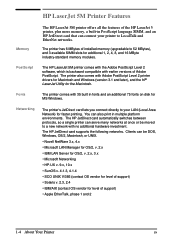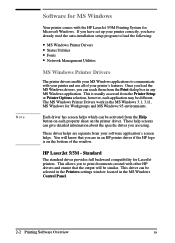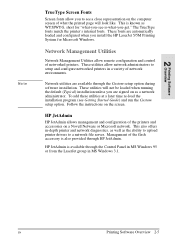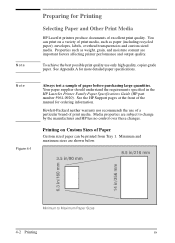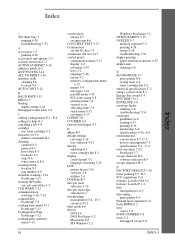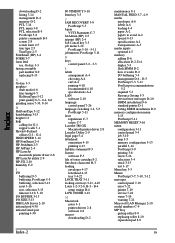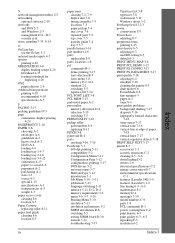HP C3916A Support Question
Find answers below for this question about HP C3916A - LaserJet 5 B/W Laser Printer.Need a HP C3916A manual? We have 11 online manuals for this item!
Question posted by albrechthorlebein on November 22nd, 2012
Compatible Wih Windows 8
Current Answers
Answer #1: Posted by baklogic on November 22nd, 2012 6:13 AM
https://www.eightforums.com/threads/compatibility-mode-use-in-windows-8.6832/
and you can see how, but also see that according to Microsoft it has been found compatable
https://win-articlehub-prod-tm.trafficmanager.net/en-us/windows
25 years playing with computers/laptops, software, and 10 years a geek/nerd -always learning
Related HP C3916A Manual Pages
Similar Questions
wo
Where can i download the software to print with this printer i do not have the disk. I dont seem to ...