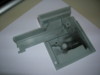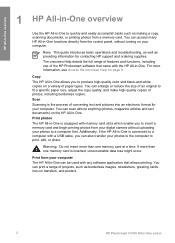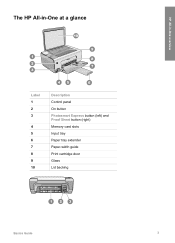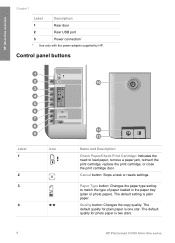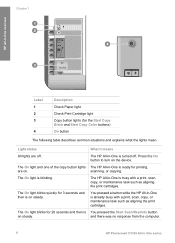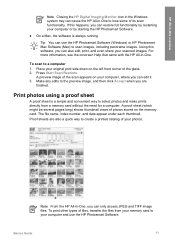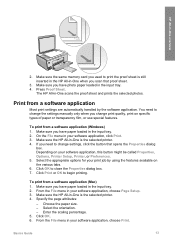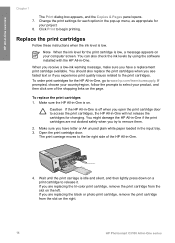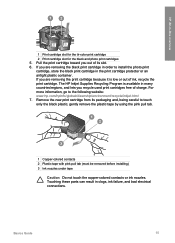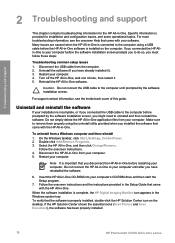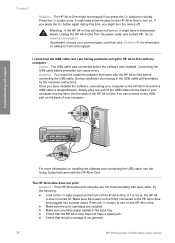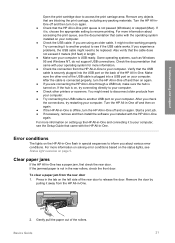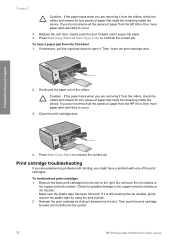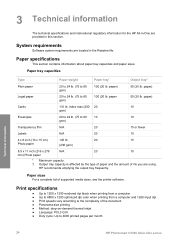HP C3180 Support Question
Find answers below for this question about HP C3180 - Photosmart All-in-One Color Inkjet.Need a HP C3180 manual? We have 1 online manual for this item!
Question posted by mihaiconstant1970 on October 5th, 2012
How Unmount The Printer Hp C3180 Photosmart Inkjet To Acces On Electronic Parts?
Help me please! I want to unmount my printer HP C 3180 Photosmart Ink-Jet, because is necessary to clean the mechanism of cartridge of some rest of toner and to verify some mechanical components of this printer; I unmount the printer and then I remount this, but it rest me 2 pices of parts (plastic material) and I don'no how is correct to mount them, where is their places in the body of printer; I attach you by this message, some photos of this parts; can you send me some official video wich explain me all the steps to unmount mechanical parts? Is possible to send me the manual of service in pdf format? my Email is: [email protected] Thank you very much!
Supporting Images
You can click the images below to enlargeCurrent Answers
Related HP C3180 Manual Pages
Similar Questions
Can I Airprint To Hp C3180 All In One?
(Posted by nipron 9 years ago)
Print On Hp 6700 With Low Ink Warning Cannot Use Setup Cartridges
(Posted by RogerSco 9 years ago)
Videos To How To Reset Chip For Hp Inkjet Multifunction 2050 Printer Black
cartridge
cartridge
(Posted by edHATjo 10 years ago)
Hp C3180 Model Q8160a Cartridge Light Blinks And Will Not Print.
My cartridge is full of ink. Cartridge light on the printer keeps blinking and paper will not enter ...
My cartridge is full of ink. Cartridge light on the printer keeps blinking and paper will not enter ...
(Posted by bluewillow1 11 years ago)
Thks Hp C3180 I Used For 3yrs. But With Hp Pro M1132 Mfp, I Can't Copy
please I bought your product Hp laser Jet professional M 1132 MFP it p, it prints through my laptop ...
please I bought your product Hp laser Jet professional M 1132 MFP it p, it prints through my laptop ...
(Posted by evangjohnbabajide 12 years ago)