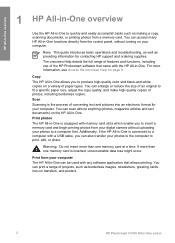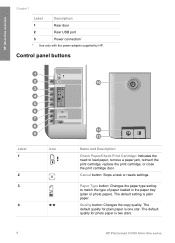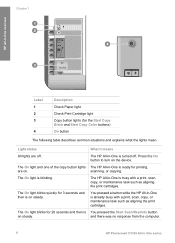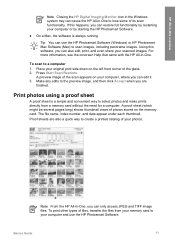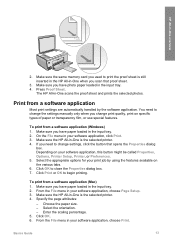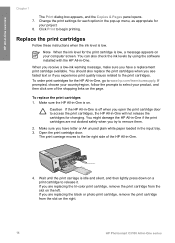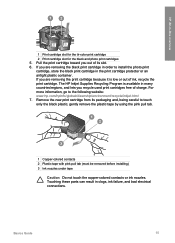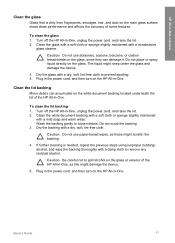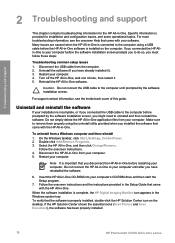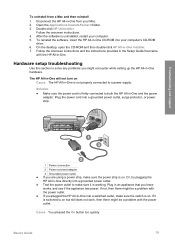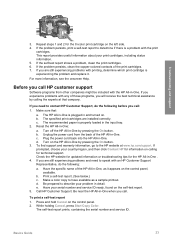HP C3180 Support Question
Find answers below for this question about HP C3180 - Photosmart All-in-One Color Inkjet.Need a HP C3180 manual? We have 1 online manual for this item!
Question posted by evangjohnbabajide on January 6th, 2012
Thks Hp C3180 I Used For 3yrs. But With Hp Pro M1132 Mfp, I Can't Copy
please I bought your product Hp laser Jet professional M 1132 MFP it p, it prints through my laptop computer, but i can not make phto copy it gives E3. I but newly the problem Started just after a week i bought the machine m
Current Answers
Related HP C3180 Manual Pages
Similar Questions
Can I Airprint To Hp C3180 All In One?
(Posted by nipron 9 years ago)
I Want To Know The Ip Address Of My Hp Laser Jet Professional M1130-m1210 Mfp Se
(Posted by adf24pgsbw 9 years ago)
Hp Photosmart C3180 Mac 10.7 Wont Find Printer
(Posted by boylRedon 10 years ago)
How Unmount The Printer Hp C3180 Photosmart Inkjet To Acces On Electronic Parts?
Help me please! I want to unmount my printer HP C 3180 Photosmart Ink-Jet, because is necessary to c...
Help me please! I want to unmount my printer HP C 3180 Photosmart Ink-Jet, because is necessary to c...
(Posted by mihaiconstant1970 11 years ago)
How To Set Up Hp Laser Jet Professional M1132 With Wireless ?
(Posted by Joyanglegirl 11 years ago)