HP LaserJet Pro M1132 Support Question
Find answers below for this question about HP LaserJet Pro M1132.Need a HP LaserJet Pro M1132 manual? We have 6 online manuals for this item!
Question posted by Joyanglegirl on September 27th, 2012
How To Set Up Hp Laser Jet Professional M1132 With Wireless ?
The person who posted this question about this HP product did not include a detailed explanation. Please use the "Request More Information" button to the right if more details would help you to answer this question.
Current Answers
There are currently no answers that have been posted for this question.
Be the first to post an answer! Remember that you can earn up to 1,100 points for every answer you submit. The better the quality of your answer, the better chance it has to be accepted.
Be the first to post an answer! Remember that you can earn up to 1,100 points for every answer you submit. The better the quality of your answer, the better chance it has to be accepted.
Related HP LaserJet Pro M1132 Manual Pages
HP LaserJet M1319 MFP Series - Software Technical Reference - Page 7


...types for Windows 58 Installation options ...59 Microsoft Windows general installation overview 60 HP LaserJet Professional M1130/M1210 MFP Series printing-system software for Windows systems ...60 USB installation..., Finish, and Cancel buttons 112 Set a default printer ...113 Uninstall software ...114 Uninstall the Host based driver 114 Use the HP Uninstall utility (recommended 114 Use Windows...
HP LaserJet M1319 MFP Series - Software Technical Reference - Page 9


... Pages 145 Device Settings ...146 Duplex Mode ...147 Jam Recovery ...147 Status Messages ...147 Cleaning Page ...148 Print Density ...148 Auto-Off Console ...148
5 Macintosh software and utilities ...149 Supported operating systems for Macintosh 150 Macintosh system requirements ...150 Hardware requirements 150 Macintosh printing-system software 150 HP LaserJet Professional M1130/M1210...
HP LaserJet M1319 MFP Series - Software Technical Reference - Page 30


...-bit)
Supported printer drivers for Windows
● HP LaserJet Professional M1130/M1210 MFP Series Host-based print driver ● HP LaserJet Professional M1130/M1210 MFP Series XPS print driver
The printer... the printer driver. HP Toolbox HP Toolbox software is a program that is installed or configured, but you can use HP SureSupply to shop online for supplies. ● Set up alerts. ●...
HP LaserJet M1319 MFP Series - Software Technical Reference - Page 31


... product features that you can perform from these pages.
You can use with the HP LaserJet Professional M1130/M1210 MFP Series printer.
● Configure fax settings ● View PC fax jobs
You can view HP Toolbox software when the product is directly connected to your Web browser to go /easyprintercare.
Supported printer drivers for Macintosh...
HP LaserJet M1319 MFP Series - Software Technical Reference - Page 55


...a printer language).
HP LaserJet Professional M1130/M1210 Printer series Host-based print driver ● The recommended print driver for additional software and languages. HP LaserJet Professional M1130/M1210 Printer ...200 MB available hard disk space
NOTE: PPC and Intel Core Processor Macs are supported. Settings changed anywhere else.
● Print dialog box: Click Print, Print Setup, or a...
HP LaserJet M1319 MFP Series - Software Technical Reference - Page 58


....
More Information.
Opens the HP Smart Installer.
Install. Click Back to return to the HP laser Jet M1130_M1210 user guide. All of...the operating system in the figure.
The HP Smart Installer installs the HP LaserJet Professional M1130/M1210 Printer series Host-based print driver... single process. ● The selection dialog box sets the operating-system language as the default language....
HP LaserJet M1319 MFP Series - Software Technical Reference - Page 62


... provides information about the following methods: ● Double-click the HP ToolboxFX icon in the Windows system tray. ● Click Start, click Programs, click HP, click HP LaserJet Professional M1130/M1210 MFP
Series, and then click HP ToolboxFX. ● Right-click the HP ToolboxFX icon in the Devices Pane to see information about each product. ● Main content...
HP LaserJet M1319 MFP Series - Software Technical Reference - Page 63


...). Opening screen
The opening screen that appears in the left corner of the product solutions software (if HP ToolboxFX is visible in the lower-left pane. If HP ToolboxFX is installed for a single HP LaserJet product, the Device Status page for printing, refreshing the page, ordering supplies, and getting help.
● Other Links pane. To...
HP LaserJet M1319 MFP Series - Software Technical Reference - Page 120


... driver when an instance of the HP LaserJet Professional M1130/M1210 MFP Series driver is installed...Settings, and then select Printers and Faxes. -orWindows Vista: Click Control Panel, click Hardware and Sound, and then click Printers. -orWindows Server 2008: Click Start, click Control Panel, and then open the Printers folder. -orWindows 7: Click Start, click Control Panel, and then click Devices...
HP LaserJet M1319 MFP Series - Software Technical Reference - Page 133


... print-driver settings. Print-driver settings, in turn, override product control-panel settings. You can select the paper input tray from any of the HP LaserJet Professional M1130/M1210...Services tab features ● Device Settings
ENWW
Introduction 117
4 HP host based print driver for Windows
Introduction
This chapter describes the features of them), settings that are duplicated in more...
HP LaserJet M1319 MFP Series - Software Technical Reference - Page 166


... including options and default settings.
The following are provided on the printing-system CD: ● The HP LaserJet Installer for Macintosh
The following...HP LaserJet Installer for Macintosh: ● HP LaserJet Professional M1130/M1210 MFP Series PPD ● HP LaserJet Professional M1130/M1210 MFP Series PDE ● HP USB EWS Gateway ● HP LaserJet Utility
HP LaserJet Professional...
HP LaserJet M1319 MFP Series - Software Technical Reference - Page 167


... Default printer driver settings: The default printer driver settings determine the settings used in all print jobs, unless settings are working in to open this dialog box. HP USB EWS Gateway ...
Changes to print settings are prioritized depending on the File menu of the product into the Web browser. A printing dialog extension (PDE) is created. HP LaserJet Professional M1130/M1210 MFP ...
HP LaserJet M1130/M1210 MFP User Guide - Page 54


.... CAUTION: HP LaserJet products use paper or print media made for use labels that have
● Use peel-off adhesive strips that have wrinkles or bubbles, or are approved for use in color laser printers.
● Do not use transparent print media not approved for laser printers.
● Place transparencies on special media. HP laser paper...
HP LaserJet M1130/M1210 MFP User Guide - Page 160


...; Configure the product settings. ● Configure pop-up-alert messages. ● View troubleshooting information. ● View online documentation. Use the HP Toolbox software
Perform a full software installation in order to these ways:
M1130 Series M1210 Series
1. View HP Toolbox software
Open HP Toolbox in Windows XP), click HP, click HP LaserJet Professional M1130/M1210 MFP Series...
HP LaserJet M1130/M1210 MFP User Guide - Page 216


...the correct length.
202 Chapter 12 Solve problems
ENWW
Contact HP Customer Care. The paper-length adjustment control in the input...might be wrinkled, folded, or Verify that is made for laser printers.
Print is embossed, or from one time. Adjust... paper, between 100 and 250 Sheffield, 4% to the other.
Set the paper-length adjustment control to deactivate manual-feed mode. Use long...
HP LaserJet M1130/M1210 MFP User Guide Wireless Addendum - Page 10
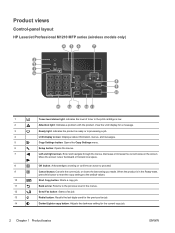
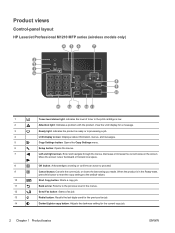
... a job.
4
LCD display screen: Displays status information, menus, and messages.
5
Copy Settings button: Opens the Copy Settings menu.
6
Setup button: Opens the menus.
7
Left and right arrows: Enter and navigate through the menus. Product views
Control-panel layout
HP LaserJet Professional M1210 MFP series (wireless models only)
4 56
7
3 2 1
16
8 9
10
15
14 13 12 11
1
Toner...
HP LaserJet M1130/M1210 MFP User Guide Wireless Addendum - Page 14
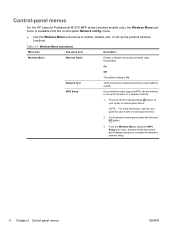
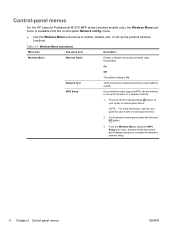
... the WPS Setup sub menu, and then follow the controlpanel display prompts to enable, disable, test, or set up the product wireless functions. Control-panel menus
For the HP LaserJet Professional M1210 MFP series (wireless models only), the Wireless Menu submenu is On. NOTE: For more information, see the user guide for your router or access-point...
HP LaserJet M1130/M1210 MFP User Guide Wireless Addendum - Page 17


..., see the complete HP LaserJet Professional M1130/M1210 MFP series User Guide.
Preferred method to select the Config report option, and then press the OK button. Press the Setup button to open the HP Embedded Web Server.
Install the product on another computer, complete the following procedures to restore the default wireless settings. Use the arrow...
HP LaserJet M1130/M1210 MFP User Guide Wireless Addendum - Page 19
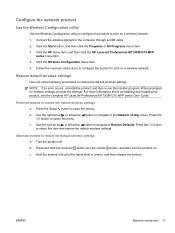
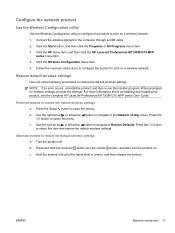
... the Start button, and then click the Programs or All Programs menu item. 3. Click the HP menu item, and then click the HP LaserJet Professional M1130/M1210 MFP
series menu item. 4. Click the Wireless Configuration menu item. 5. Restore default wireless settings
Use one of the lights blink in unison, and then release the buttons.
Preferred method to...
HP LaserJet M1130/M1210 MFP User Guide Wireless Addendum - Page 26
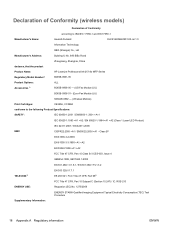
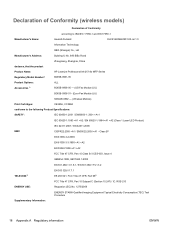
...
declares, that the product
ZhangJiang, Shanghai, China
Product Name: Regulatory Model Number2)
HP LaserJet Professional M1217nfw MFP Series BOISB-0901-05
Product Options:
ALL
Accessories 4)
BOISB-0906-00 - (US-Fax Module LIU)
BOISB-0906-01- (Euro-Fax Module LIU)
SDGOB-0892 - (Wireless Module)
Print Cartridges:
CE285A, CC388A
conforms to the following Product Specifications:
SAFETY...
Similar Questions
I Want To Know The Ip Address Of My Hp Laser Jet Professional M1130-m1210 Mfp Se
(Posted by adf24pgsbw 9 years ago)
How Do You Scan Pdfs On Hp Laser Jet Professional M1210
(Posted by dpaDag 10 years ago)
How To Set Hp Laser Jet M1530 Mfp To Print Two Sided Page
(Posted by frankgoober 10 years ago)
What Does E8 Means In Hp Laser Jet M1132 Printer
(Posted by mrlesaom 10 years ago)

