HP Business Inkjet 2200/2250 Support Question
Find answers below for this question about HP Business Inkjet 2200/2250.Need a HP Business Inkjet 2200/2250 manual? We have 6 online manuals for this item!
Question posted by namy0711 on February 28th, 2012
Hp Bus Inkjet 2250
How do I print a configuration page for a Business Inkjet 2250
Current Answers
There are currently no answers that have been posted for this question.
Be the first to post an answer! Remember that you can earn up to 1,100 points for every answer you submit. The better the quality of your answer, the better chance it has to be accepted.
Be the first to post an answer! Remember that you can earn up to 1,100 points for every answer you submit. The better the quality of your answer, the better chance it has to be accepted.
Related HP Business Inkjet 2200/2250 Manual Pages
HP Jetdirect External Print Server Products - External USB Compatibility - Page 3


..., K5400, K8600, L7300, L7500, L7600, L7700, 8000, and 8500
Also works with these USB network-capable HP printers:
HP Business Inkjet 1000, 1100, 1200, 2280, 2300, 2600, 2800, 3000; HP Officejet 6100 series*; HP Photosmart 1100, 1200, 1300, 7000**, and 8000 series; HP LaserJet P2014, P2015, P2035, P2055, P3005, P4014, P4015, P4515, 1015, 1022, 1150, 1160, 1200, 1300...
HP Jetdirect External Print Server Products - External USB Compatibility - Page 4


...furnishing or use of their respective companies. HP makes no webscan ** except HP Photosmart 7200 series printers
© February 2007 Hewlett-Packard Development ...printing only; HP PSC 7350, and 7550 All-in conjunction with these USB network-capable HP peripherals:
HP Business Inkjet 1000, 1100, 1200, 2280, 2300, 2600, 2800, 3000; HP LaserJet 1015, 1022, 1150, 1160, 1200, 1300, 2200...
HP Business InkJet 2200/2250 Printer - (English) Reference Guide - Page 2


...Materials
4-5
LCD messages
5-1
Information Menu
5-1
Paper Handling Menu
5-2
Maintenance Menu
5-2
Printing Menu
5-2
Configuration Menu
5-3
Reset Menu
5-3
Postscript Menu
5-3
EIO Menu
5-3
Resetting the EIO Card
5-5
Understanding Printer Messages
5-5
troubleshooting
6-1
General Troubleshooting Tips
6-1
HP Business Inkjet 2200/2250 Quick Checkup
6-1
Paper is Jammed in the...
HP Business InkJet 2200/2250 Printer - (English) Reference Guide - Page 3


Printing a Configuration Page
6-4
Printing a Diagnostic Test Page
6-4
Customer Support
6-5
Internet
6-5
HP Telephone Support
6-5
specifications
7-1
Printer Specifications
7-1
Ordering Information
7-4
HP Supplies and Accessories
7-4
HP Premium Transparency Film
7-4
HP Premium Inkjet Paper
7-4
HP Premium Inkjet Heavyweight Paper
7-4
HP Premium Photo Paper
7-4
HP Photo Paper...
HP Business InkJet 2200/2250 Printer - (English) Reference Guide - Page 12
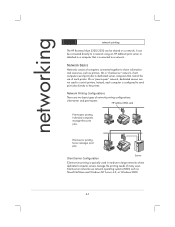
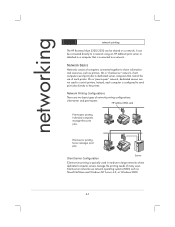
Client-Server Configuration
Server
Client-server printing is configured to send print jobs directly to the printer. networking
network printing
The HP Business Inkjet 2200/2250 can be shared on a network. Individual computers manage their print jobs.
On a "client-server" network, client computers send print jobs to -peer printing. HP JetDirect EIO card
Peer-to ...
HP Business InkJet 2200/2250 Printer - (English) Reference Guide - Page 14


...network. Use this configuration, the printer is connected directly to use a shared printer. If you do not own the HP Business Inkjet 2250TN, see the online User's Guide for Workgroups 3.11, Windows 95, Windows 98, or Windows NT 4.0/2000. Note: The HP Business Inkjet 2250TN comes with an internal EIO JetDirect print server card preinstalled. The HP JetDirect print server can connect...
HP Business InkJet 2200/2250 Printer - (English) Reference Guide - Page 19


... condition is only available with HP Business Inkjet 2250 printers or HP Business Inkjet 2200 printers with an HP JetDirect EIO print server card installed. EIO Menu
Note: This menu is selected, clearable warnings are displayed until end of job. Description
Restores all values to process the job. Postscript Menu
Note: This menu is displayed. Configuration Menu
Message PERSONALITY
CLEARABLE...
HP Business InkJet 2200/2250 Printer - (English) Reference Guide - Page 29


... to 1200x600 dpi
HP Business Inkjet 2200 family: HP High Performance Architecture (HPA) GUI
HP Business Inkjet 2250 family: HP HPA, PCL 5C, HP Postscript 2 emulation...
Printer Specifications
Print Method Print Speed: (Letter/A4)
Black Resolution Color Resolution Printer Languages
Software Compatibility Fonts
Smart Software Features
Media Size/Type
Plain paper drop on the system configuration,...
HP Business InkJet 2200/2250 Printer - (English) Reference Guide - Page 30


.... Letter 8.5" x 11"(216 x 279 mm), European A4 210 x 297 mm
Envelopes (Tray 1 and Envelope Feed only)
U.S. Messages can be displayed in RAM
HP Business Inkjet 2250 family: 24 MB of pages supported)
I/O Interface Printer Memory Control Panel
Transparencies U.S. Legal 8.5" x 11" European A4 210 x 297 mm
Tray 1/ Tray 2
Sheets: up to 250 or 0.98" (25 mm...
HP Business InkJet 2200/2250 Printer - (English) Reference Guide - Page 32
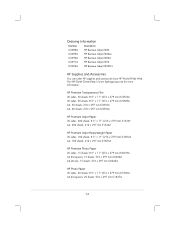
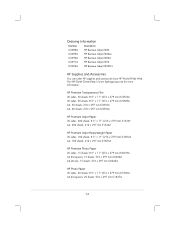
...297 mm C1847A
7-4
Visit HP Outlet Center (http://www.hpshopping.com) for more information. Ordering Information
Number
Description
C2688A HP Business Inkjet 2200
C2689A HP Business Inkjet 2200se
C2690A HP Business Inkjet 2200xi
C2691A HP Business Inkjet 2250
C2699A HP Business Inkjet 2250TN
HP Supplies and Accessories
You can order HP supplies and accessories from HP World Wide Web.
HP Business InkJet 2200/2250 Printer - (English) User's Guide - Page 4


... is Missing or Incorrect Printer Takes a Long Time to Print a Job Printing Takes a Long Time Over the Network Customer Support Internet HP Telephone Support
specifications Printer Specifications Ordering Information HP Supplies and Accessories HP Premium Transparency Film HP Premium Inkjet Paper HP Premium Inkjet Heavyweight Paper HP Premium Photo Paper HP Photo Paper HP Professional Brochure and...
HP Business InkJet 2200/2250 Printer - (English) User's Guide - Page 20


... strap and clip the other end to a grounded
metal piece. 2. Note: The HP PS/PCL5 Kit upgrade comes with the HP Business Inkjet 2250 printer. Switch OFF your printer has the HP PS/PCL5 Kit upgrade installed, you may install up to 64 MB of the printer). 4. For information on either side of additional memory which is available for...
HP Business InkJet 2200/2250 Printer - (English) User's Guide - Page 25


... on your printer (refer to HP Business Inkjet 2250. 8.
For more information refer to the readme in Unix, you printed). 9.
Change the AppleTalk Printer by selecting the AppleTalk Zone and
then selecting your desktop. 7. Change the PPD to the configuration page you must have an: • HP Business Inkjet 2250 printer, or • HP Business Inkjet 2200 printer with the HP Postscript...
HP Business InkJet 2200/2250 Printer - (English) User's Guide - Page 27


...consist of network printing configurations:
client-server and peer-to-peer. On a "peer-to-peer" network, dedicated servers are two basic types of computers connected together to control printers.
networking
network printing
The HP Business Inkjet 2200/2250 can be shared on a network. Individual computers manage their print jobs. Client-Server Configuration
Server
Client-server...
HP Business InkJet 2200/2250 Printer - (English) User's Guide - Page 41


...Configuration Menu
Message
Value
PERSONALITY
AUTO PCL5 ONLY PS ONLY
CLEARABLE WARNINGS
AUTO ON
JOB
INK LOW
ON
WARNINGS
OFF
Description
Sets the personality used to print... printer's predetermined factory values.
When OFF is selected, ink low condition is only available with HP Business Inkjet 2250 printers or HP Business Inkjet 2200 printers with an HP JetDirect EIO print server...
HP Business InkJet 2200/2250 Printer - (English) User's Guide - Page 59


... III for Fax, Tiling. HP ZoomSmart Scaling technology, Handout (N-up printing), Manual Duplex, Watermark, Concept Preview, Quick Sets, Emulate LaserJet Margins, Symmetrical Margins, Optimized for photo quality.
Up to 1200x600 dpi
HP Business Inkjet 2200 family: HP High Performance Architecture (HPA) GUI
HP Business Inkjet 2250 family: HP HPA, PCL 5C, HP Postscript 2 emulation, Automatic...
HP Business InkJet 2200/2250 Printer - (English) User's Guide - Page 60


...
8-2 Media Size/Type
Transparencies
Envelopes (Tray 1 and Envelope Feed only)
Cards (Tray 1 and Envelope Feed only)
U.S. Messages can be displayed in RAM
HP Business Inkjet 2250 family: 24 MB of pages supported)
I/O Interface Printer Memory
Control Panel
Labels
U.S. Legal 8.5" x 11" European A4 210 x 297 mm
Tray 1/ Tray 2
Sheets: up to 250 or 0.98" (25 mm...
HP Business InkJet 2200/2250 Printer - (English) User's Guide - Page 62


... A4 (European), 15 sheets: 210 x 297 mm C6040A A4 (Asian), 15 sheets: 210 x 297 mm C6043A
8-4 Ordering Information
Number
Description
C2688A HP Business Inkjet 2200
C2689A HP Business Inkjet 2200se
C2690A HP Business Inkjet 2200xi
C2691A HP Business Inkjet 2250
C2699A HP Business Inkjet 2250TN
HP Supplies and Accessories
You can order HP supplies and accessories from HP World Wide Web.
HP Business InkJet 2200/2250 Printer - (English) User's Guide - Page 73


... stiff media, such as normal.
10-3
Windows NT 4.0
Advanced tab, Printer Features
Windows 2000
Advanced tab, Printing Defaults, Paper/Quality tab
Options: HP Plain Paper, HP Premium Inkjet Paper, HP Premium Inkjet Heavy Paper, HP Photo Paper, HP Premium Photo Paper, HP Premium Transparencies, HP Brochure Paper, Glossy, HP Brochure Paper, Matte
The Paper Type feature allows you will be...
HP Universal Print Driver - Direct IP Printing - Page 5
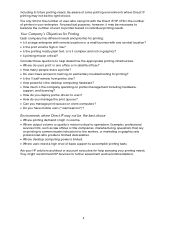
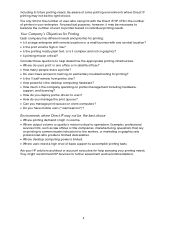
...print with one office or in graphics? • Is printing mission critical? For practical purposes, however, it a large enterprise with remote locations or a small business with the Direct IP/HP... rely on individual printing needs. Consider these questions to accomplish printing tasks. They might recommend HP Services for printing? • Is the IT staff remote from printer sites? •...
Similar Questions
How To Reset The Hp K8600 Inkjet Cartridge
(Posted by idanbBrian 9 years ago)
Can I Make The Hp Photosmart 7760 Wireless Network Printer
(Posted by seanmJu 10 years ago)
My Hp 4500 G510g-m Fax Printer Won't Print Via Usb Port
(Posted by stevelouden 11 years ago)
Printer Busy
My printer says it's busy. It is connected to an AT&T router via ethernet. My Macbook Pro is wir...
My printer says it's busy. It is connected to an AT&T router via ethernet. My Macbook Pro is wir...
(Posted by skmgran 12 years ago)

