HP B8350 Support Question
Find answers below for this question about HP B8350 - PhotoSmart Pro Color Inkjet Printer.Need a HP B8350 manual? We have 1 online manual for this item!
Question posted by tcm59962 on October 22nd, 2012
What Is The Thickest Paper Which Can Be Used
I would like to know what the maximum gsm is which I can use for printing
Current Answers
There are currently no answers that have been posted for this question.
Be the first to post an answer! Remember that you can earn up to 1,100 points for every answer you submit. The better the quality of your answer, the better chance it has to be accepted.
Be the first to post an answer! Remember that you can earn up to 1,100 points for every answer you submit. The better the quality of your answer, the better chance it has to be accepted.
Related HP B8350 Manual Pages
User Guide - Page 5


... network 12 Uninstalling the printer software ...13 Customizing the printer software setup program 14 Installing other software ...15
3 Using print cartridges and accessories Using the print cartridges ...18 Supported print cartridges 18 Inserting the print cartridges 18 To install or replace a print cartridge 19 Aligning the print cartridges 20 Cleaning the print cartridges 21 To clean...
User Guide - Page 6


... ...37 Using the automatic paper-type sensor 39 Changing print settings ...40 Understanding smart software features 41 Printing digital photographs ...42 Enhanced color printing ...42 Guidelines for printing photographs 42 Understanding digital photography technologies 43 PhotoREt printing 43 4800 x 1200 optimized dpi 43 Printing Exif Print-enhanced photographs 43 HP Photosmart Essential...
User Guide - Page 8


... You may not be using the best print cartridge for the project 96 Check the paper type setting 97 Check the print cartridges 97 Colors are printed as black and white 97 Check the print settings 97 The printer is printing in Ink-backup Printing Mode 97 Wrong colors are printing 97 Check the print settings 97 Check the print cartridges 97 Printout shows...
User Guide - Page 9


... 107 Resolving network printing problems 108
7 Printer lights reference Understanding the printer lights ...110
8 HP supplies and accessories Ordering printing supplies through the Toolbox 116 Accessories ...117 Automatic two-sided printing accessory 117 USB cable ...117 Network interface ...117 Supplies ...118 Print cartridges ...118 Photo papers ...118 Inkjet papers ...119 Transparency films...
User Guide - Page 10


...Union 138
Index ...139
viii
ENWW Printer specifications ...128 Declaration of Waste Equipment by Users in Private Households in Korea 134 Miscellaneous regulatory information 135 LEDs classification ...135 Regulatory model number 135 Environmental product stewardship program 136 Paper Use ...136 Plastics ...136 Recycling program ...136 HP inkjet supplies recycling program 136 Materials...
User Guide - Page 12


... paper-type sensor - Print on a single sheet of paper.
2 Chapter 1 Welcome
ENWW The printer software translates the colors of a button.
● Power-saving mode - Cancel unwanted print jobs at the touch of your printer. Prints up to the selected color space in the printer, particularly when used with one print cartridge when the other print cartridge runs out of ink.
● Color...
User Guide - Page 13


...photographs, and how to use the print cartridges and how to use the borderless printing feature. Using this guide 3 Contains an FCC statement and other regulatory information, such as borderless or photo printing problems.
● Printer lights reference - Helps you solve common printer problems such as paper jams or software installation issues, and printing problems such as EMI statements...
User Guide - Page 16


Understanding the printer parts and functions
Front view (trays, cover, and print cartridge cradle)
6
7
1
Extendable input tray
2
Extendable output tray
3
Front manual feed paper guide
4
Front manual feed slot
5
Top cover
6
Print cartridge latch
7
Print cartridge cradle
6 Chapter 2 Getting started
ENWW
User Guide - Page 28


... and other printer supplies, go to: ● http://www.hpshopping.com (U.S.) ● http://www.hpshopping.ca (Canada) ● http://www.hp.com/eur/hpoptions (Europe) ● http://www.hp.com/paper (Asia/Pacific)
NOTE The availability of the print cartridge that you are replacing.
18 Chapter 3 Using print cartridges and accessories
ENWW Full-color photos
Insert...
User Guide - Page 30


...after lifting the carriage latch, verify the printer is grainy, has stray dots, or jagged edges, you are installing a new print cartridge, the printer will automatically align the print cartridges and use one sheet of plain paper before inserting the print cartridge.
5. Aligning the print cartridges
The printer automatically aligns print cartridges whenever a new print cartridge is installed.
User Guide - Page 32
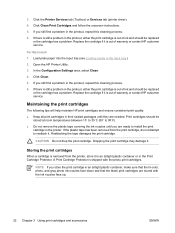
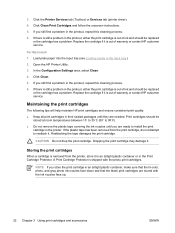
... ink nozzles face up.
22 Chapter 3 Using print cartridges and accessories
ENWW
Storing the print cartridges
When a cartridge is out of warranty or contact HP customer service.
Open the HP Printer Utility.
3.
Reattaching the tape damages the print cartridge. Dropping the print cartridge may damage it is removed from the print cartridge, do not attempt to 95...
User Guide - Page 34


... the onscreen instructions. ● HP Printer Utility (Macintosh): In the Configuration Settings area, select Color Calibration. If using only the Photo print cartridge, colors may be affected. NOTE Printing from one print cartridge, rather than two, may be slower and the print quality may not print correctly. For borderless printing, the tri-color print cartridge must be installed.
24...
User Guide - Page 38


... tray or the
manual feed slots. ● Do not use a paper type that has previously worked well with the printer. NOTE Use HP media for selecting and using print media
● Paper that is too thin, has a slick texture, or stretches easily can feed improperly through the printer's paper path.
● Paper that works well. Find a media type that is...
User Guide - Page 50
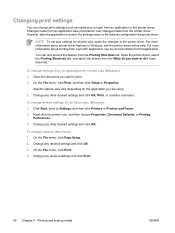
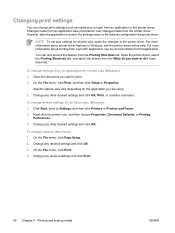
... jobs (Windows) 1. For more information about printer driver features in the printer driver. Click Start, point to print. 2. Open the document you are using. 3. On the File menu, click Print. 4.
To change default settings for that application.
For more information about printing from a specific application, see the documentation for all print jobs, make the changes in Windows...
User Guide - Page 75


... File, and then click Print. 6.
Printing banners
You can print large images and bold, oversized fonts on top of the paper stack pointing towards the printer. 2. Otherwise, follow the instructions below . 3. Following are some guidelines for printing banners: ● Use HP banner paper for great results. ● Remove any perforated strips from the Paper Type drop-down list. 7. For...
User Guide - Page 85


... Information Supplies Information Preferences
To... Printer Status tab
The Printer Status tab displays ink level information for the print cartridges compatible with the Toolbox utilities. It lists printers that are compatible with a closer forecast of printer error or warning messages that will provide you can also choose to use with the printer. Open a dialog box where you...
User Guide - Page 98


... required operating environment for voltage requirements. Make sure the vents are installed or replaced, the printer automatically prints an alignment page to a functioning alternating current (AC) power outlet. See Printer specifications and Declaration of the USB cable are not using a phone cord to a functioning alternating current (AC) power outlet and is in a cool, dry...
User Guide - Page 111


Clearing jams
Use the following methods to avoid jams, see Tips for avoiding paper jams.
NOTE To prevent jammed paper from tearing off the printer and unplug it . 2. Remove the rear access panel, pull out any jammed paper, and then reinsert the rear access panel. ENWW
Clearing jams 101 Clearing a paper jam while printer parts are moving could...
User Guide - Page 116


... you are using prints banners. Resolving banner printing problems
● Make sure the paper is loaded correctly ● Unfold and refold the paper when several sheets feed into the printer at the ends of the banner paper stack is on top and facing the printer. ● Verify that the correct paper for banner printing is used. Open the printer driver (see Printing a document...
User Guide - Page 146


... materials have been designed to access quickly for efficient disassembly and repair. Paper Use
This product is committed to protecting the environment. Energy Star
Power usage drops significantly while in many countries/regions, and lets you recycle used electronic hardware, HP original print cartridges, and rechargeable batteries. This product qualifies for recycling purposes at...
Similar Questions
Lubrication Points ??
Have owned the printer since it was new, without any issues. Recently, after several years of use, i...
Have owned the printer since it was new, without any issues. Recently, after several years of use, i...
(Posted by wskeller1 8 years ago)
Can I Print Panoramic Paper With Photosmart 6520
(Posted by tweajaimed 9 years ago)
How To Align Hp Deskjet 5650 Color Inkjet Printer Using Vista
(Posted by DUskb 9 years ago)
My Hp Deskjet 5650 Color Inkjet Printer Won't Print Black
(Posted by jedMart 10 years ago)
Hp Deskjet Color Inkjet Printer Driver
(Posted by kkljeyamurugan1995 11 years ago)

