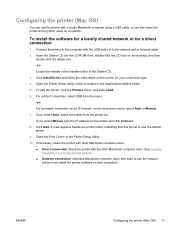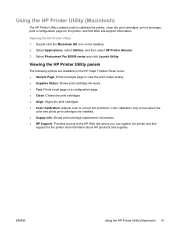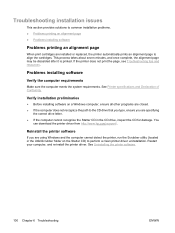HP B8350 Support Question
Find answers below for this question about HP B8350 - PhotoSmart Pro Color Inkjet Printer.Need a HP B8350 manual? We have 1 online manual for this item!
Question posted by wskeller1 on April 22nd, 2016
Lubrication Points ??
Have owned the printer since it was new, without any issues. Recently, after several years of use, it sounds as though it may need some lubrication on one or more of the sliding parts. Printer has recently become very noisy as the bar slides back and forth. I obtained a tube of white Lithium grease and spread a small amount on the bar, (which is readily accessible from the front), without success. The *screeching* noise is still present. I love this printer and do not want to damage it in any way as a result of my negligence, or by putting any lubricant on the *wrong* places.Being retired, and on a fixed income, I wanted to exhaust any possible *fixes* to eliminate the noise, before I take it in to what I call the *hundred-dollar-an-hour-boys* !!! If this a lubrication issue which I can address, could you please instruct me as to the appropriate lubrication points.Thank you , W. Sterling Keller
Current Answers
Related HP B8350 Manual Pages
Similar Questions
How To Align Hp Deskjet 5650 Color Inkjet Printer Using Vista
(Posted by DUskb 9 years ago)
Hp Photosmart 7760 Wont Print From New Camera
(Posted by Evan7bram 9 years ago)
My Hp Deskjet 5650 Color Inkjet Printer Won't Print Black
(Posted by jedMart 10 years ago)
Hp Deskjet Color Inkjet Printer Driver
(Posted by kkljeyamurugan1995 11 years ago)
Hp 6540 Printer & A Window 7 64 Bit Os. I Need To Print Banners But Can't. Hel
I can print everything from my HP 6540 color inkjet printer from my windows 7 - 64 bit os.... EXCEPT...
I can print everything from my HP 6540 color inkjet printer from my windows 7 - 64 bit os.... EXCEPT...
(Posted by codyin 12 years ago)