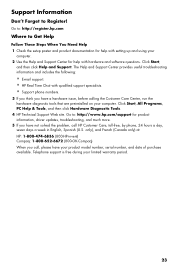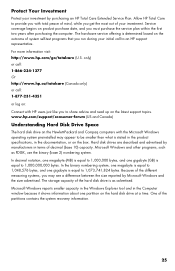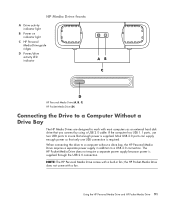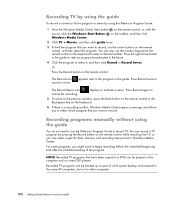HP A6600f Support Question
Find answers below for this question about HP A6600f - Pavilion - 3 GB RAM.Need a HP A6600f manual? We have 41 online manuals for this item!
Question posted by ronniesr on December 18th, 2011
Need A System Cooling Fan.what Is The Part Number And Fan Size?
The person who posted this question about this HP product did not include a detailed explanation. Please use the "Request More Information" button to the right if more details would help you to answer this question.
Current Answers
Related HP A6600f Manual Pages
Similar Questions
Replacing Cpu Cooling Fan On Hp Pavilion E9150t
What is the part number and how do I replace cpu cooling fan on pavilion e9150t. Desktop is about 8 ...
What is the part number and how do I replace cpu cooling fan on pavilion e9150t. Desktop is about 8 ...
(Posted by Pgorgen2 6 years ago)
Hp Model Number Fk792aa-aba
A friend gave this computer to me and when I turn it on it just beeps for approx 5 sec then keeps do...
A friend gave this computer to me and when I turn it on it just beeps for approx 5 sec then keeps do...
(Posted by amargullis14 9 years ago)
Need Cpu Fan For Pavilion M9500y . . .
I have a M9500Y that needs a cpu fan. The part number that I can find from hp is 5188-3722 However t...
I have a M9500Y that needs a cpu fan. The part number that I can find from hp is 5188-3722 However t...
(Posted by 1waterboy 10 years ago)
I Need Download , Install On My Dell My Hp Printer
I have printer Hp 6600. Gracias
I have printer Hp 6600. Gracias
(Posted by itudyamichel 11 years ago)
Parts
Would like to know where to get a parts listing for the HP A6600f. I need a system cooling fan and c...
Would like to know where to get a parts listing for the HP A6600f. I need a system cooling fan and c...
(Posted by ronniesr 12 years ago)