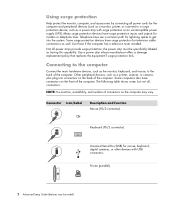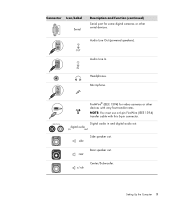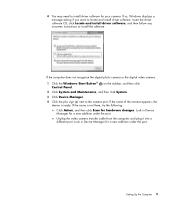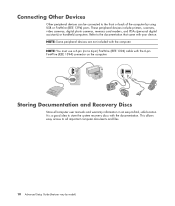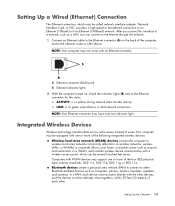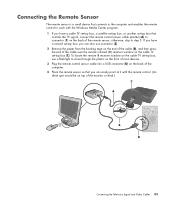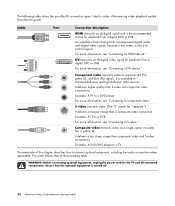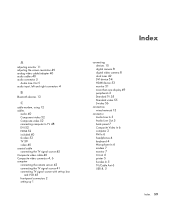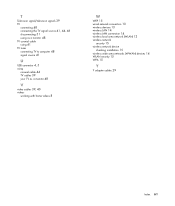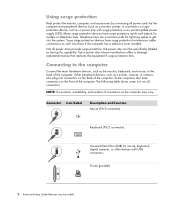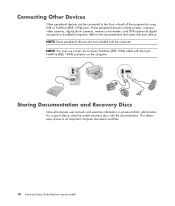HP A6400f Support Question
Find answers below for this question about HP A6400f - Pavilion - 3 GB RAM.Need a HP A6400f manual? We have 10 online manuals for this item!
Question posted by chengtungchu on December 28th, 2011
Where Is The Usb Port?
The person who posted this question about this HP product did not include a detailed explanation. Please use the "Request More Information" button to the right if more details would help you to answer this question.
Current Answers
Answer #1: Posted by kcmjr on December 28th, 2011 1:45 PM
See the user manual. http://www.helpowl.com/manuals/HP/A6400f/5963
This image is the rear of the main board. Item 12 is the USB ports.
Licenses & Certifications: Microsoft, Cisco, VMware, Novell, FCC RF & Amateur Radio licensed.
Related HP A6400f Manual Pages
Similar Questions
I/o (usb Ports) Failure
What can be done when the usb ports completely fail hence not allowing any input or output devices t...
What can be done when the usb ports completely fail hence not allowing any input or output devices t...
(Posted by ericochieng1 9 years ago)
How Do I Unplug My Front Usb Ports On My Hp Pavilion Slimline S3712f Pc?
(Posted by wiley355 10 years ago)
Comp To Tv
How do I hook this computer to a tv that has USB and HDMI inputs? Which would be better to use?
How do I hook this computer to a tv that has USB and HDMI inputs? Which would be better to use?
(Posted by AdrienneLeonard2003 11 years ago)
Usb Port Issue Due To Smps
My HP DX 2280 machihneall the USB ports are not working due toits SMPS is not able to provide a requ...
My HP DX 2280 machihneall the USB ports are not working due toits SMPS is not able to provide a requ...
(Posted by ravihpilleyvar 12 years ago)