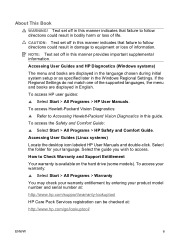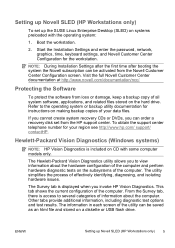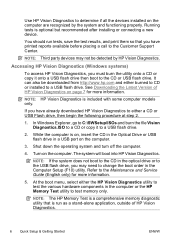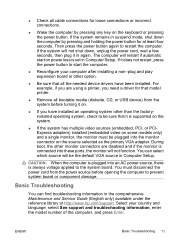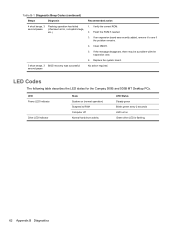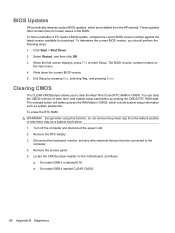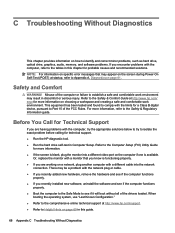HP 500B Support Question
Find answers below for this question about HP 500B - Microtower PC.Need a HP 500B manual? We have 9 online manuals for this item!
Question posted by ericochieng1 on April 3rd, 2015
I/o (usb Ports) Failure
Current Answers
Answer #1: Posted by hzplj9 on April 3rd, 2015 9:24 AM
http://h20565.www2.hp.com/hpsc/doc/public/display?...
This is the link to the base site:
https://support.hp.com/us-en?openCLC=true.
Hope this helps.
Related HP 500B Manual Pages
Similar Questions
When starting the Compaq 500B MT. A continuous beeping sound of 1 long and 1 short beeps are present...
when I pressed switch button my PC HP 500B not power up, my Power supply unit is ok. Hard disk is ok...
I am able to power on but the next screen is where it freeze on startng windows screen. What do I do...
how would i identify the main manufacters of bios, harddisks and memories in hp 500b microtower pc?