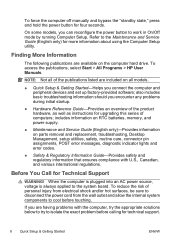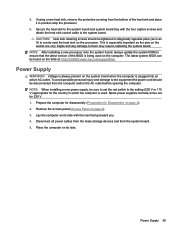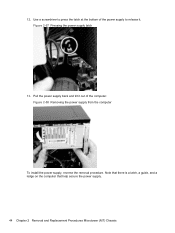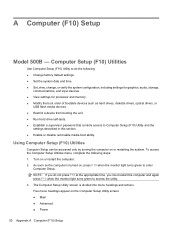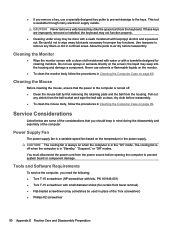HP 500B Support Question
Find answers below for this question about HP 500B - Microtower PC.Need a HP 500B manual? We have 9 online manuals for this item!
Question posted by berhane on February 19th, 2015
My Pc Hp 500b Is Not Power Up
when I pressed switch button my PC HP 500B not power up, my Power supply unit is ok. Hard disk is ok.I need a solution.
Current Answers
Answer #2: Posted by hzplj9 on February 19th, 2015 2:37 PM
As previously stated. If your power supply is OK, fine. Have you actually replaced it with another? Many reasons can cause the PC not to start such as faulty ram. If the base ram has failed it is unlikely to start. Do you get any warning beeps? Has the power cable been changed for a known good one? These are all questions one needs to ask before condemning major items. CPU failure is another scenario. This is a link to HP which may offer more help in solving your dilemma.
Related HP 500B Manual Pages
Similar Questions
Hp 500b Mt New Out Of Box Won't Boot.
I have an HP 500B MT that I purchased at least a year ago as a back up desktop. Finally connected an...
I have an HP 500B MT that I purchased at least a year ago as a back up desktop. Finally connected an...
(Posted by ebaker58003 9 years ago)
I Want To Know The Manufacturing Date Of Hp 500b Minitower Pc. Hu. Shaikh
I want to know the manufacturing date of hp 500b minitower pc. hu.shaikh
I want to know the manufacturing date of hp 500b minitower pc. hu.shaikh
(Posted by staticlifcpc 9 years ago)
Is There An Instruction Sheet To Change The Power Supply Unit?
(Posted by Anonymous-52228 12 years ago)
How Do I Get Bios Update For Hp 500b-mt Desktop Pc?
(Posted by kasongocharles2011 12 years ago)
How To Replace The Power Supply Unit On The Hp 510n Desktop Computer
(Posted by Anonymous-29677 12 years ago)