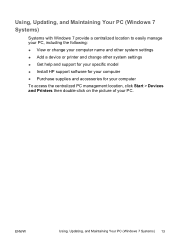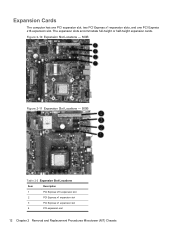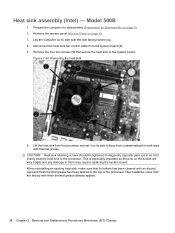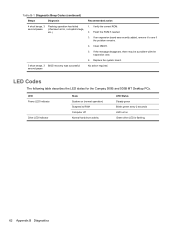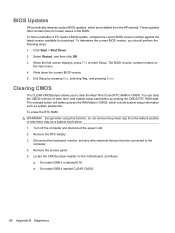HP 500B Support Question
Find answers below for this question about HP 500B - Microtower PC.Need a HP 500B manual? We have 9 online manuals for this item!
Question posted by williesccpf on May 31st, 2022
Beeping Sound
Current Answers
Answer #1: Posted by SonuKumar on May 31st, 2022 7:50 AM
Please respond to my effort to provide you with the best possible solution by using the "Acceptable Solution" and/or the "Helpful" buttons when the answer has proven to be helpful.
Regards,
Sonu
Your search handyman for all e-support needs!!
Answer #2: Posted by selinath1 on May 31st, 2022 8:06 AM
Before tearing the computer apart to inspect the hardware, try a simple reboot. If you can access the menu and run a normal restart, go ahead and execute the process. If the computer is no functional while making the noise, press and hold the power button until it shuts down.
Related HP 500B Manual Pages
Similar Questions
when I pressed switch button my PC HP 500B not power up, my Power supply unit is ok. Hard disk is ok...
I am able to power on but the next screen is where it freeze on startng windows screen. What do I do...
I have an HP 500B MT that I purchased at least a year ago as a back up desktop. Finally connected an...
My HP 500B Micro Tower is not coming on, I have confirmed that the Power Supply unit and the power s...