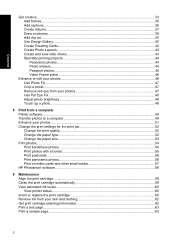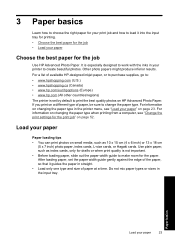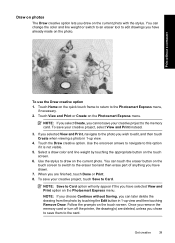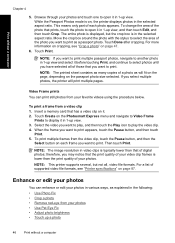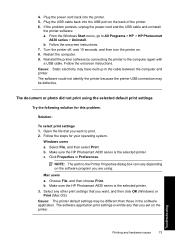HP A636 Support Question
Find answers below for this question about HP A636 - PhotoSmart Compact Photo Printer Color Inkjet.Need a HP A636 manual? We have 3 online manuals for this item!
Question posted by pmguizlo on January 23rd, 2016
My Hp A636 Won't Print Even Tho I Have Changed Print Cartidge.
Current Answers
Answer #1: Posted by TommyKervz on January 24th, 2016 12:11 AM
https://support.hp.com/us-en/drivers/hp-photosmart-a630-printer-series/model/3689342.
Make sure to sure download drivers for windows 10 by selecting it in the drop down. Click "change" then select "window 10" in the drop down. Goodluck!
Related HP A636 Manual Pages
Similar Questions
How can I fix an "ink cartridge problem" on an HP A646 Photosmart printer? I've replaced the cartidg...
i've put in a new cartridge and reinstalled it correctly 10 times. .same message pop up each time it...
I am trying to print 7" x 5" photo. I have changed the settings but the print crops the left hand...
My hpa636 series printer is printing only red photos . I had my 110 ink over three years in the pack...
My 4 x 6" prints have a white line band the right side of them. This is a NEW problem and it does no...