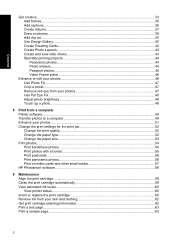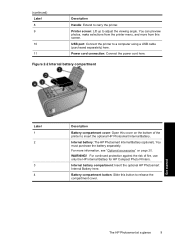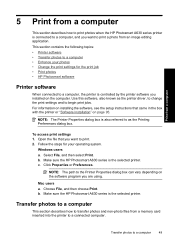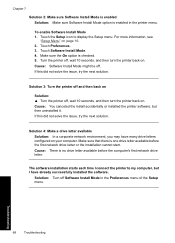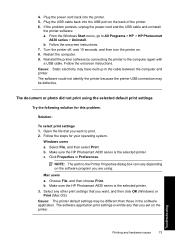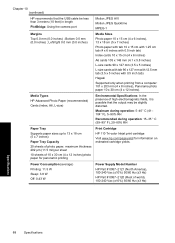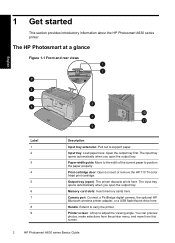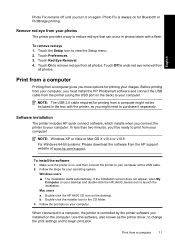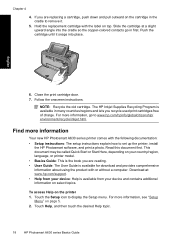HP A636 Support Question
Find answers below for this question about HP A636 - PhotoSmart Compact Photo Printer Color Inkjet.Need a HP A636 manual? We have 3 online manuals for this item!
Question posted by kwstapsmith on August 29th, 2012
Printer Software Unable To Download Onto Laptop
We recently put a password on our network. When I choose the HP Photosmart printer that is on our network, I am asked to re-install the software. How do I do this?
Current Answers
Related HP A636 Manual Pages
Similar Questions
My Hp A636 Won't Print Even Tho I Have Changed Print Cartidge.
I have had my HP A636 printer in storage for a while. I brought it out and plugged it into my Window...
I have had my HP A636 printer in storage for a while. I brought it out and plugged it into my Window...
(Posted by pmguizlo 8 years ago)
Where Do I Find The Device's Pin?
I'm trying to print some pictures from my Samsung Galaxy 4 using Bluetooth, but printer is asking fo...
I'm trying to print some pictures from my Samsung Galaxy 4 using Bluetooth, but printer is asking fo...
(Posted by yajayra2 10 years ago)
Says Print Cartridge Is Not Properly Installed
i've put in a new cartridge and reinstalled it correctly 10 times. .same message pop up each time it...
i've put in a new cartridge and reinstalled it correctly 10 times. .same message pop up each time it...
(Posted by wilson57 10 years ago)
Pl I Want To Hp Laserjet P1007 Printer Software Free Download For Windows Xp
(Posted by ravikanchanbhushan 11 years ago)
My Hpa636 Series Is Printing Red Colors Photos. I Had The 110 Ink For Three Yesr
My hpa636 series printer is printing only red photos . I had my 110 ink over three years in the pack...
My hpa636 series printer is printing only red photos . I had my 110 ink over three years in the pack...
(Posted by leonlondon 12 years ago)