HP A6119h Support Question
Find answers below for this question about HP A6119h - Pavilion - 2 GB RAM.Need a HP A6119h manual? We have 24 online manuals for this item!
Question posted by VirgieHazelEyes on May 12th, 2011
Power Supply Wattage
how many watts does hp a6119h pc power supply have?
Current Answers
There are currently no answers that have been posted for this question.
Be the first to post an answer! Remember that you can earn up to 1,100 points for every answer you submit. The better the quality of your answer, the better chance it has to be accepted.
Be the first to post an answer! Remember that you can earn up to 1,100 points for every answer you submit. The better the quality of your answer, the better chance it has to be accepted.
Related HP A6119h Manual Pages
Safety and Regulatory Information Desktops, Thin Clients, and Personal Workstations - Page 5


... Compliance with International Regulations 4 Laser Product Label ...4 Laser Information ...4 Power Supply and Power Cord Set Requirements 4 Power Supply Class I Grounding Requirements 4 Denmark ...4 Norway ...4 Sweden ...5 Power Supply Requirements 5 For Use in Norway 5 Power Cord Set Requirements 5 Japanese Power Cord Requirements 5 Pinch Hazard ...6
2 Regulatory Agency Notices Regulatory...
Safety and Regulatory Information Desktops, Thin Clients, and Personal Workstations - Page 7


... times.
Do not operate the computer with the product. Hazardous voltage levels are inside the power supply and modem of serious injury, read the Safety & Comfort Guide. This guide is located on the Web at www.hp.com/ergo and on the Documentation CD that is provided with your safety, always unplug the...
Safety and Regulatory Information Desktops, Thin Clients, and Personal Workstations - Page 10


... than 0.2 mW or 10,869 W·m-2 sr-1 ● Polarization: Circular 0.25 ● Numerical Aperture: 0.45 +/- 0.04
Power Supply and Power Cord Set Requirements
Power Supply Class I Grounding Requirements
For protection from fault currents, the equipment shall be connected to the Class 1 Laser Product label on a laser device installed in the ...
Safety and Regulatory Information Desktops, Thin Clients, and Personal Workstations - Page 11


... applicable to the plug, electrical outlet, and the point where the cord exits from other countries must be found at http://www.hp.com/cgi-bin/ hpsupport/index.pl.
Power Supply Requirements
The power supplies on the product permits it is damaged in a shock and fire hazard. The requirements listed below are equipped with a damaged...
Safety and Regulatory Information Desktops, Thin Clients, and Personal Workstations - Page 29


... Substances and Elements (continued)
Part Name
Lead (Pb)
Mercury (Hg)
Cadmium (Cd)
Hexavalent Chromium (Cr(VI))
Memory
X
O
O
O
I/O PCAs
X
O
O
O
Power supply
X
O
O
O
Keyboard
X
O
O
O
Mouse
X
O
O
O
Chassis/Other
X
O
O
O
Fans
X
O
O
O
Internal/External Media Reading
X
O
O
O
Devices
External Control Devices
X
O
O
O
Cable
X
O
O
O
Hard Disk Drive...
Warranty - Page 22
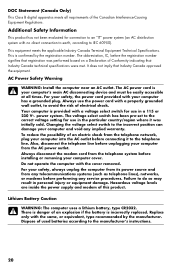
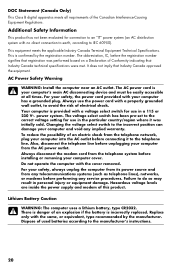
... an explosion if the battery is confirmed by the manufacturer.
Hazardous voltage levels are inside the power supply and modem of electrical shock.
This is incorrectly replaced. For your safety, always unplug the computer from its power source and from the telephone system before performing any implied warranty. DOC Statement (Canada Only)
This...
Limited Warranty and Support Guide - Page 11
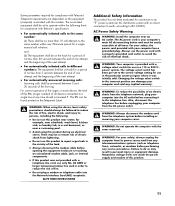
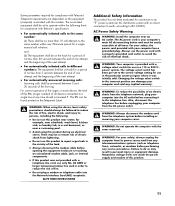
... Network Interface Card (NIC) receptacle. WARNING: Always disconnect the modem cord from the AC power outlet. Hazardous voltage levels are dependent on the Telepermit Label. Some parameters required for compliance with Telecom's Telepermit requirements are inside the power supply and modem of this product.
11 The RN can damage your computer from the...
Limited Warranty and Support Guide - Page 11
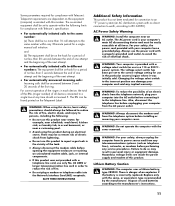
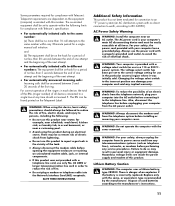
... Card (NIC) receptacle. for use this product near water; WARNING: Always disconnect the modem cord from the AC power outlet. Some parameters required for compliance with Telecom's Telepermit requirements are inside the power supply and modem of this product. The associated equipment shall be followed to reduce the risk of all times. For...
Limited Warranty and Support Guide (Refurbished Desktops) - Page 2


... DISCLAIMS ALL WARRANTIES AND CONDITIONS NOT STATED IN THIS LIMITED WARRANTY. Refurbished HP Pavilion desktop Computers, HP Pavilion Media Center Computers, HP Digital Entertainment Center, HP Displays, and HP Notebook Consumer products. Please refer to the terms and conditions of purchase or lease from HP, or from Hewlett-Packard, the manufacturer. FOR ALL TRANSACTIONS OCCURRING IN THE...
Getting Started Guide - Page 58


... and Security and PC Help tools. video files such as .jpg or .gif. You may have a software update CD included with your desktop. With this CD before using the convenient shopping search engine. Import audio, video, and other media files from HP. Record audio and video files to create a video project that came...
Getting Started Guide - Page 11
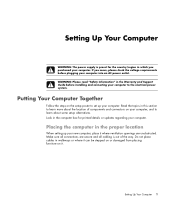
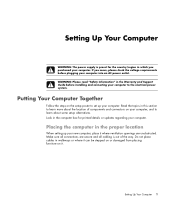
... place cables in the Warranty and Support Guide before plugging your computer into an AC power outlet. WARNING: Please read "Safety Information" in walkways or where it can be ... to the electrical power system. Setting Up Your Computer 1 If you purchased your computer.
Make sure all connections are unobstructed.
Setting Up Your Computer
WARNING: The power supply is out of ...
Getting Started Guide - Page 12


... function Mouse (PS/2 connector)
Keyboard (PS/2 connector)
Universal Serial Bus (USB) for mouse, keyboard, digital cameras, or other devices with surge protection or an uninterruptible power supply (UPS). Other peripheral devices, such as a printer, scanner, or camera, also plug into your system. NOTE: The location, availability, and number of connectors on the...
Getting Started Guide - Page 96


... links you on your computer. Import audio, video, and other important files on your desktop.
Edit and preview files. Get important messages from videotape, audiotape, Web cameras, or television....avi and .wmv (Windows Media Video) files. With this program: Backup My PC (select models only)
HP Total Care Advisor (select models only)
Microsoft Windows Movie Maker (select models only)...
Getting Started Guide - Page 117


... a built-in addition to a USB 2.0 connection.
The HP Pocket Media Drive does not require a separate power supply because power is supplied. HP Media Drive fronts
A Drive activity indicator light
B Power on indicator light
C HP Personal Media Drive guide ridges
D Power/drive activity LED indicator
HP Personal Media Drive (A, B, C) HP Pocket Media Drive (D)
Connecting the Drive to a Computer...
Upgrading and Servicing Guide - Page 26


...modules). WARNING: Using the wrong type of memory module your PC uses, and for DDR DIMMs (double data rate dual in your PC. The PC ships with one or more memory modules, but you have.... DDR DIM To determine which model PC you can replace the existing memory module(s) with random access memory (RAM), which temporarily stores data and instructions on which type and ...
Upgrading and Servicing Guide - Page 29


... the graphics card supplier for certain graphics card upgrades.
Upgrading and Servicing Guide 25 Your PC contains several add-in card slots that fits into a PC add-in card. The PC component configurations vary by two amps. NOTE: A power supply upgrade may be used to add components to remove, replace, or add an add-in...
Upgrading and Servicing Guide - Page 31
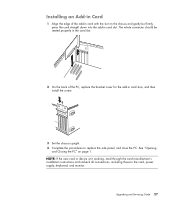
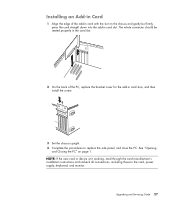
...-in card slots, and then install the screw.
3 Set the chassis upright. 4 Complete the procedures to the card, power supply, keyboard, and monitor. Installing an Add-in Card
1 Align the edge of the PC, replace the bracket cover for the add-in card slot.
The whole connector should be seated properly in the...
Limited Warranty and Support Guide - Page 13


...may be easily accessible at all manually programmed telephone numbers are inside the power supply and modem of this modem to the correct voltage setting for use only ...Additional Safety Information
This product has not been evaluated for example, near an AC outlet.
AC Power Safety Warning
Proper Electrical Connection (Norway and Sweden only) Advarsel: Apparatet må kun tilkoples ...
Limited Warranty and Support Guide - Page 14


...Statement Class 1 LED Product
The CD and DVD drives contain a laser system and are inside the power supply and modem of 1968.
Replace only with the cover removed. WARNING: For your product.
This ..., and requirements for the grounding electrode.
14 For your safety, the power cord provided with a properly grounded wall outlet, to the Radiation Control for proper grounding and ...
Getting Started Guide - Page 84


...PC Help tools. Send a movie in an e-mail or upload it to you on your computer. NOTE: You may need to create a video project that came with the CD.
76 Getting Started To do this, follow the installation instructions that becomes a Microsoft Windows Media source file with your desktop... HP. Edit and preview files. video files such as .wmv, .asf, .avi, or .mpg; With this program: HP ...
Similar Questions
Hp E Pc-42 Power Supply Pinout
what is the pin-out on the power supply of the HP E PC-42
what is the pin-out on the power supply of the HP E PC-42
(Posted by 1Dangerous1T00 9 years ago)
Hp Touchsmart Pc Iq700 How To Change Power Supply
(Posted by hcsonhardik 9 years ago)
Hp Pavilion A6119h
I want to replace my video card on this machine. Can i use a ATI Radeon X300 128MB DDR PCI-e Video C...
I want to replace my video card on this machine. Can i use a ATI Radeon X300 128MB DDR PCI-e Video C...
(Posted by deanfaulhaber 11 years ago)
Looking For A Pavilion Remote Control For Hp 300-1020 Desktop
i am hoping you can help me thank u
i am hoping you can help me thank u
(Posted by dianemclean1955 12 years ago)
Will Not Load 8 Gb Ram, Need To Find Way, I Can
I need to find way to get HP 500b, Pro, 64 GB to load 8 GB ram. Will not go over 4 GB
I need to find way to get HP 500b, Pro, 64 GB to load 8 GB ram. Will not go over 4 GB
(Posted by brit439 13 years ago)

