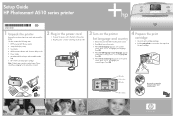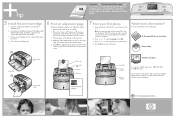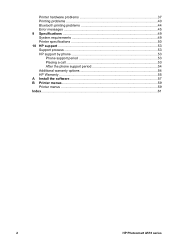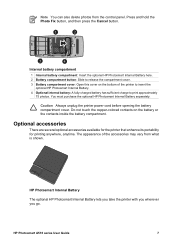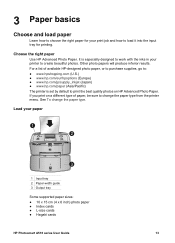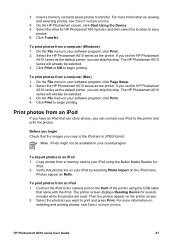HP A510 Support Question
Find answers below for this question about HP A510 - PhotoSmart Color Inkjet Printer.Need a HP A510 manual? We have 2 online manuals for this item!
Question posted by Lowerylove22 on February 7th, 2013
I Have A Hp Photosmart A510 Printer. I Was Just Wondering Where I Could Find A P
The person who posted this question about this HP product did not include a detailed explanation. Please use the "Request More Information" button to the right if more details would help you to answer this question.
Current Answers
Related HP A510 Manual Pages
Similar Questions
My Hp Photosmart D5160 Printer Will Not Print.
There is no error code, but my Color cartridge icon is flashing. The Black cartridge icon is not fla...
There is no error code, but my Color cartridge icon is flashing. The Black cartridge icon is not fla...
(Posted by rpyle4 9 years ago)
I Have An A512 And Would Like To Purchase A Battery. Is It Available?
(Posted by gkcampbe 11 years ago)
Afte I Replaced A Cartridge 1 Of 5) Of My Hp Photosmart D7560 Printer I Get Blan
pages printed instead of data given it. Data appears on screen on preview.Empty cartridge was taken ...
pages printed instead of data given it. Data appears on screen on preview.Empty cartridge was taken ...
(Posted by letty319 11 years ago)
Where Can I Get A Power Cord And Internal Battery At For My Hp Photosmart A510
(Posted by Lowerylove22 11 years ago)
Transfering
i would like to transfer a picture off of my widows 7 to my photosmart A512v. is this possible?
i would like to transfer a picture off of my widows 7 to my photosmart A512v. is this possible?
(Posted by joandbonnie 11 years ago)