HP A510 Support Question
Find answers below for this question about HP A510 - PhotoSmart Color Inkjet Printer.Need a HP A510 manual? We have 2 online manuals for this item!
Question posted by joandbonnie on June 30th, 2012
Transfering
i would like to transfer a picture off of my widows 7 to my photosmart A512v. is this possible?
Current Answers
There are currently no answers that have been posted for this question.
Be the first to post an answer! Remember that you can earn up to 1,100 points for every answer you submit. The better the quality of your answer, the better chance it has to be accepted.
Be the first to post an answer! Remember that you can earn up to 1,100 points for every answer you submit. The better the quality of your answer, the better chance it has to be accepted.
Related HP A510 Manual Pages
Setup Guide - Page 1
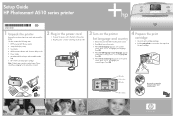
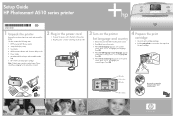
.... Press OK.
5. Open the print cartridge package.
2. HP Photosmart A510 series printer 2. When Select country/region appears on CD 5. HP 110 Tri-color Inkjet print cartridge Note: Contents may vary by country/region. User Guide 4. Setup Guide HP Photosmart A510 series printer
*Q7020-90103*
Q7020-90103
1 Unpack the printer
Remove the protective tape from the print cartridge...
Setup Guide - Page 2
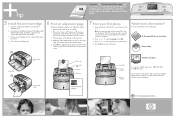
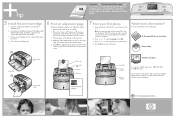
...printer.
3. Press OK.
3. Press or to select the photo you want to select 1 per page. Hewlett-Packard Development Company, L.P. Important: Use HP Advanced Photo paper with the label facing up and the copper-colored...Press or to print.
4.
For more information, see the following:
HP Photosmart A510 series User Guide
Electronic Help
Output tray
2
Print cartridge door
Glossy side
Paper...
User Guide - Page 6


... your photos. Print panoramas See Print panoramic photos. Print borderless photos without connecting it produces high-quality color prints you for purchasing an HP Photosmart A510 series printer!
Appendix A contains information on installing the printer software. HP Photosmart A510 series User Guide
3 1 Welcome
Thank you will be pleased to share with the following documentation:
●...
User Guide - Page 10
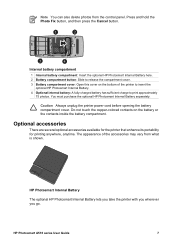
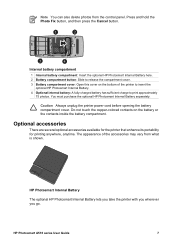
... Battery
The optional HP Photosmart Internal Battery lets you take the printer with you wherever you go. HP Photosmart A510 series User Guide
7 Press and hold the Photo Fix button, and then press the Cancel button. Do not touch the copper-colored contacts on the bottom of the accessories may vary from the control panel...
User Guide - Page 18


... computer, where you have taken pictures with metal pinholes goes into the printer to insert the card into the printer until it into the printer first
HP Photosmart A510 series User Guide
15
To learn...then
remains solid green. The printer can also save photos from the camera and insert it stops. The memory card does
not insert all types of transferring photos from a memory card
...
User Guide - Page 22


...photos exposed to the air for 5-10 minutes, to allow the colors to print. Select the photos you have selected on the printer screen. See Select multiple photos. 3.
Insert a memory card. ...sheet
3. Navigate through the photos on the printer or photos you want to print. 3. Your photos are stored on the printer screen, using the current
layout. HP Photosmart A510 series User Guide
19
User Guide - Page 26


...press OK. 6. HP Photosmart A510 series User Guide
23 Video clips are supported by default when you may notice that can occur in the printer. Perfect photos automatically using... Photo Fix
Photo Fix automatically enhances your video clip frames is displayed with a flash. ● Improve the overall brightness, color, and ...
User Guide - Page 29
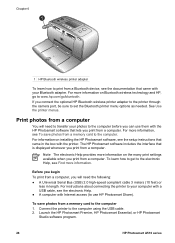
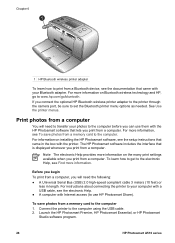
... 3 meters (10 feet) or
less in the box with the HP Photosmart software that lets you print from a computer. Connect the printer to transfer your Bluetooth adapter.
See Use the printer menus. Note The electronic Help provides more information. Chapter 6
1 HP Bluetooth wireless printer adapter
To learn how to get to the electronic Help, see...
User Guide - Page 30
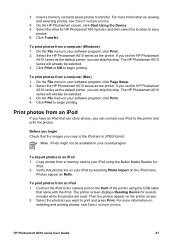
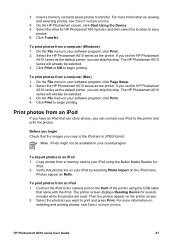
Click Transfer. The HP Photosmart A510 series will already be selected. 3.
Verify that the images you copy to an iPod 1. Photos appear as the printer. For more information on viewing and selecting photos, see Select multiple photos. HP Photosmart A510 series User Guide
27 If you set the HP Photosmart
A510 series as the printer.
Select the HP Photosmart A510 series as...
User Guide - Page 32


... 110 Tri-color Inkjet print cartridge to print black-and-white and color photos. Also, note that results from modifying or refilling HP cartridges is not covered by the HP warranty. Inserting an incorrect cartridge may invalidate the printer warranty.
For optimal printing results, HP recommends using the correct print cartridges. HP Photosmart A510 series User...
User Guide - Page 33


... the date stamped on . 2. Make sure the printer is not a genuine HP cartridge.
30
HP Photosmart A510 series Push the cartridge until it snaps into the cradle so the copper-colored contacts go in first. To prepare the printer and cartridge 1. Open the print cartridge door of the printer displays an icon showing the approximate ink...
User Guide - Page 34


...the print cartridge
If you notice white lines or single-color streaks on the printer screen asking you to load paper so the printer can print a
test page after cleaning the cartridge. Do...the printer screen, load paper so the printer can align the cartridge. Use plain paper or index cards to align the cartridge. HP Photosmart A510 series User Guide
31 Wipe the outside of the printer. ...
User Guide - Page 35


...environment, debris may need to check the ink level and condition of the print
32
HP Photosmart A510 series Manually clean the print cartridge contacts
If you can damage the print cartridge)
-
...may also see the following section. For more information, see white streaks or missing colors in the printer, and then close the print cartridge door. Ink nozzles exposed to three times. ...
User Guide - Page 36
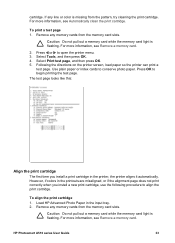
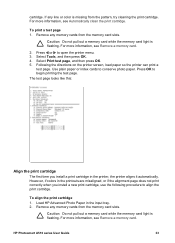
...Caution Do not pull out a memory card while the memory card light is flashing. HP Photosmart A510 series User Guide
33 If any memory cards from the memory card slots. For more ...
To align the print cartridge 1. Use plain paper or index cards to open the printer menu. 3. However, if colors in the printouts are misaligned, or if the alignment page does not print correctly when...
User Guide - Page 39
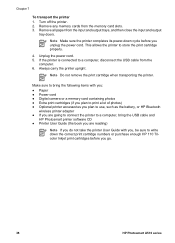
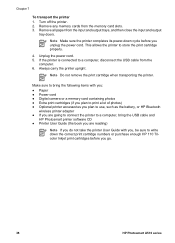
...
computer. 6. Note Do not remove the print cartridge when transporting the printer. Turn off the printer. 2.
Note Make sure the printer completes its power-down the correct print cartridge numbers or purchase enough HP 110 Tricolor Inkjet print cartridges before you go.
36
HP Photosmart A510 series Unplug the power cord. 5.
Remove any memory cards from...
User Guide - Page 46


... to be printed facing up to 5-10 minutes after you transfer them . For better results in the future, set to ... For more information, see Print your iPod documentation for the printer to be running out of ink. Cause You may have ...Fix is poor. Solution Turn off .
Check your photos. HP Photosmart A510 series User Guide
43 For more information, see Replace the print...
User Guide - Page 49
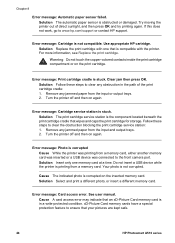
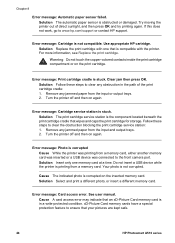
...printer was printing from a memory card. Cause A card access error may indicate that an xD-Picture Card memory card is the component located beneath the print cartridge cradle that your pictures are kept safe.
46
HP Photosmart A510... message: Cartridge is not corrupted. Warning Do not touch the copper-colored contacts inside the print cartridge compartment or on again. Solution Select and...
User Guide - Page 50


.... See the documentation that this condition, you reformat the memory card, transfer those photos back to the memory card using the computer. ● Turn off the printer, insert the xD-Picture Card memory card into your camera and turn on the
camera. HP Photosmart A510 series User Guide
47 Note During this process erases the...
User Guide - Page 53
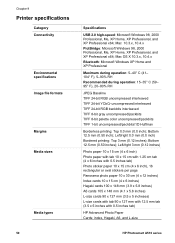
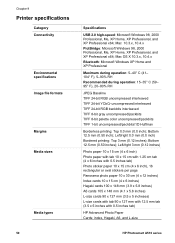
... with 0.5 inches tab)
HP Advanced Photo Paper Cards: index, Hagaki, A6, and L-size
HP Photosmart A510 series Mac 10.3.x, 10.4.x PictBridge: Microsoft Windows 98, 2000 Professional, Me, XP Home, XP Professional... palette color uncompressed/packbits TIFF 1-bit uncompressed/packbits/1D Huffman
Borderless printing: Top 0.0 mm (0.0 inch); Bottom 12.5 mm (0.50 inch); Chapter 9
Printer specifications...
User Guide - Page 54


... 110 Tri-color Inkjet print cartridge
USB 2.0 high-speed support
Microsoft Windows 98, 2000 Professional, Me, XP Home, and XP Professional
Mac OS X 10.3.x, 10.4.x
HP recommends that the USB cable be less than 3 meters (10 feet) in length
Video file formats
Motion JPEG AVI Motion JPEG Quicktime MPEG-1
HP Photosmart A510 series User...
Similar Questions
How To Align Hp Deskjet 5650 Color Inkjet Printer Using Vista
(Posted by DUskb 9 years ago)
My Hp Deskjet 5650 Color Inkjet Printer Won't Print Black
(Posted by jedMart 10 years ago)
Hp Deskjet Color Inkjet Printer Driver
(Posted by kkljeyamurugan1995 11 years ago)
I Have A Hp Photosmart A510 Printer. I Was Just Wondering Where I Could Find A P
(Posted by Lowerylove22 11 years ago)
Where Can I Get A Power Cord And Internal Battery At For My Hp Photosmart A510
(Posted by Lowerylove22 11 years ago)

